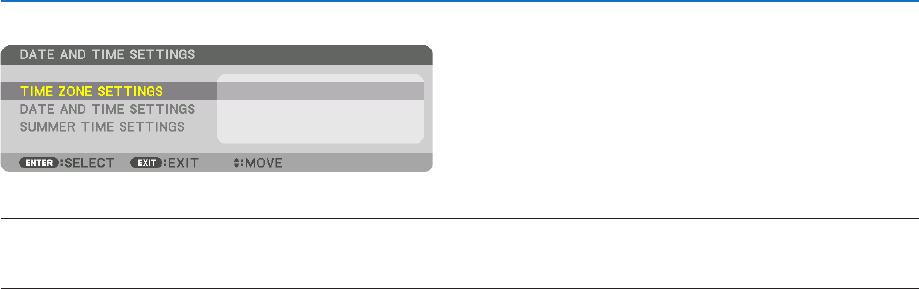
111
5. Using On-Screen Menu
DATEANDTIMESETTINGS
Youcansetthecurrenttime,month,date,andyear.
NOTE: The projector has a built-in clock. The clock will keep working for about 2 weeks after the main power is turned off. If the
main power is off for 2 weeks or more, the built-in clock will cease. If the built-in clock ceases, set the date and time again. The
built-in clock will not cease while in the standby mode.
TIME ZONE SETTINGS
.............. Select your time zone.
DATE AND TIME SETTINGS
...... Set your current date (MM/DD/YYYY) and time (HH:MM).
INTERNET TIME SERVER
......... If you place a check mark, the projector’s built-in clock will be synchronized with an Internet
time server in every 24 hours and at the time of projector’s startup.
UPDATE
.................................... Synchronizes the projector’s built-in clock immediately. The UPDATE button is not available
unless the INTERNET TIME SERVER check box is turned on.
SUMMER TIME SETTINGS
....... If you place a check mark, the clock for daylight saving will be enabled.
[MOUSE]
Thisfunctioncannotbeusedinthisdevice.Itisusedforfutureexpansionpurposesonly.


















