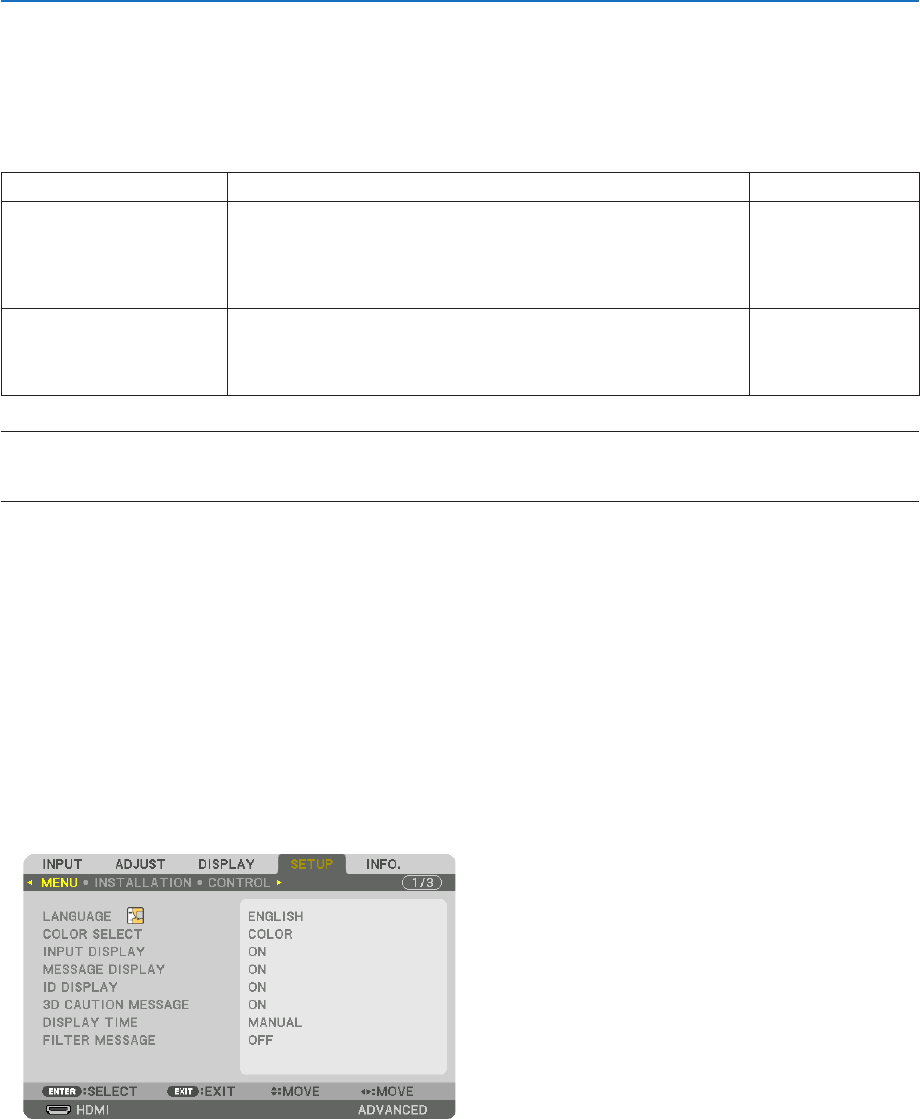
49
3. Convenient Features
⓭ Storing Changes for Lens Shift, Zoom, and Focus [LENS
MEMORY]
TheadjustedvaluescanbestoredinprojectormemorywhenusingtheLENSSHIFT,ZOOMandFOCUSbuttons
oftheprojector.Adjustedvaluescanbeappliedtothesignalyouselected.Thiswilleliminatetheneedtoadjustlens
shift,focus,andzoomatthetimeofsourceselection.Therearetwowaystosaveadjustedvaluesforlensshift,zoom,
andfocus.
Functionname Description page
REF.LENSMEMORY Adjustedvaluescommontoallinputsignals.Atthetimeofinstallation,
twokindsofadjustedvaluescanberecorded.
Ifnoadjustedvaluesarestoredin[LENSMEMORY],adjustedvalues
fromtheselectedprole([REF.LENSMEMORY])willbeappliedfor
lensadjustment.
→page106
LENSMEMORY Adjustedvaluesforeachinputsignal.
Usetheadjustedvaluesforthesignalwithadifferentaspectratioor
resolution.Theadjustedvaluescanbeappliedatthetimeofsource
selection.
→page91
NOTE:
• Besuretocarryout[LENSCALIBRATION]afterreplacingthelensunit.(→ page 16, 106)
If you need to replace the lens unit, contact your dealer and have them do it for you.
Usage Example
Whenyouwishtodisplayonascreenhavinga4:3aspectratioanNTSCorother4:3aspectratiosignalandan
SXGAorother5:4aspectratiosignal:
Performshift,focus,andzoomadjustmentstosettheverticalscreensizeoftheverticallytall5:4aspectratiosignal
tostandard.
Both4:3aspectratiosignalsand5:4aspectratiosignalscannowbedisplayed.
Notethatwiththeseshift,focus,andzoomadjustments,the4:3aspectratiosignalwillbecomesmalleronthescreen.
Toeliminatethissizereduction,adjusttheshift,focusandzoomtotheoptimumconditionforeachofthe4:3aspect
ratiosignalandthe5:4aspectratiosignal.
Memory(storage)ofeachofthesevalueswillpermitprojectionatanoptimumconditionuponsignalswitching.
To store your adjusted values in [REF. LENS MEMORY]:
1. Press the MENU button.
Themenuwillbedisplayed.
2. Press the ▶buttontoselect[SETUP]andpresstheENTERbutton.
3. Press the ▶buttontoselect[INSTALLATION].
4. Press the ▼buttontoselect[REF.LENSMEMORY]andpresstheENTERbutton.


















