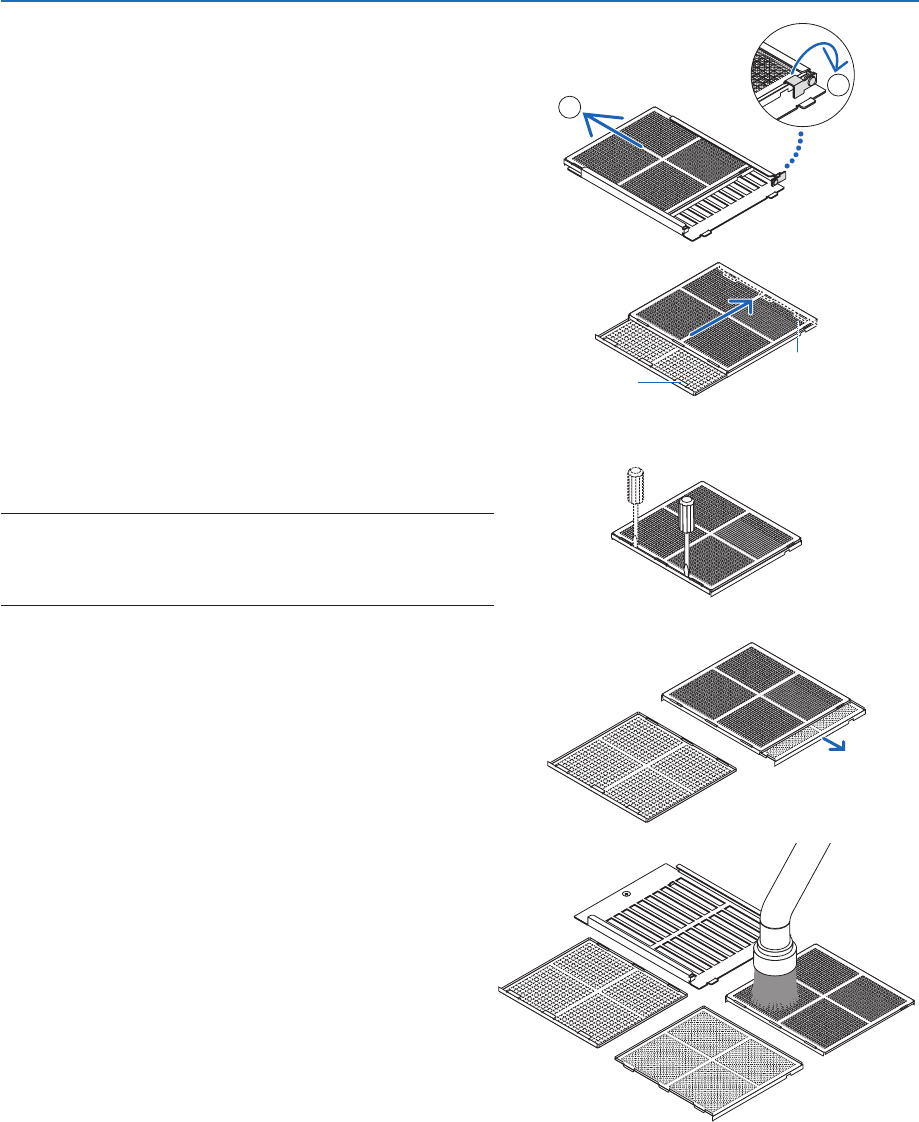
143
7. Maintenance
2. Undo the lock lever on the filter cover and remove it.
Iftheltergetscaughtontheltercover,presstheltercover
downslightlyanditwillcomeout.
A
B
3. Remove the filters.
(1)Turnthetabstotheleftpositionandslidethetoplterto
theright.
Tab
Tabsinthe
rear
• If itisstuck,slowlyinserting thetipof aPhillips head
screwdriverintothegapinafewplaceswillloosenit.
NOTE:
• Donotapplyahighdegreeofforceorattempttopryitopen.This
could deform the flange making it impossible to reattach the filter
cover.
(2)Withthetabsstillontheleft-facingposition,removethe
lterinsidebypullingittowardyou.
Allthreelayersofthelterwillcomeout.
4. Cleanallthedustfromtheltersusingavacuumcleaner.
Carefullyremovethedustfromtheltercoversaswellas
frombothsidesofallthelters.


















