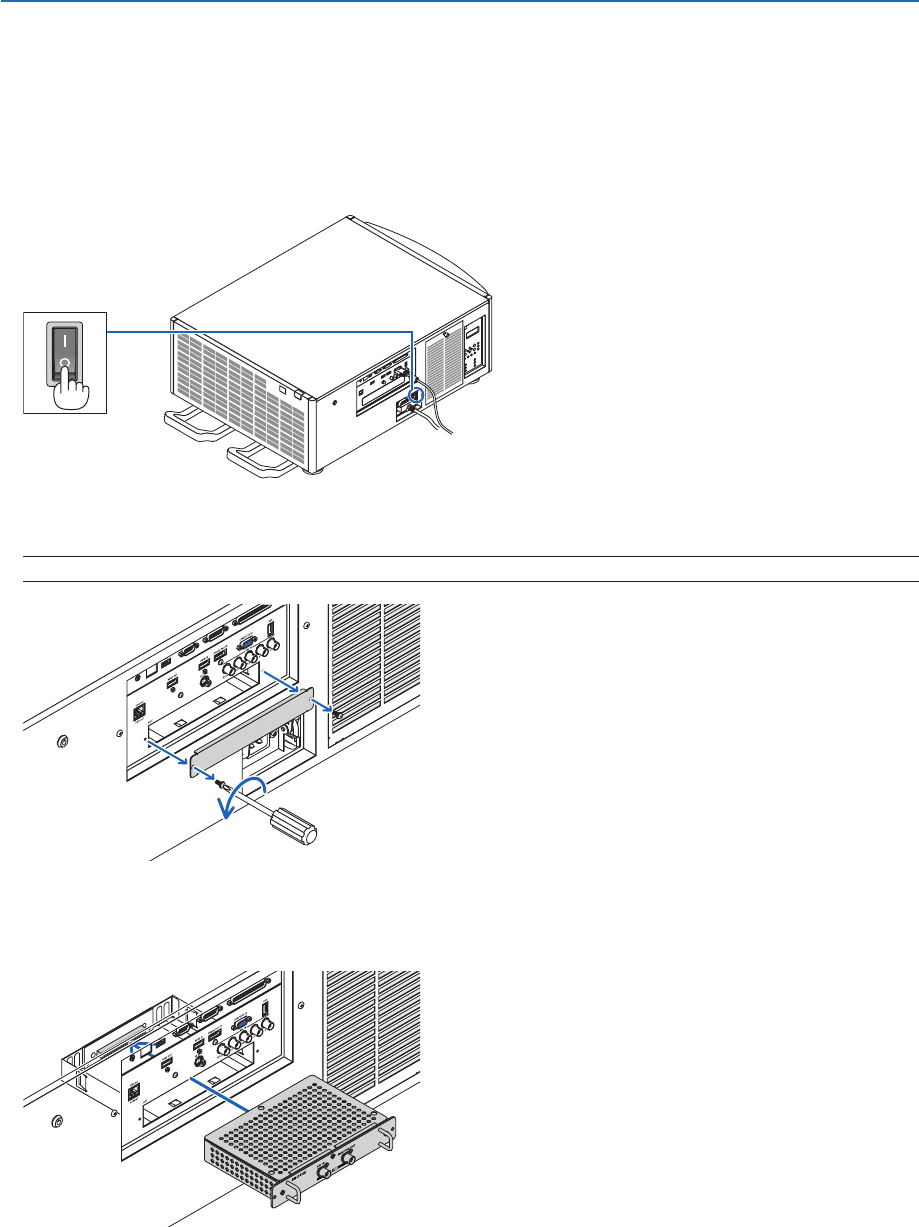
159
9. Appendix
❷ Mounting the Optional Board (sold separately)
CAUTION
Beforemountingorremovingtheoptionalboard,besuretoturnofftheprojector,waitforthefanstostopandturn
offthemainpowerswitch.
Toolneeded:Phillipsscrewdriver(plus-head)
1. Turnoffthemainpowerswitchoftheprojector.
2. LoosenthetwoscrewsontheSLOTcoveroftheterminals.
RemovethetwoscrewsandtheSLOTcover.
NOTE:Keepthetwoscrewsandtheslotcover.
3. Insert the optional board into the slot.
Makesurethattheboardisinsertedintotheslotinthecorrectorientation.
Incorrectorientationmaycausemiscommunicationbetweentheoptionalboardandprojector.


















