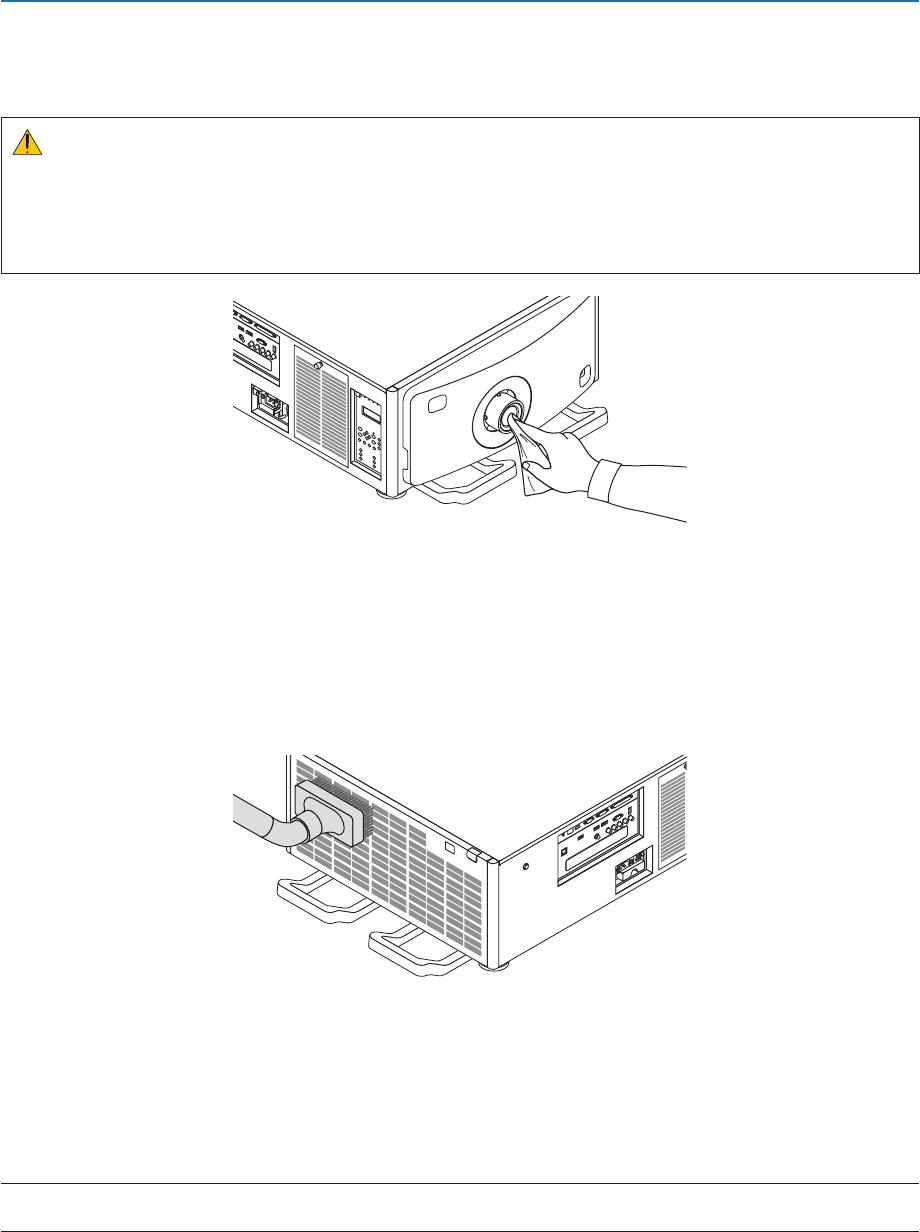
146
7. Maintenance
❷ Cleaning the Lens
• Turnofftheprojectorbeforecleaning.
• Useablowerorlenspapertocleanthelens,andbecarefulnottoscratchormarthelens.
WARNING
• DonotlookintothelightsourcewhiletheprojectorisON.Stronglightisemittedfromtheprojectorandvisual
impairmentcouldresult.
• Pleasedonotuseaspraycontainingammablegastoremovedustattachedtothelens,etc.Doingsomay
resultinres.
❸ Cleaning the Cabinet
Turnofftheprojector,andunplugtheprojectorbeforecleaning.
• Useadrysoftclothtowipedustoffthecabinet.
Ifheavilysoiled,useamilddetergent.
• Neverusestrongdetergentsorsolventssuchasalcoholorthinner.
• Whencleaningtheventilationslitsorthespeakerusingavacuumcleaner,donotforcethebrushofthevacuum
cleanerintotheslitsofthecabinet.
Vacuumthedustofftheventilationslits.
• Poorventilationcausedbydustaccumulationinventilationopenings(intake,exhaust)canresultinoverheating
andmalfunction.Theseareasshouldbecleanedregularly.
• Donotscratchorhitthecabinetwithyourngersoranyhardobjects
• Contactyourdealerforcleaningtheinsideoftheprojector.
NOTE:Donotapplyvolatileagentsuchasinsecticideonthecabinet,thelens,orthescreen.Donotleavearubberorvinylproduct
in prolonged contact with it. Otherwise the surface finish will be deteriorated or the coating may be stripped off.


















