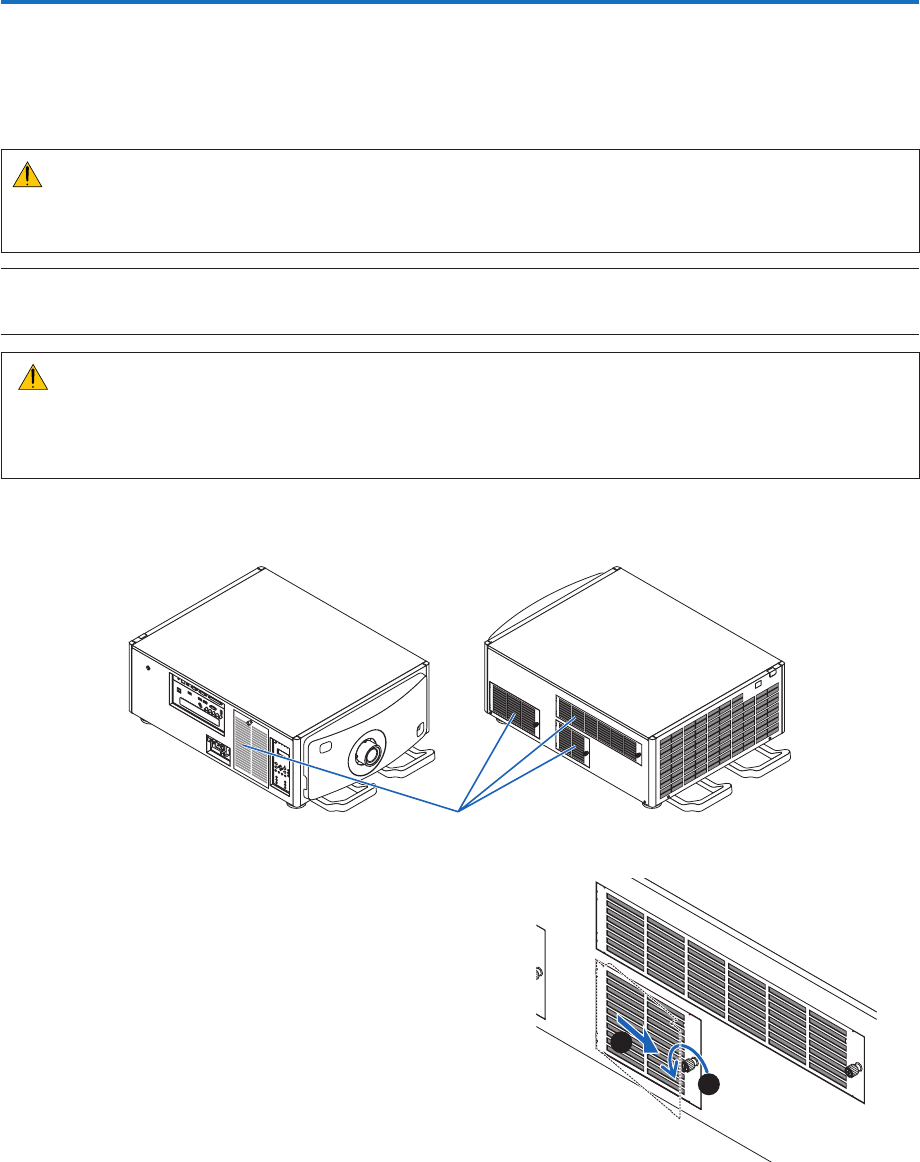
142
7. Maintenance
Thissectiondescribesthesimplemaintenanceproceduresyoushouldfollowtocleanthelters,thelens,andthecabinet.
❶ Cleaning the Filters
Theair-lterspongekeepsdustanddirtfromgettinginsidetheprojectorandshouldbefrequentlycleaned.Ifthelter
isdirtyorclogged,yourprojectormayoverheat.
WARNING
• Pleasedonotuseaspraycontainingammablegastoremovedustattachedtothelters,etc.Doingsomay
resultinres.
NOTE:Themessageforfiltercleaningwillbedisplayedforoneminuteaftertheprojectoristurnedonoroff.Whenthemessageis
displayed,cleanthefilters.Thetimetocleanthefiltersissetto[OFF]attimeofshipment.(→ page 102)
To cancel the message, press any button on the projector cabinet or the remote control.
CAUTION
• Beforecleaningthelter,rstturnoffthepower,makesurethecoolingfanhascompletelystopped,thenturn
offthemainpowerswitch.Makesuretheunithascooleddowncompletelybeforecleaningthelter.Removing
theltercoverwhiletheunitisrunningcouldresultinburnsorelectricshockfromcontactwithinternalparts.
Theunitusesathreelayermetal-meshlterinstalledbehindtheltercover.Itcanbeusedrepeatedlybyperiodical
cleaning.
Therearefourltersintotal,locatedontherightandleftsides.Cleanallfouratthesametime.
Filtercover/Filter
1. Remove the filter cover.
(1)Twisttheknobtotheleftuntilitturnswithoutresistance.
(2)Opentheltercoverandremoveit.
• Theknobdoesnotcomeoff.
• Iftheknobwillnotturn,useaPhillipsheadscrewdriver.
1
2


















