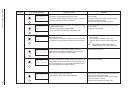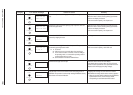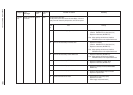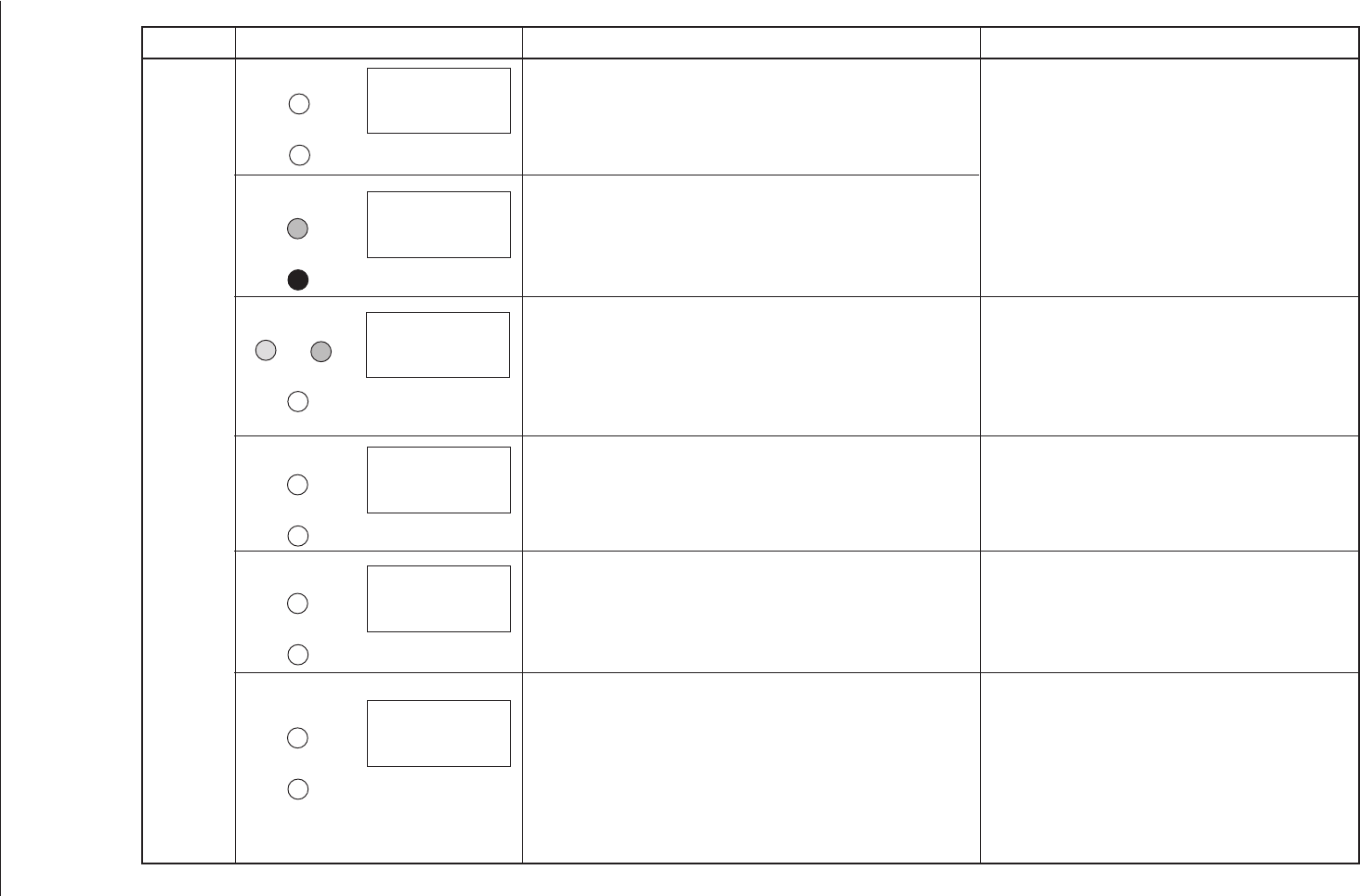
Category LCD status message Trouble or status Remedy
40930701TH DRAFT Vesion
123 /
Indicate that the printer is printing.
Indicates that job flush is designated and the state in which data is
received and abandoned until the completion of a job.
Mean that, in shifting to off line in data-remaining state, if you want to
abandon the data being processed, execute the reset.
Indicates that not-installed printer language is designated by PJL
command (Warning).
When CLEARABL WRNINGS= ON has been selected in the menu, this
indication is cleared by pressing Recover switch.
Informs that the printer becomes-power-save status (heater off). This is
indicated in combination with other messages of the first line.
Informs that the sheets are near to end in a tray cassette (common with
1st/ 2nd/ 3rd). when the remaining reaches 20 sheets, it is detected.
FLUSHING JOB
PRINTING
Daily status
PS NOT AVAILABLE
RESET TO FLUSH
POWER SAVING
Normal operation
Flushing job: Press the RESET button.
Resume: Press the ON LINE button.
Warning
Normal operation
Warning
PAPER NEARED Tn
READY
ATTENTION
READY
ATTENTION
READY
or
ATTENTION
READY
ATTENTION
READY
ATTENTION
READY
ATTENTION