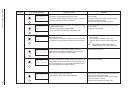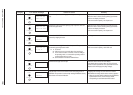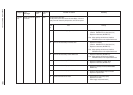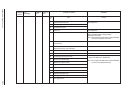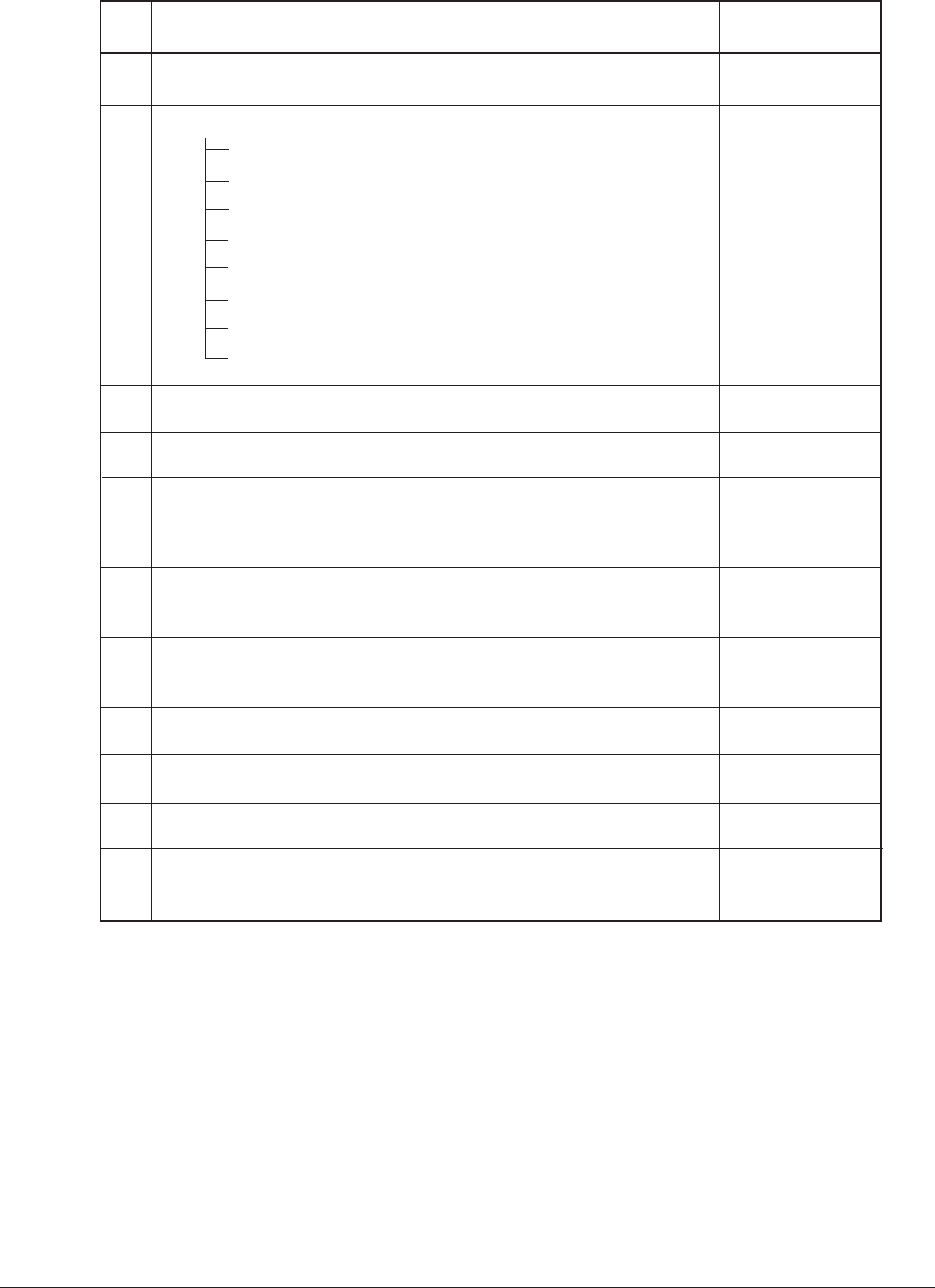
40930701TH DRAFT Vesion 133 /
6.5.2 LCD message troubleshooting
If troubles are not correctable from the LCD message trouble list, follow the troubleshooting
flowcharts given here to deal with them.
No. Trouble Flowchart number
1. The printer does not work normally after being turned on. 1
2. Jam error
Paper input jam (1st Tray) 2-1
Paper input jam (Front feeder) 2-2
Paper feed jam 2-3
Paper exit jam 2-4
Duplex INPUT jam 2-5
Duplex FEED jam 2-6
Duplex FEED jam 2-7
Duplex FEED jam 2-8
3. Paper size error 3
4. Fusing unit error (ERROR71, ERROR72, ERROR73) 4
5. SSIO (Synchronous Serial I/O) error A
(between the Main board and the Power Supply Unit (High voltage))
(ERROR74)
6. I/F time-out between the printer and the operator panel 7
(ERROR80)
7. I/F time-out (no response) between the printer and an 5
optional tray (2nd tray, 3rd tray, multi feeder) (ERROR81)
8. Messages cannot be received through the parallel interface. 8
9. Messages cannot be received through the serial interface. 9
10. Data cannot be received through the OKI HSP interface. 0
11. I/F time-out between the printer and the Duplex unit. 6
Printing sequence error in the Duplex. (ERROR83, ERROR84)
Note:
When replacing the Main board, install the EEPROM from the old Main board, onto the new
Main board.