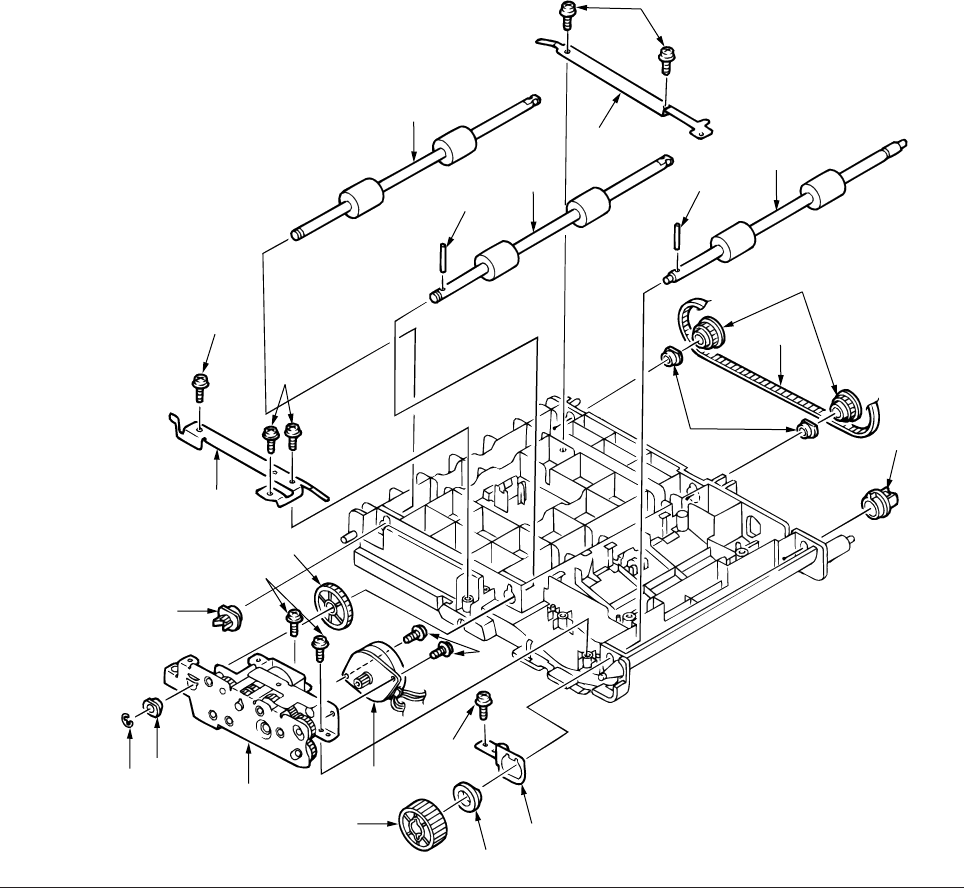
40930701TH DRAFT Vesion 98 /
3.3.36 Motor
(1) Remove the Frame-Main (DUP) (See section 3.3.2).
(2) Unscrew two screws 1 to remove PLATE-Earth (F/R) 2.
(3) Unscrew three screws 3 to remove PLATE-Earth (F/R-2) 4.
(4) Disengage the latch to remove the Bearing L 5 , GEAR-Z40S8 6 , Bearing 7and ROLLER-
Feed (RV) 8.
(At this time, Knock Pin 9 can be removed simultaneously.)
(5) Unscrew the screw 0 to remove the PLATE-Earth (BTM) A.
(6) Disengage the latch and remove two PULLEY-MX25 B , Mini-Pitch Belt C and two Bushes
D.
(7) Disengage the latch to remove the Bearing Feed E and ROLLER Feed (F) F.
(8) Remove the E-Ring G and Bush H.
(9) Unscrew two screws I to remove the GEAR Assy J.
(At this time, the GEAR-Z40S6 K , Knock Pin L and ROLLER-Feed (R) M can be removed.)
(10) Unscrew two screws N to remove Motor O.
1
3
4
E
6
G
H
J
O
0
2
7
A
N
I
K
3
F
8
L
9
M
C
B
D
5


















