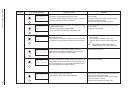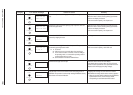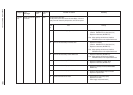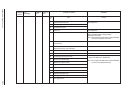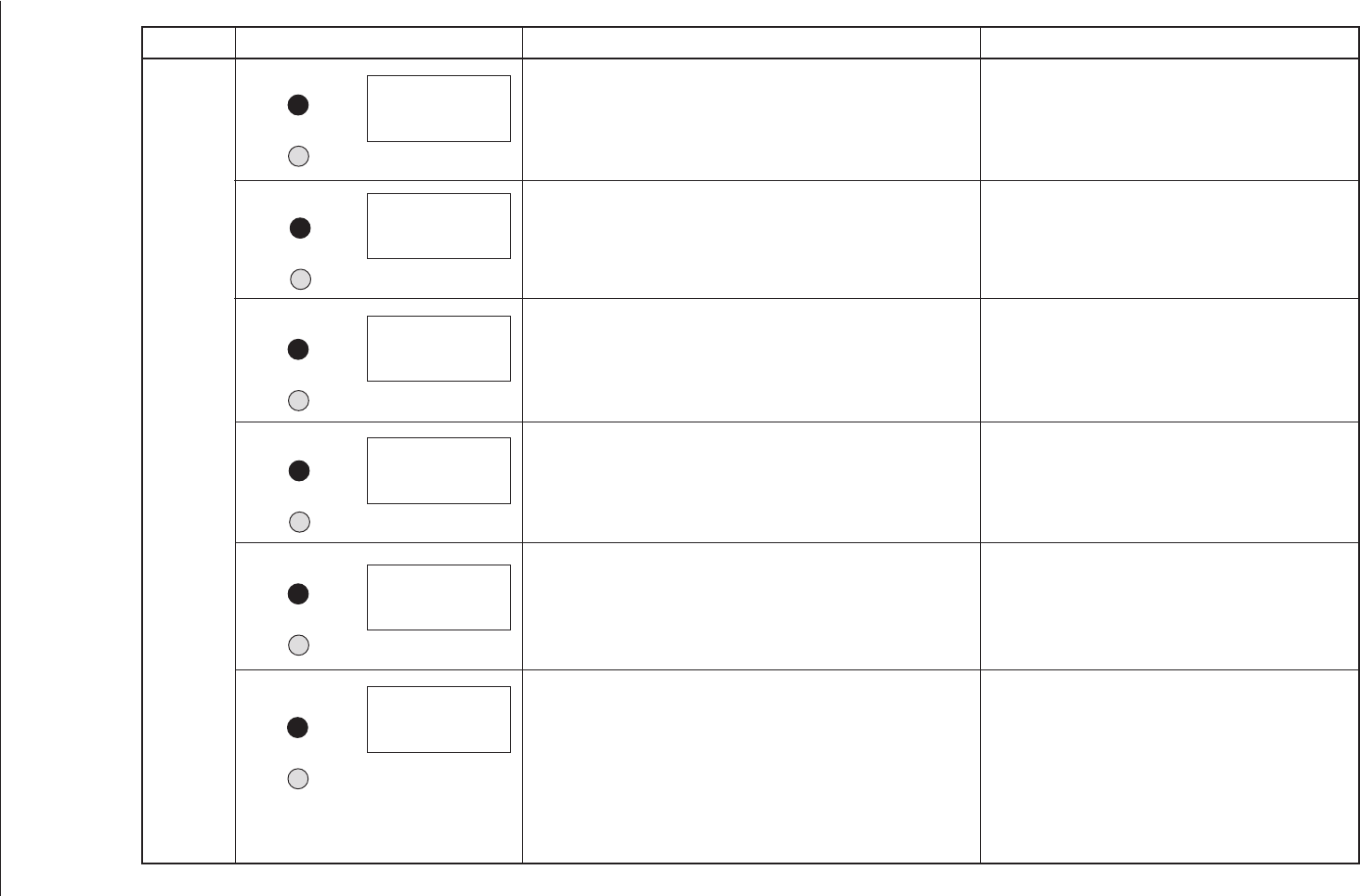
Category LCD status message Trouble or status Remedy
40930701TH DRAFT Vesion
128 /
Informs that, in feeding papers from tray n to the Duplex unit, a jam
occurs in the separator or Duplex unit, by monitoring OUTSNS ON ~
DUP INSNS ON.
Tray n : Tray1, Tray2, Tray3, Front Multi Feeder
Informs that, in feeding papers form n tray to the Duplex unit, a jam
occurs in the separator or Duplex unit, by monitoring DUP INSNS ON ~
DUP INSNS OFF.
Informs that, in feeding papers from n tray to the Duplex unit, a jam
occurs when a paper is reversed to the reverse roller of the Duplex unit,
by monitoring MOTOR (Duplex) ON ~ DUP R SNS ON.
Informs that, in feeding papers from n tray to the Duplex unit, a jam
occurs when a paper is impinge-fed in the Duplex unit, by monitoring
DUP R SNS ON ~ DUP F SNS ON.
Jam which occurs in feeding papers to the Duplex when the first tray
cassette is pull out in paper-remaining state. Structurally, No first tray
cassette will cause no reverse root for papers and open the Duplex
cover downwards.
Informs that a jam occurs during paper running after exiting from the
tray.
Daily status
DUPLEX INPUT JAM
REMOVE THE PAPER
DUPLEX FEED JAM1
REMOVE THE PAPER
DUPLEX FEED JAM2
REMOVE THE PAPER
DUPLEX FEED JAM3
REMOVE THE PAPER
Remove all of the paper in the printer.
Open the cover, then close it to perform recovery printing
and the error display is released.
Remove all of the paper in the printer.
Open the cover, then close it to perform recovery printing
and the error display is released.
Remove all of the paper in the printer.
Open the cover, then close it to perform recovery printing
and the error display is released.
Remove all of the paper in the printer.
Open the cover, then close it to perform recovery printing
and the error display is released.
Remove all of the paper in the printer.
Open the cover, then close it to perform recovery printing
and the error display is released.
Check the paper in the cassette. Open the cover, then
close it to perform recovery printing and the error display is
released.
If the error ocuurs frequently, see chapter 6.5.2
READY
ATTENTION
READY
ATTENTION
READY
ATTENTION
READY
ATTENTION
READY
ATTENTION
READY
ATTENTION
DUPLEX OPEN JAM
REMOVE THE PAPER
PAPER INPUT JAM
CHECK tttttt