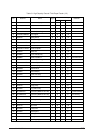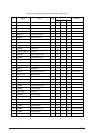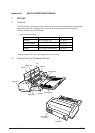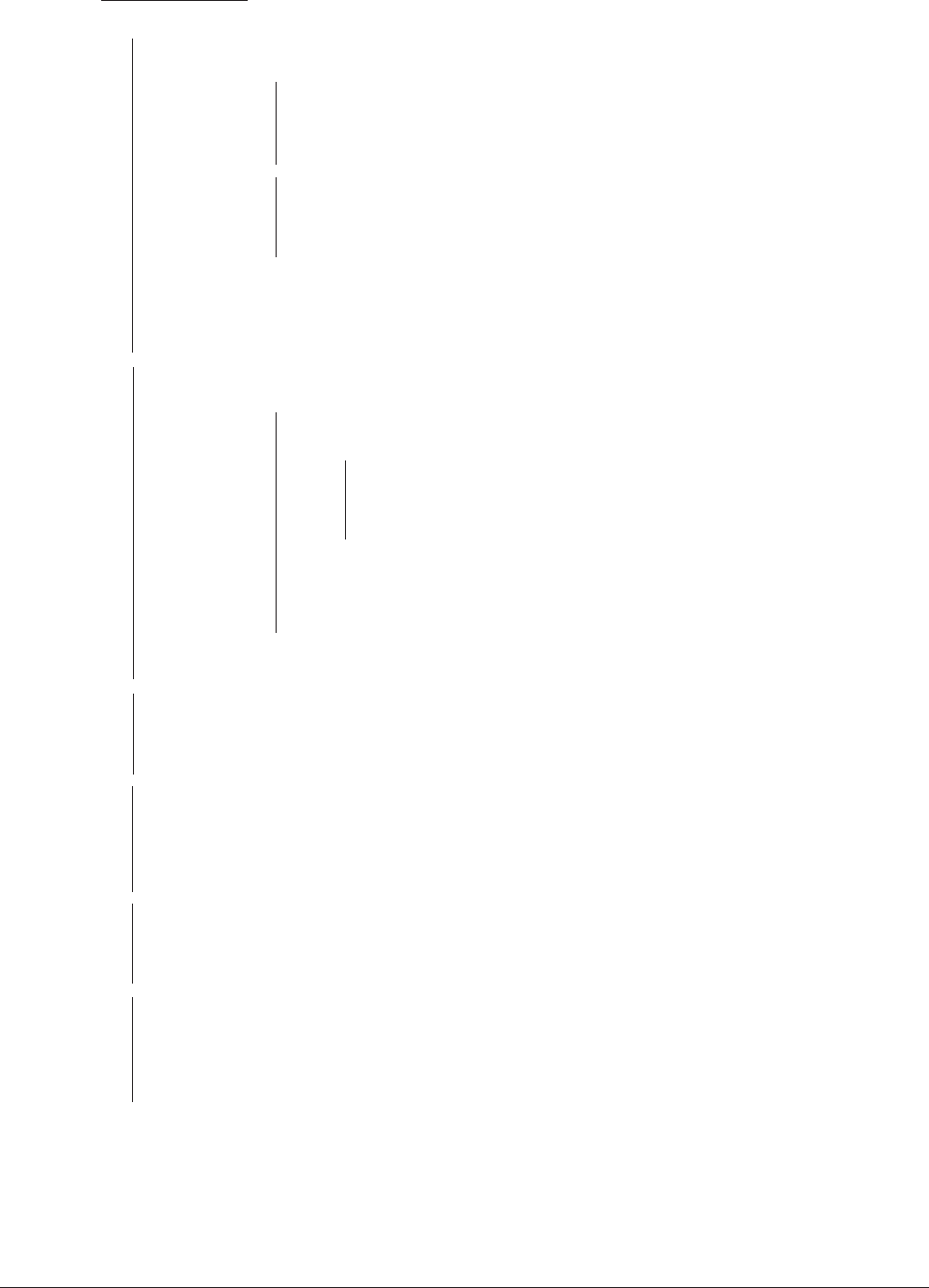
40930701TH DRAFT Vesion 212 /
4.3.2 Troubleshooting Flow
• ( JAM error )
Paper Input Jam
• Does paper jam at the inlet when the power is turned on?
• YES Is the paper located above the inlet sensor lever?
• YES Remove the paper.
▼
• NO Is the inlet sensor lever operating normally?
• NO Replace the inlet sensor lever.
▼
• YES Clean the inlet sensor 1 on the power supply unit (High Voltage) or
replace the power supply unit (High Voltage).
(See Figure 2.3 Sensor Layout Diagram)
▼
• NO When the paper is fed in, does the paper input jam occur?
• YES Is the paper being fed to above the inlet sensor lever?
• YES Is the inlet sensor lever operating normally?
• NO Replace the inlet sensor lever.
▼
• YES Clean the inlet sensor 1 on the power supply unit (High
Voltage) or replace the power supply unit (High Voltage).
(See Figure 2.3 Sensor Layout Diagram)
▼
• NO Replace the hopping roller shaft assy or paper cassette.
▼
• NO Is the hopping roller shaft rotating?
• YES Set the paper properly.
▼
• NO Is the stepping motor turning?
• YES Replace the one-way clutch gear on the hopping roller shaft
assembly.
▼
• NO Is the connector cable being connected properly?
• NO Connect the connector cable properly.
▼
• YES Check the coil resistance (approx. 6.7Ω) of the stepping motor.
Is it normal?
• NO Replace the stepping motor.
▼
• YES Replace the Board-BBB.