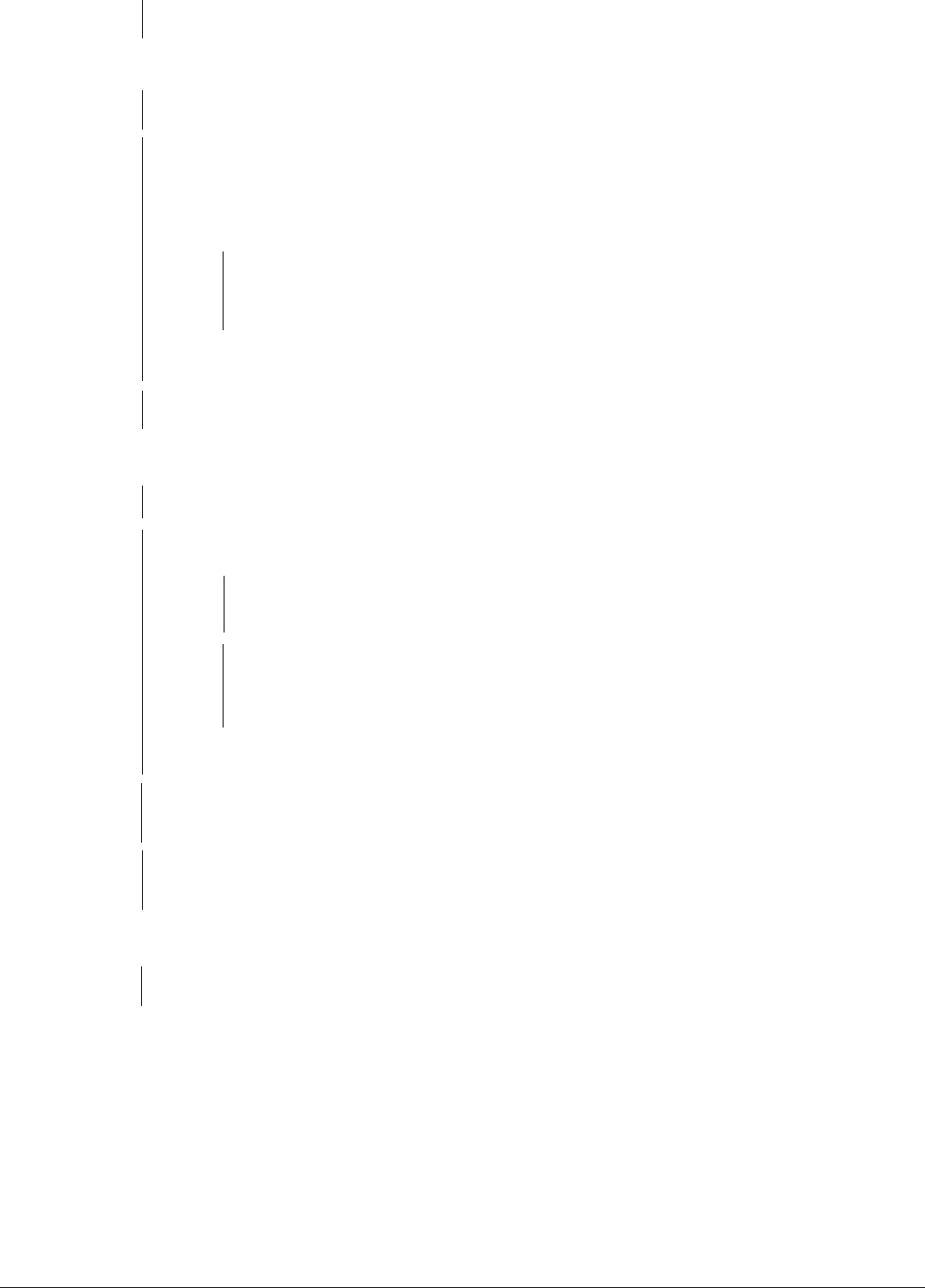
40930701TH DRAFT Vesion 147 /
3 Paper size error
• Is paper of the specified size used?
• No Use paper of the specified size.
▼
• Yes Do the inlet sensor lever and paper width sensor lever operate smoothly?
• No Replace the inlet sensor lever or paper width sensor lever.
▼
• Is the printer recovered?
• No Clean the inlet sensor 1 or paper width sensor on the Power Supply
Unit (High Voltage). (See Figure 2-3 Sensor Layout Diagram.)
• Is the printer recovered?
• No Replace the Power Supply Unit (High Voltage).
▼
• YES END
▼
• YES END
▼
• YES Does the outlet sensor lever operate smoothly.
• No Replace the outlet sensor lever.
▼
• Is the printer recovered?
• No Clean the outlet sensor on the Power Supply Unit (AC120V or 230V).
(See Figure 2-3 Sensor Layout Diagram.)
▼
• Is the printer recovered?
• No Replace the Power Supply Unit (AC120V or 230V).
▼
• YES END
▼
• YES END
▼
• Yes Clean the inlet sensor 1, inlet sensor 2, and outlet sensor.
(See Figure 2-3 Sensor Layout Diagram.)
▼
• Is the printer recovered?.
• No Replace the Power Supply Unit (High Voltage).
▼
• YES END


















