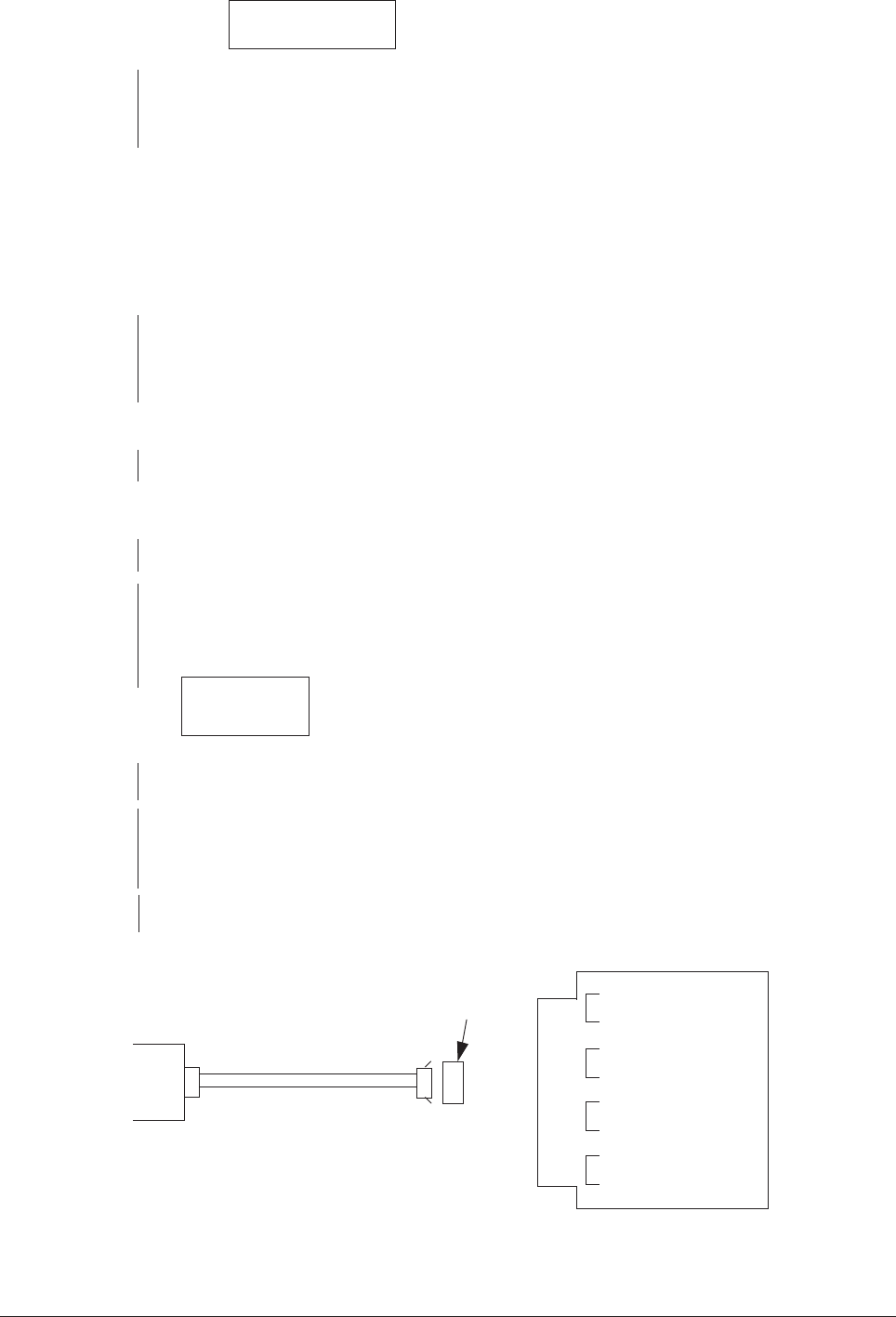
40930701TH DRAFT Vesion 152 /
9 Message cannot be received through the serial interface.
• Is message ERROR HOST I/F displayed ?
• Yes Set the RS 232C I/F ENABLE in "HOST I/F" items of Menu 1.
• No Set the RS 232C I/F to "ENABLE".
▼
• No Do the following items selected for RS232C SERIAL in menu level 2 coincide
with those selected at the host side ?
• FLOW CONTROL • PARITY
• BAUD RATE • MIN. BUSY
• DATA BITS
• No If the selection differs between the printer and the host, change the setting of
the above items in menu level 2 so as to coincide with the setting at the host
side.
▼
• Yes Is the connector of the serial interface cable connected to the printer properly ?
• No Connect the connector printer properly.
▼
• Yes
Is there any defect in the serial interface cable(broken or bent pin, broken wire) ?
• Yes Replace the serial interface cable.
▼
• No Perform the loop back test using the loop test function in the system mainte-
nance mode. (To make this test, it is necessary to form the following loop back
connector. Connect the loop back connector to port instead of connecting the
host.)
▼
• Is LOOP TEST displayed ?
ERROR
• No Replace the serial interface cable.
▼
• Is the printer recovered ?
• YES END
▼
• No Replace the Main board.
▼
• Yes Replace the Main board or ask the user to check the hardware and software at
the host side.
Serial interface cable
loop back connector
Connection method
Test connector connecting drawing
2 TD
3RD
4RTS
5CTS
8 NOT USED
11 SSD
6 DSR
20 DTR
DB25S


















