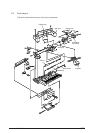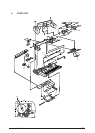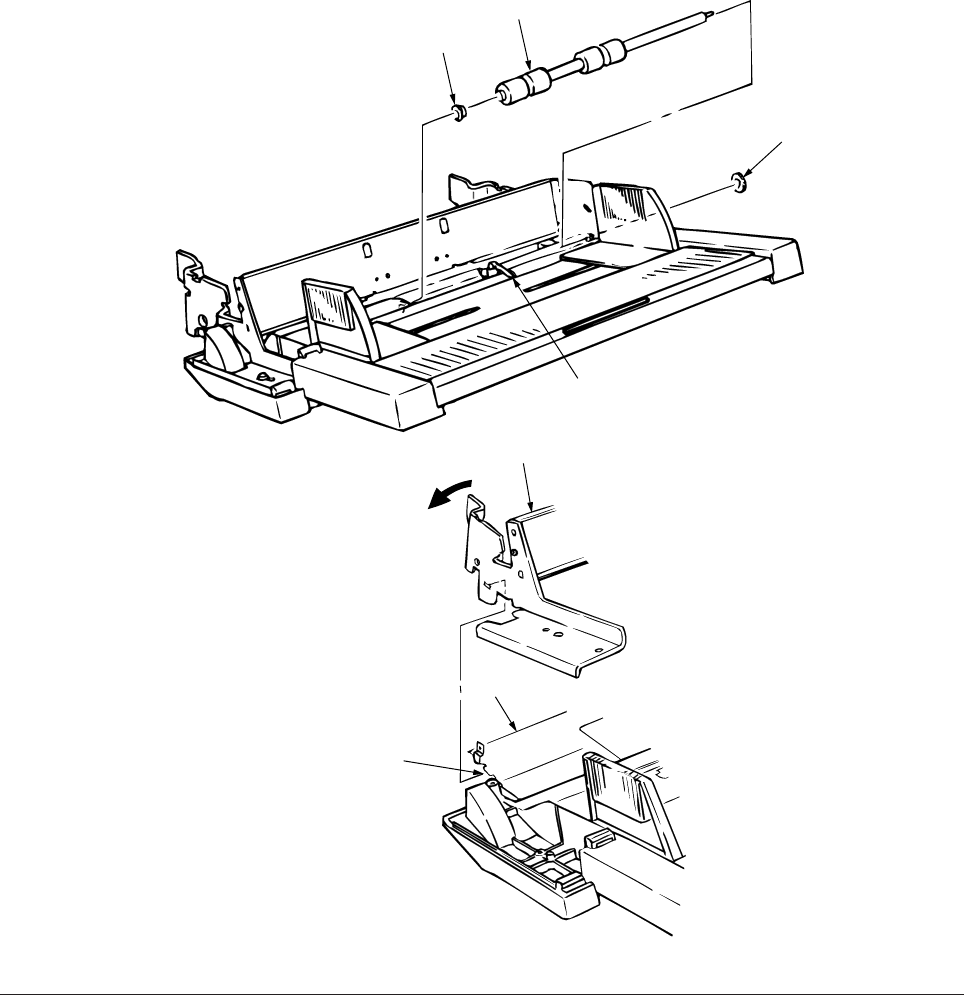
40930701TH DRAFT Vesion 229 /
3.3.6 Roller B
(1) Remove the upper cover (see 3.3.1 (1) to (3)).
(2) Disengage the plate and frame (on both sides).
(3) Remove the separator assy (see 3.3.1 (4) to (5)).
(4) Remove the AOLE-PCB (see 3.3.2).
(5) Remove the motor bracket assy (see 3.3.5).
(6) Remove the gear 1.
(7) Shift the roller B 2 to the right, lift it by holding on its left side, and pull it out to the left side.
The bearing 3 also comes off at the same time, so be careful not to lose it. Further, pay
special attention to make sure that you do not damage the sensor lever 4 while going through
this procedure.
3
2
1
4
Frame
Engaging section
Plate