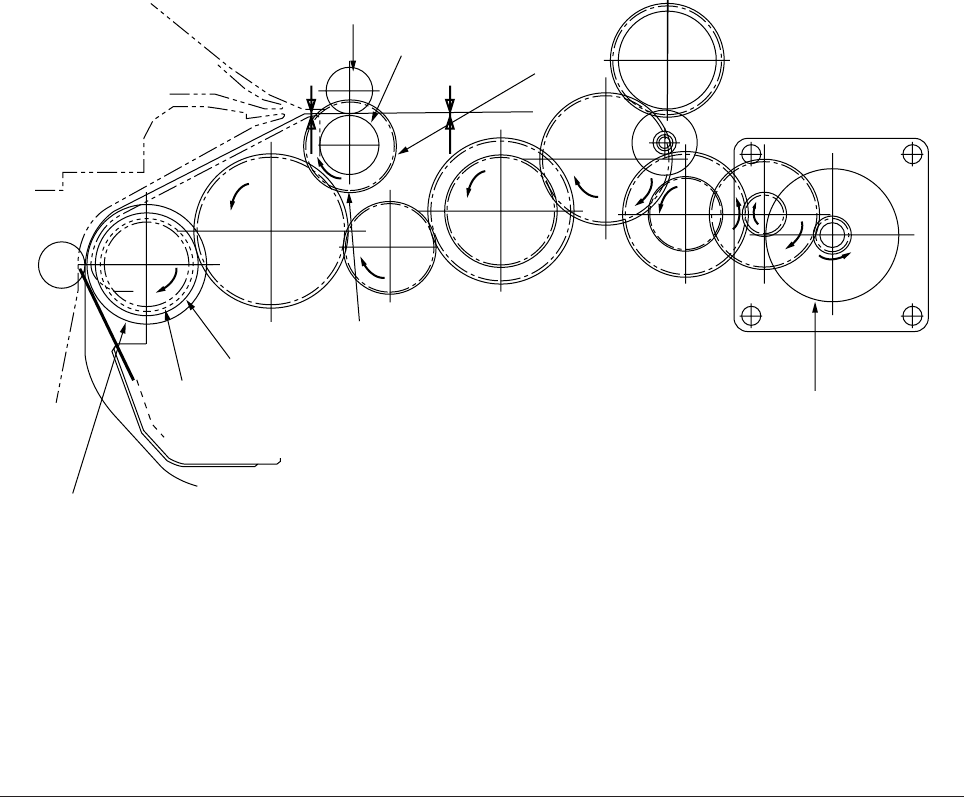
40930701TH DRAFT Vesion 29 /
(a) Hopping from the 1st Tray
1 Hopping
Rotating the Hopping Motor in direction a (CW) drives the 1st Hopping Roller and
the Sub Roller then pick up a sheet of paper in the 1st tray. The Main Motor is always
driven in direction c (CCW) on printing. After the paper fed approx. 30mm from the
tray, the Clutch (Feed) drives the Align Roller to advance the paper until the Inlet
Sensor turns on.
2 Aligning
After turning on the Inlet Sensor, the paper fed by a predetermined length and
choked up to the wedge space formed by the Regist Roller and the Pressure Roller
so that to align the skew of paper.
3 During the paper fed from the 1st tray, the build in clutch of Gear C is idled and not
to drive the Front Hopping Roller.
4 Feeding
After aligned the paper, the Hopping Motor turned off and stop hopping. Also the
Clutch (Feed) turned off and the Align Roller idled freely. Then Clutch (Regist)
turned on and the Regist Roller start to feed the paper. After the paper fed, the 1st
Hopping Roller is freely idled by releasing build in one way clutch, also the Sub
Roller is freely idled by escaping the Planet Gear.
5 Start printing. after the paper turns off the Write Sensor.
c
Main Motor
Clutch (Regist)
Gear E
Regist Roller
Pressure Roller
Inlet Sensor
Write Sensor
Clutch (Feed)
Gear D
Align Roller


















