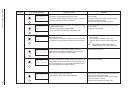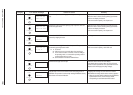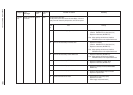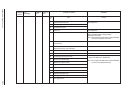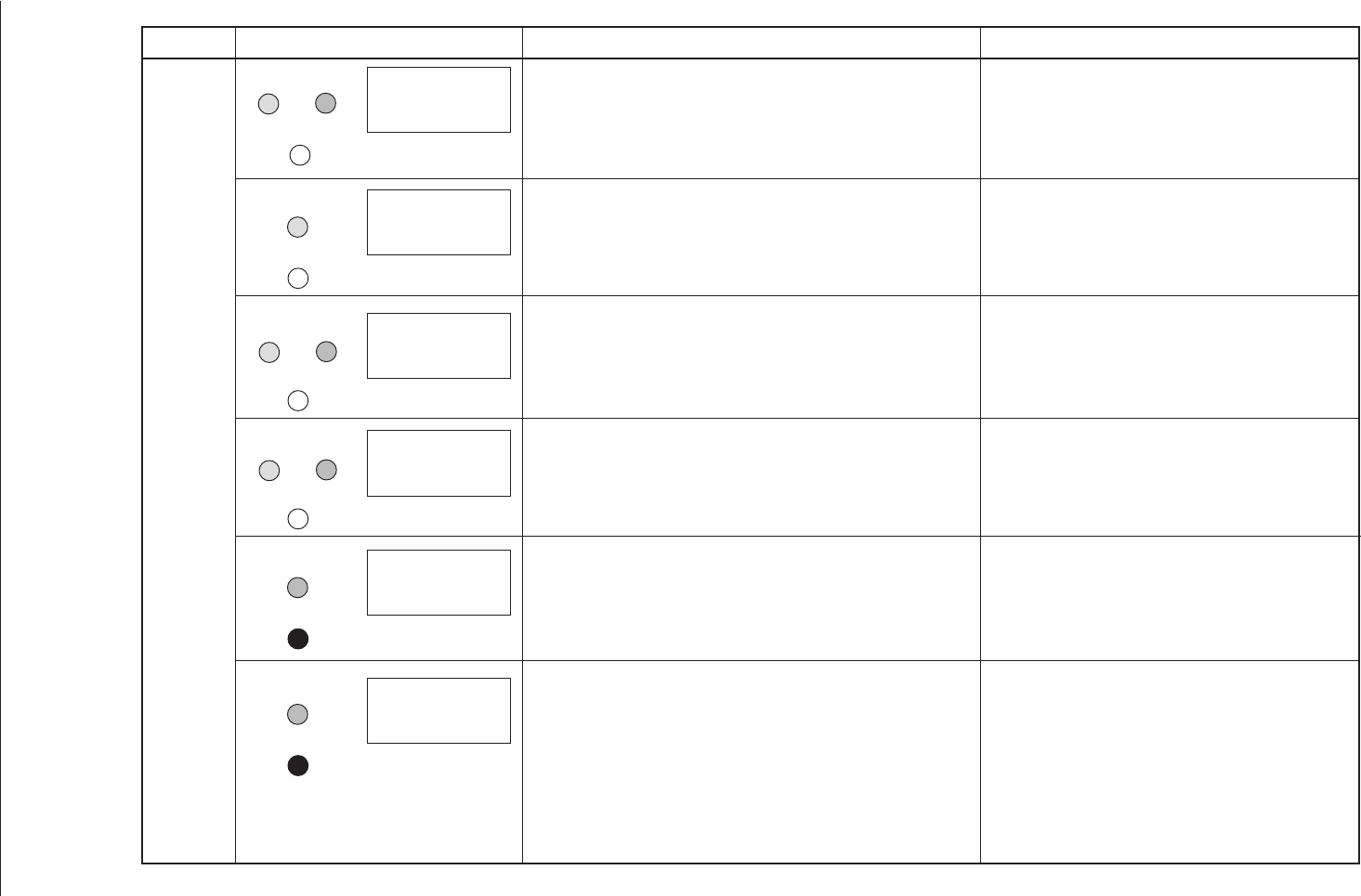
Category LCD status message Trouble or status Remedy
40930701TH DRAFT Vesion
125 /
Daily status
PRINT FONTS
PRINT DEMO PAGE
PRINT MENU
Normal operation.
Set requested paper to front tray, and press FORM FEED
button.
Normal operation
Normal operation
Set requested paper to front tray, and press FORM FEED
button.
Press FORM FEED button.
Prints all the fonts which are included in the printer.
Ready Light on: execution by command
Ready Flash: execution by switch.
Indicates that the printer is under cleaning printing process.
The second line will become "MANUAL LETTER REQUEST" or
"MANUAL A4 SIZE REQUEST"
Prints the demo page.
Ready light on: execution by command
Ready flash: execution by switch
Prints current menu setting.
Ready Light on: execution by command
Ready Flash: execution by switch
Requests that a sheet indicated in the second line message is inserted
by hans.
YYYYYYYY: sheet type (PAPER, ENVELOPE)
Promotes an forced exit by FORM FEED switch when the time set in
WAIT TIME OUT of AUTO OPERATION in the level 2 menu has been
passed since no data received.
mmmmmmmmm MANUAL
YYYYYYYY REQUEST
PRESS FORM FEED
TO EJECT
READY
or
ATTENTION
DRUM CLEANING
MANUAL mmmmmm REQUEST
READY
ATTENTION
READY
or
ATTENTION
READY
or
ATTENTION
READY
ATTENTION
READY
ATTENTION