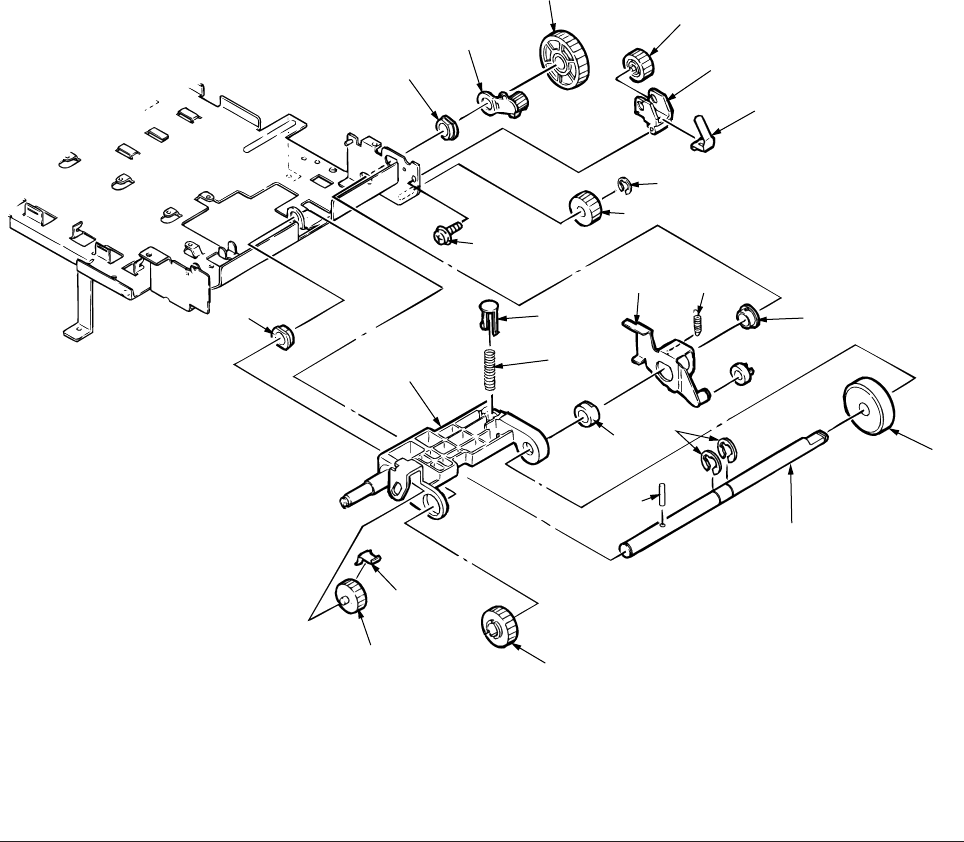
40930701TH DRAFT Vesion 207 /
3.3.9 Bracket sub roller
(1) Remove the Roller assy hopping and Roller assy feed. (See section 3.3.1).
(2) Remove the Roller feed (See section 3.3.8).
(3) Unscrew a screw 1 to remove the Bracket joint 2 , Spring joint 3 and Gear joint 4.
(4) Take away the E-ring 5 to remove the Gear hopping 6.
(5) Disengage latchs to remove the Gear hopping (2nd) 7.
(At this time, the Bracket planet assy 8 can be removed simultaneously.)
(6) Take away two E-ring 9 and pull out the Knock pin 0 to remove the Gear Z38 A.
(7) Remove two ADF bearing B , Spring release C , Bearing F D and Space hopping shaft E
and remove the Shaft hopping F , Guide roller G , Lever release assy H and Bracket sub
roller I.
(8) Take away the Gear planet (z28) J to remove the Planet plate K.
(9) Take away the Bracket spring (sub) L to remove the Spring sub M.
B
8
7
4
2
3
5
6
1
L
M
E
H
C
D
9
0
A
J
K
I
B
F
G


















