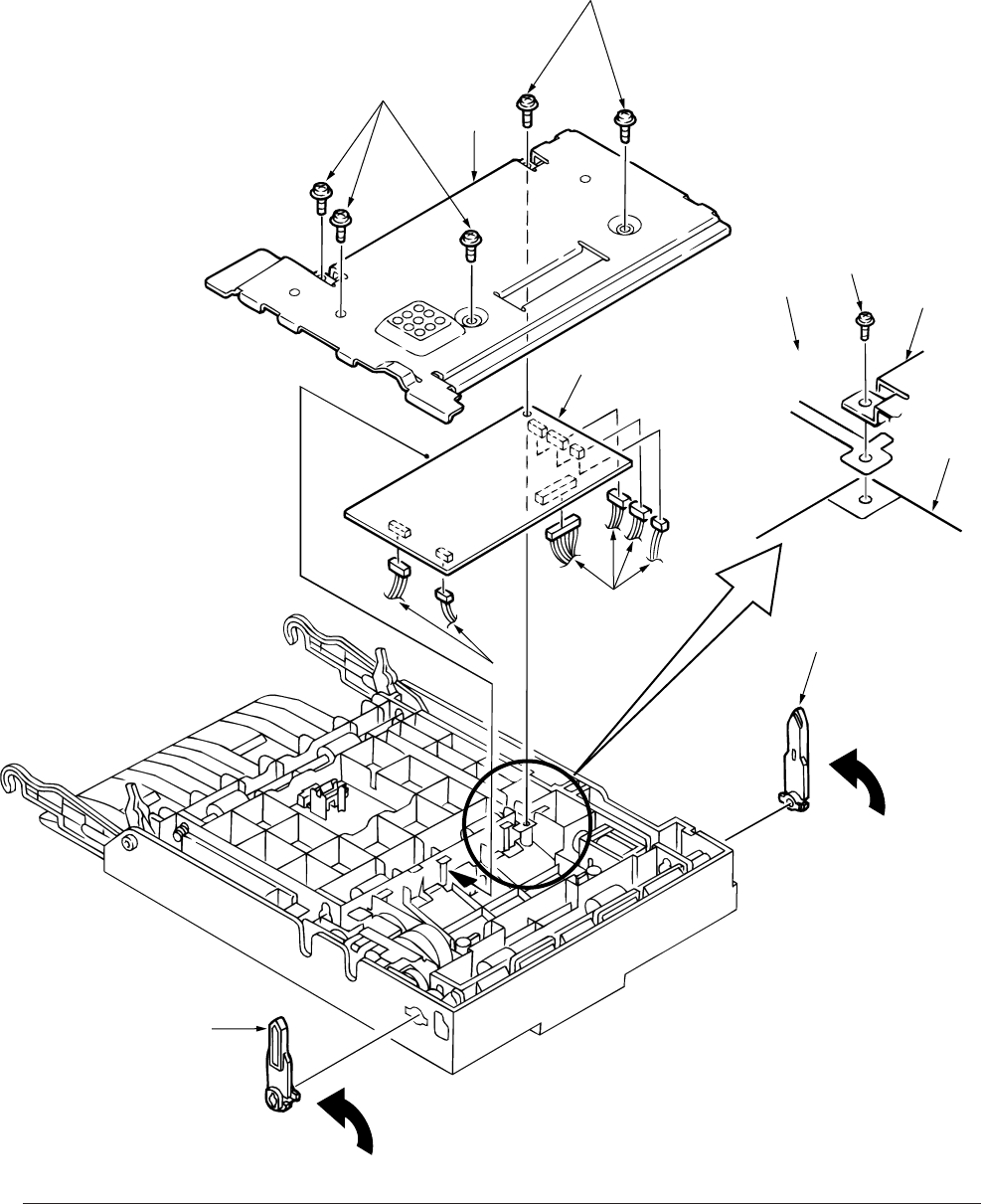
40930701TH DRAFT Vesion 94 /
3.3.32 Board-LEX
(1) Remove two LEVER-Lock (DUP) 1 by rotating them in the arrow direction.
(2) Unscrews five screws 2 to remove the bracket 3.
(3) Unlatch all the nails and unplug all the connectors 4 to remove the Board-LEX 5.
[Note : When installing the Board-LEX, install it, positioning earth plate over the PCB.]
1
1
3
5
1
4
4
5
2
2
3
PLATE-Earth (F/R)


















