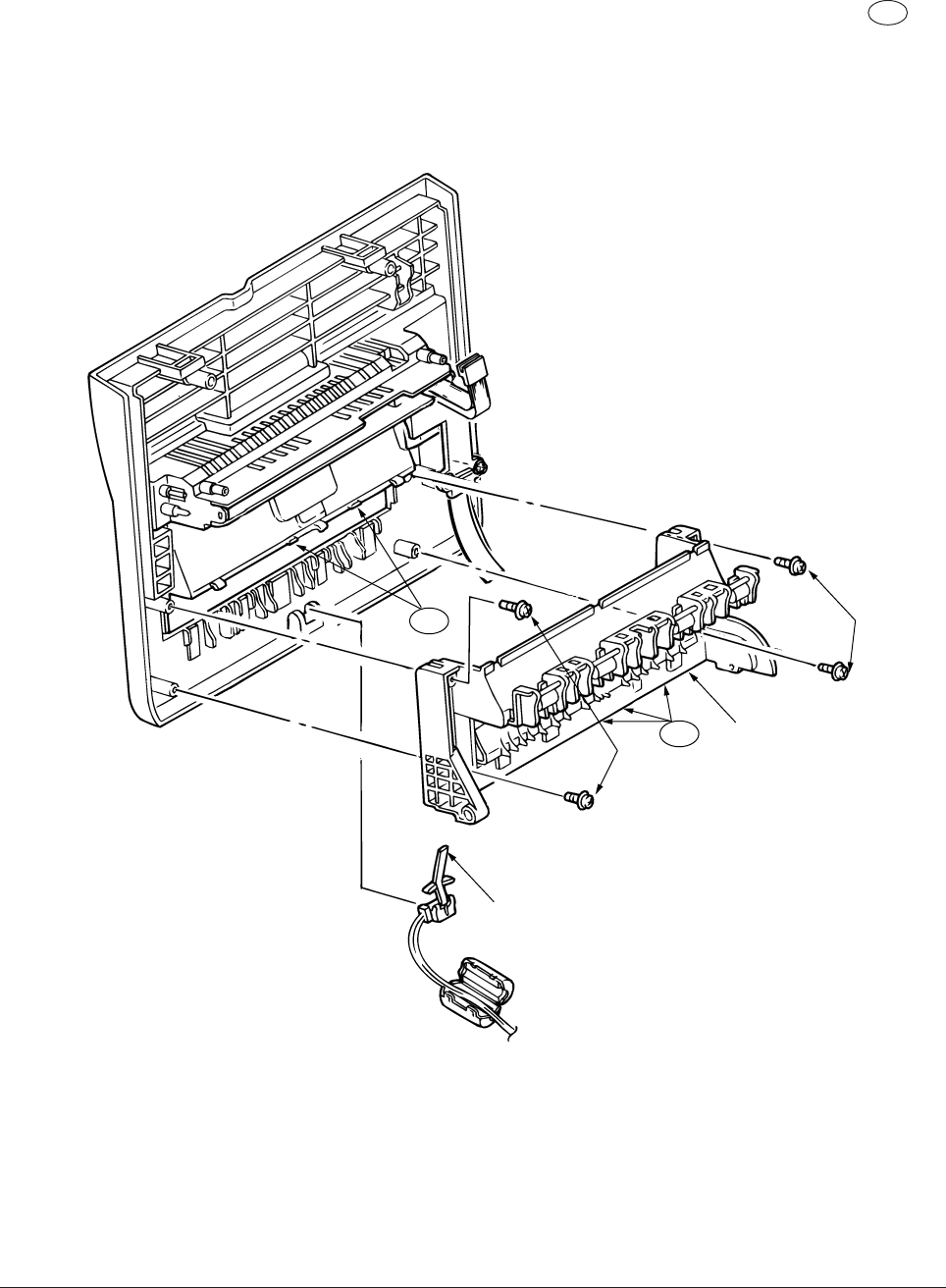
40930701TH DRAFT Vesion 65 /
3.3.7 Sensor Stacker Full
(1) Turn the AC power switch off. Unplug the AC power cord from the outlet.
(2) Remove the Stacker assy. [See 3.3.6]
(3) Remove four screws 1. Remove stacker mount 2 by releasing the tabs at position 2A .
(4) Remove Sensor stacker full 3 by releasing speading the plastic tabs on each side of sensor
Assy 3 and lifting switch from cover.
1
1
2
3
2A
2A


















