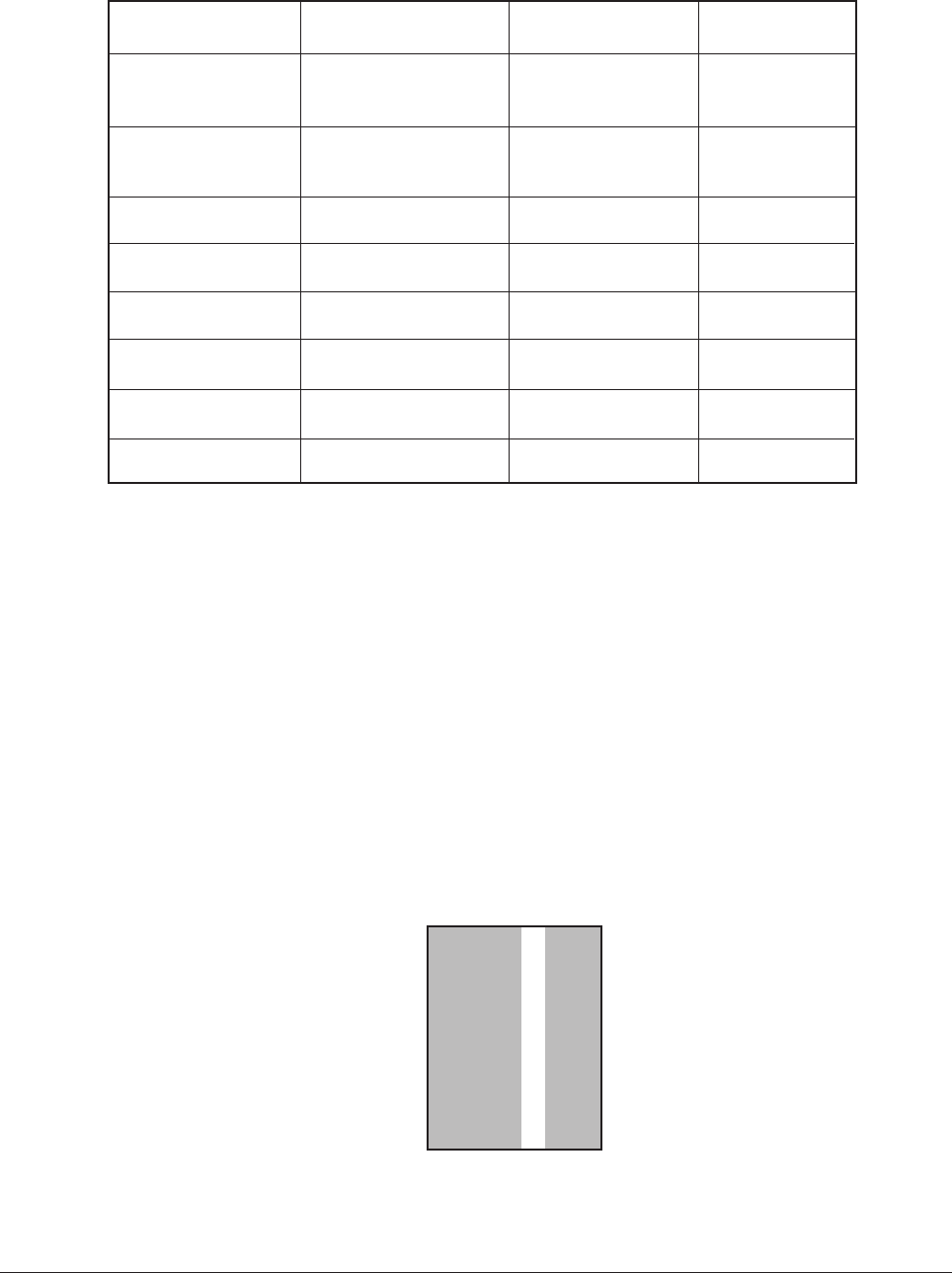
40930701TH DRAFT Vesion 118 /
5. PERIODIC MAINTENANCE
5.1 Periodic Replacing Part
As specified below, the parts shall be replaced periodically.
Part name Condition for replacement Cleaning Remarks
• Toner cartridge 5,000 • LED head. Consumables
• Regist Paper dust.
• Image drum cartridge 30,000 • LED head. Consumables
• Regist Paper dust.
• Heat Assy 200,000 Maintenance Kit
• Transfer Roller 200,000 Maintenance Kit
• Back up Roller Assy 200,000 Maintenance Kit
• Feed Roller Assy 200,000 Maintenance Kit
• Hopping Roller Assy 200,000 Maintenance Kit
• Separation Frame Assy 200,000 Maintenance Kit
[Note: Maintenance Kit shall be replenished by user;s calling to serviceman.]
5.2 Cleaning
Remove any toner and dust. Clean inside and around the printer with a piece of cloth when
necessary. Use the handy cleaner (VACCUM) for cleaning the printers interior.
Note:
Do not touch image drum, LED lens array, and LED head connector block.
5.2.1 Cleaning of LED lens array
Clean the LED lens array or replace the toner cartridge when white lines or stripes (void, light
printing) are generated vertically down the page.
Note:
The LED lens array must be cleaned with an LED head cleaner.
White lines or stripes
(void, light printing)


















