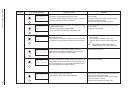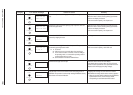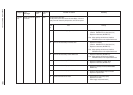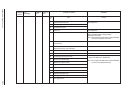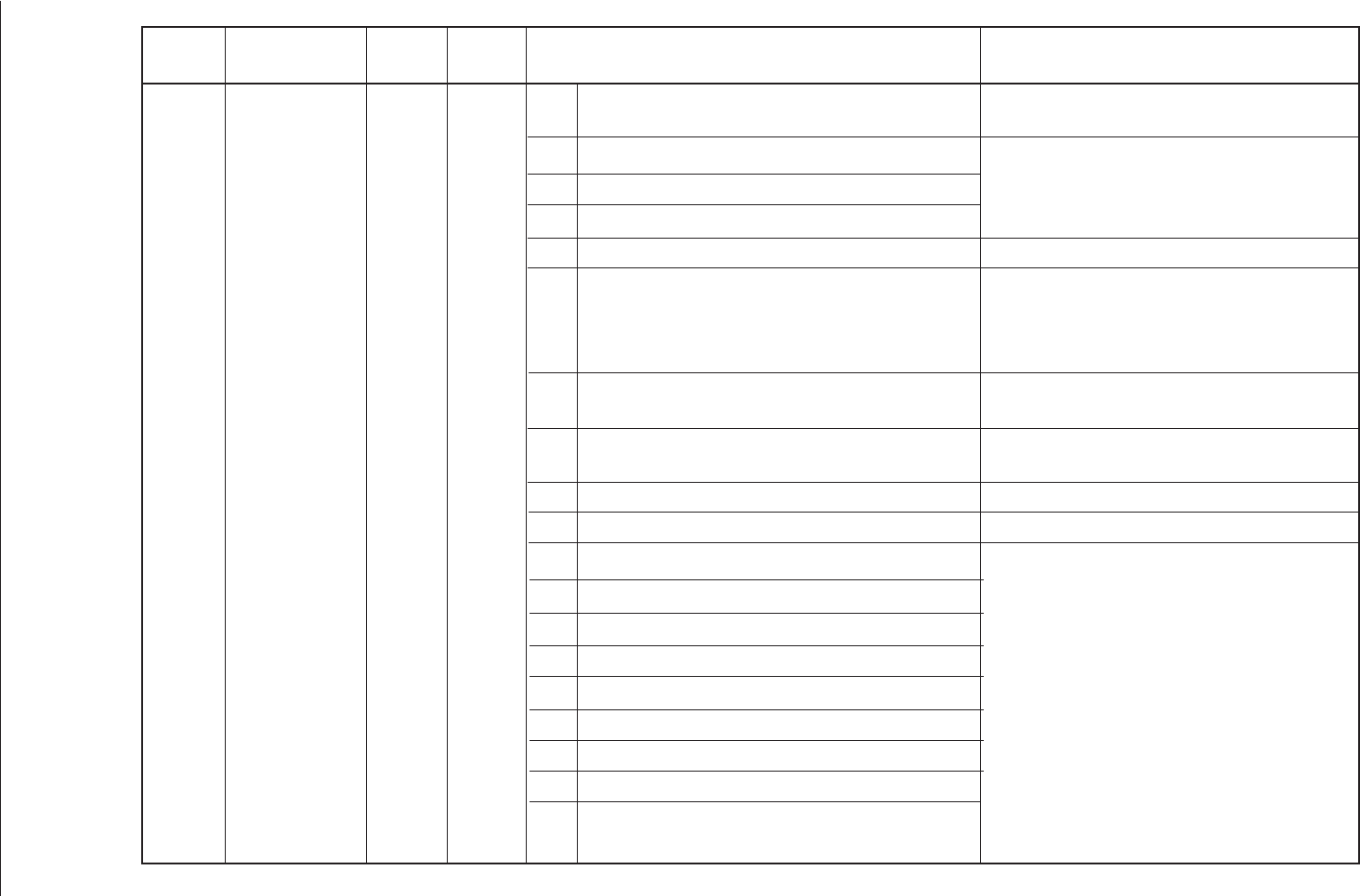
Category LCD READY ATTENTION Trouble or status Remedy
message LED LED
40930701TH DRAFT Vesion
131 /
Code Error
(nn)
71 A fault occurred in the fuser.
72 Thermistor open error
73 Thermistor short error
74 SSIO error
77 Toner sensor error
80 I/F timeout occurred between the printer main unit and the
operator panel.
81 I/F timeout occurred between the printer main unit and the
optional tray (2nd tray, 3rd, multi feeder.)
83 I/F timeout occurred between the printer and the Duplex Unit
84 Printing sequence error in the Duplex unit.
90 A watchdog timer timeout occurred.
F0 Monitor error (double weight)
F1 Monitor error (argument error)
F2 Optional timeout error
F3 Optional status error
F4 BG program error
F5 System timer program error
F6 IPT2 program error
F7 IPT1 program error
Controller
error
Remedy
See chapter 6.5.2.
See chapter 6.5.2.
Check the operation of the toner sensor lever.
Relace the Power Supply Unit (High Voltage)
Replace the main board.
Note: When replacing the main board, install the EEPROM
mounted on the replaced main board.
See chapter 6.5.2.
See chapter 6.5.2.
See chapter 6.5.2.
See chaspter 6.5.2.
– Turn the power off, then on.
– Replace the Main board. (BOARD-FFF)
Note: When replacing the Main board, install the EEPROM
mounted on the replaced Main board