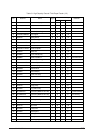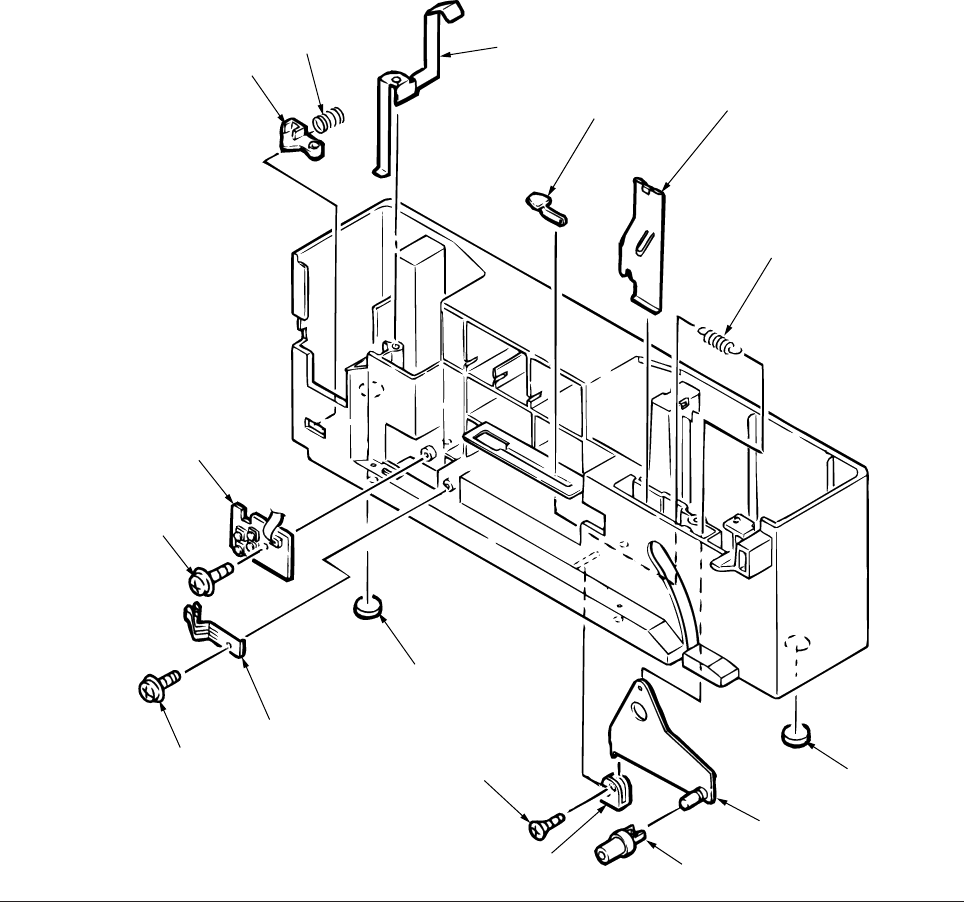
40930701TH DRAFT Vesion 209 /
3.3.11 Frame side (R) assy
(1) Remove the Frame side (R) assy (See section 3.3.5).
(2) Remove the Plate Earth (BR) 1.
(3) Take away the Spring 2 to remove the Cassette stopper 3.
(4) Take away the Spring sheet 4 to remove the Pull block 5.
(At this time, Lever link 6 can be removed simultaneously.)
(5) Unscrew a screw 7 to remove the Link support 8.
(6) Remove the Roller link 9.
(7) Remove the Plate earth 0.
(8) Unscrew a screw A to remove the Detector spring B.
(9) Unscrew a screw C to remove the Board-PXC D.
(10) Remove two Rubber foot E.
7
8
9
6
E
E
A
B
C
D
3
2
1
5
0
4