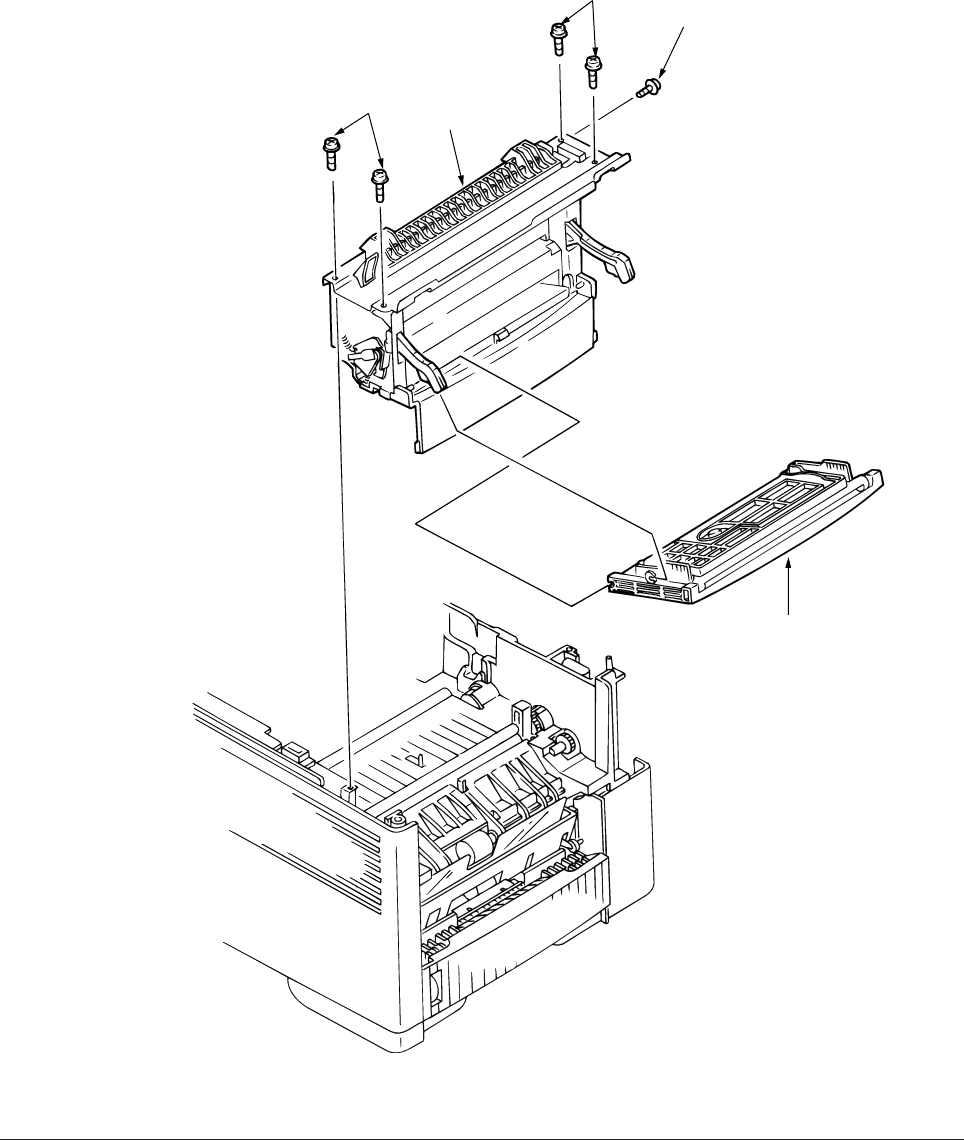
40930701TH DRAFT Vesion 68 /
3.3.10 Feeder Unit-Front
(1) Open the manual feed assy 1 and release both right and left parts by pulling out the
engagements on the lower part.
(2) Stand the manual feed assy 1 on end and unhook the engagements with both right and left
manual feed hopper stays.
(3) Remove the OP panel assy. [See 3.3.4]
(4) Unscrew 5 screws 2 and remove the feeder unit-front 3.
1
3
2
2
2


















