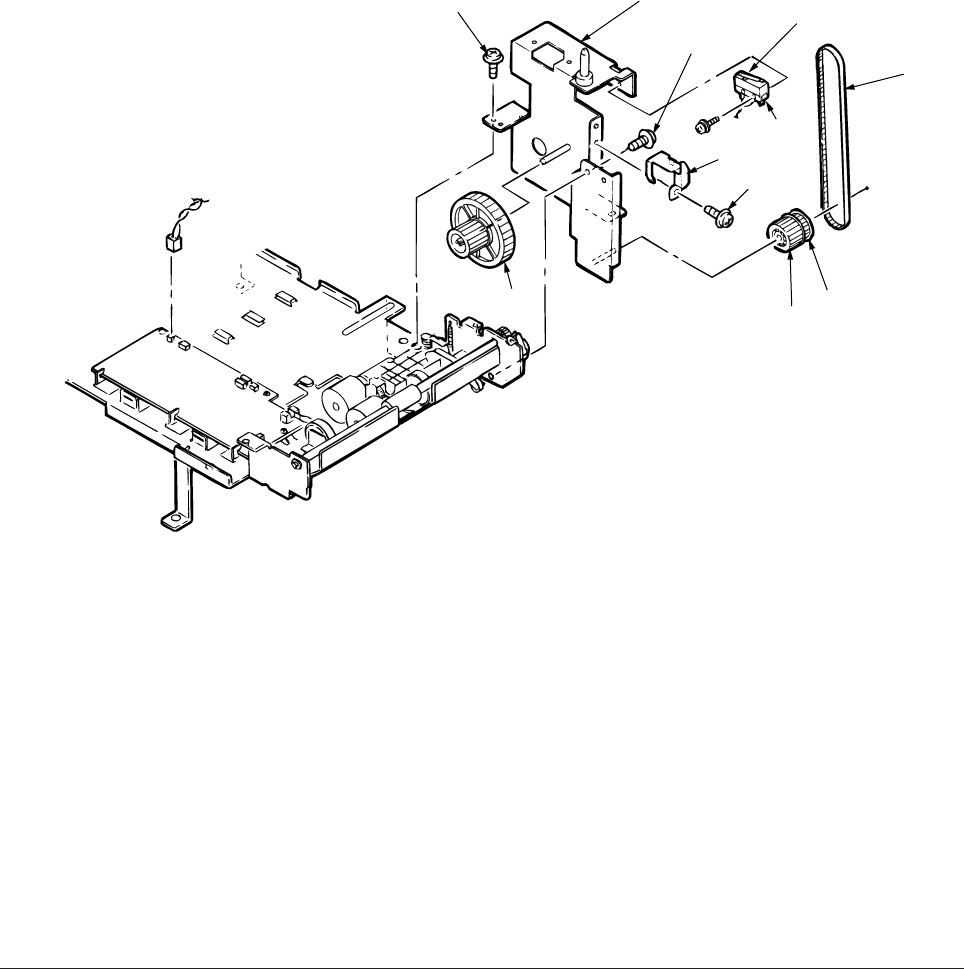
40930701TH DRAFT Vesion 205 /
3.3.7 Frange pulley, pulley Idle, Mini pitch belt, Plate Earth shaft, Gear double, Tray switch assy
(1) Remove the Motor (See section 3.3.5).
(2) Remove the Connector (See section 3.3.6).
(3) Unscrew two screws 1 to remove the motor bracket 2.
(At this time, the Mini pitch belt 3 and Gear double 4 can be removed simultaneously.)
(4) Disengage latchs to remove the Frange pulley 5 and pulley Idle 6.
(5) Unscrew a screw 7 to remove the Plate Earth shaft 8.
(6) Unscrew a screw 9 to remove the Tray switch assy 0.
1
2
1
3
5
6
7
8
9
0
4


















