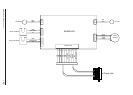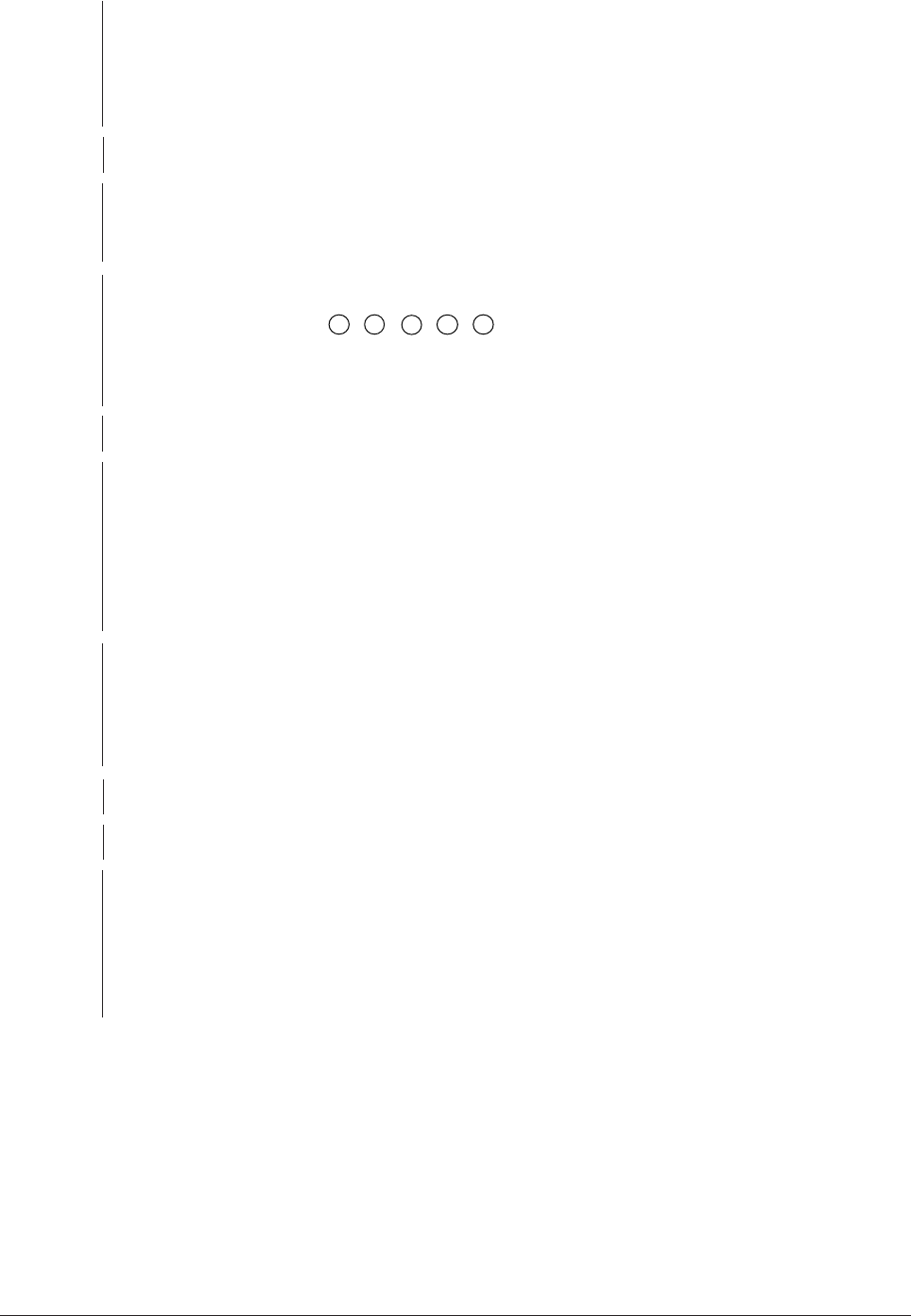
40930701TH DRAFT Vesion 159 /
6 Print voids
• Is the contact plate of the transfer roller contacted with the Power Supply Unit (High
Voltage) properly? (See Figure 6-5.)
• No Adjust the contact plate contact to contact the Power Supply Unit (High Volt-
age) properly and the shaft of the transfer roller.
▼
• Yes Replace the transfer roller. (See 3.3.36.)
▼
• Has the trouble been removed.
• YES END
▼
• No Are the contacts of the toner supply roller, developing roller, image drum and
charging roller contacted with the contact assy properly?
(See Figure 6-5
A
,
B
,
C
,
D
,
E
.)
• No Adjust the contacts to contact the contact assy properly.
▼
• Yes Replace the image drum cartridge.
▼
• Has the trouble been removed?
• YES END
Note:
After replacing the image drum cartridge, set the printer in the user
maintenance mode by turning the power on while pressing the MENU
key, and reset the drum counter. (Refer to User’s Manual.)
▼
• No Is the LED head installed properly? (Check connector HEAD1(14p), HEAD2
(12p) on the Main board and PC Connector
on the LED head.)
• No Install the LED head properly.
▼
• Yes Replace the LED head or the head cable.
▼
• Has the trouble been removed?
▼
• YES END
Note:
After replacing the LED head, set the printer in the engine mainte-
nance mode by turning the power on while pressing the FORM FEED
and ENTER keys. Set the LED head drive time. (Refer to Section
4.2.)
▼
• No Replace the Main board or Power Supply Unit (High Voltage).