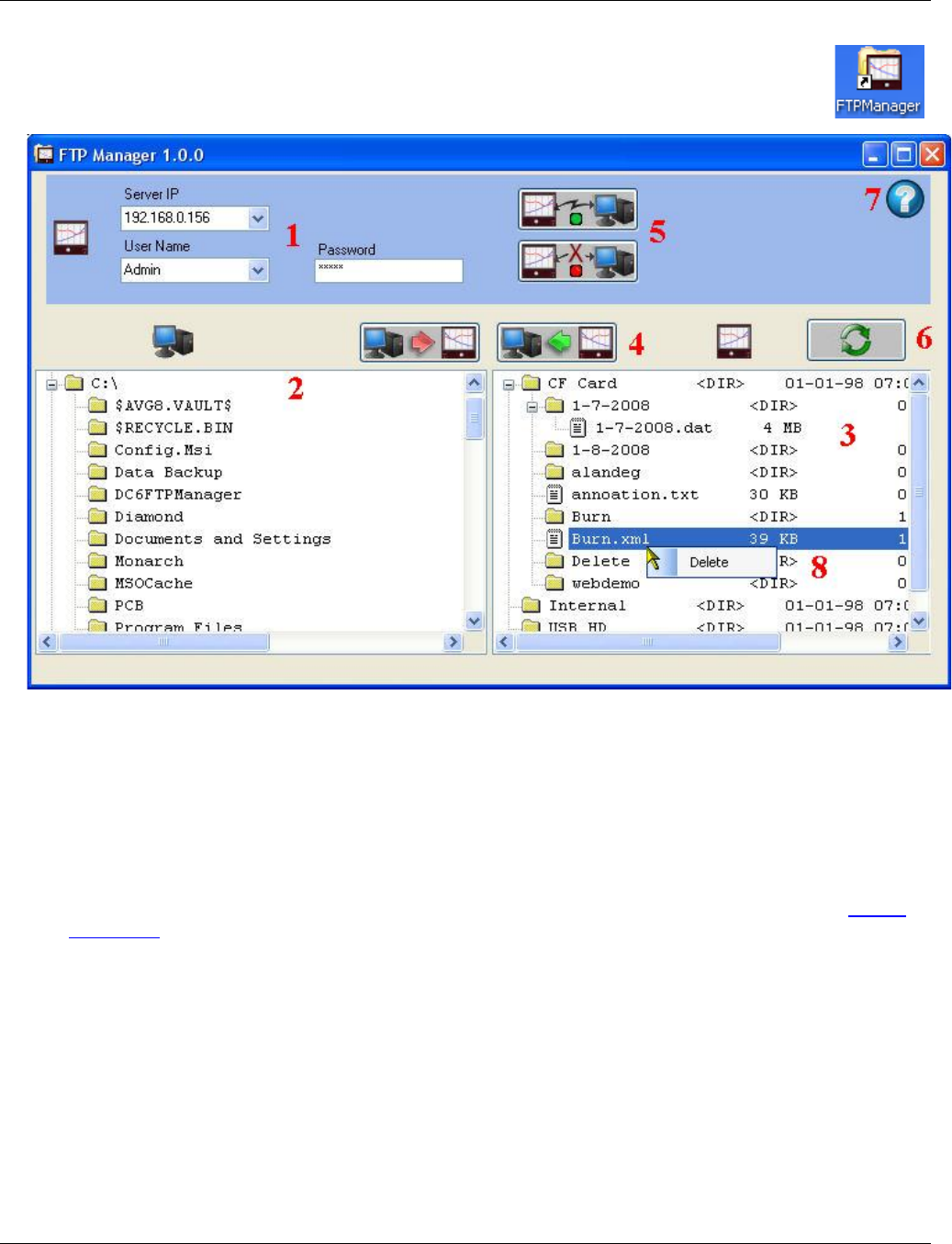
Section 6 - Communication
Page 91 09/11/2008 REV 0.99
The program is launched from the desktop icon shown right or from the programs menu. The
program launches the window below:
The red numbers are for reference only. The software is intended for use with the recorders only – it is
specific to this task. This FTP client is specifically for intranet use but will work over a wide area network
(global internet). If you have internet access you can run the web browser ftp manager.
The functions of the program are as follows:
1 Connection information. The Server IP is the address of the recorder. You can get this from the system
information button on the setup menu. Note: If you are using the world wide web you will need to know
the real address of your firewall/router which needs to be set up for port forwarding to the recorder IP
address. You also need the User Name and Password. The program remembers User Names and IP
addresses and you can use the drop down menu to select previous entries. Once set up you need to
connect to establish a link to the recorder. See 5 below
2 Local file listing - Displays files and child folders in your current local directory. The current active file or
folder is highlighted in blue.
3 Remote file listing - Displays files and child folders in your current remote (recorder) directory. The current
active file or folder is highlighted in blue.
4 Upload and Download buttons to initiate transfer of highlighted files from source to destination. Be careful
about loading files to the recorder.
Figure 6.5.2 – FTP Manager


















