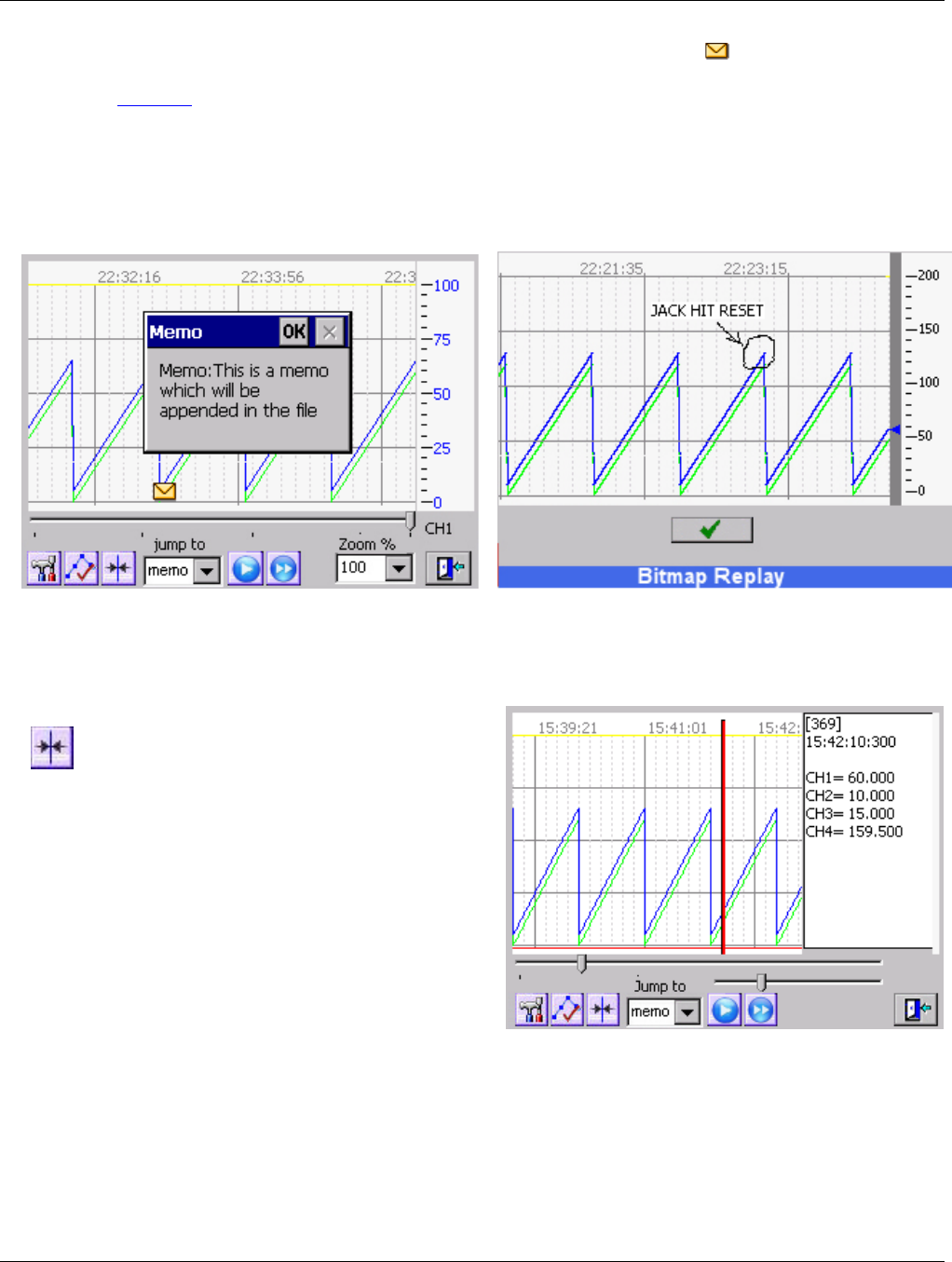
Section 4 – Functional Description
Page 36 09/11/2008 REV 0.99
4.13.2 View Memos and Bitmaps
At any time in the browse window, when an embedded memo or bitmap flag is visible, the respective
memo or bitmap can be viewed by tapping the envelope icon ONCE. Note that double tapping the screen will
go to the Annotate dialog window.
The text memos will show in a pop up window on the trend browse screen as shown in Figure 4-13.6 below.
The bitmaps will show in a new window, provided the bitmap is available – see Figure 4-13.7. If you removed,
renamed or deleted the .bmp file, you will get an error message. When you are done viewing the memo, tap
the “OK” button. On the bitmap tap the check mark (Done) button. If the memo or bitmap was attached while
recording a file, these items will be available for review on the PC software.
4.13.3 Using the Cursor
Available only in the “Browse” mode. Pressing
the cursor button will bring up a cursor on the
browse screen. A window will pop up on the right
hand side of the screen showing the time and active
channel values directly under the cursor.
The upper slider bar scrolls through the data buffer.
The lower slider bar moves the cursor.
Fig 4-13.6 Memo View
Fig 4-13.7 Bitmap View
Fig 4-13.8 Cursor Mode


















