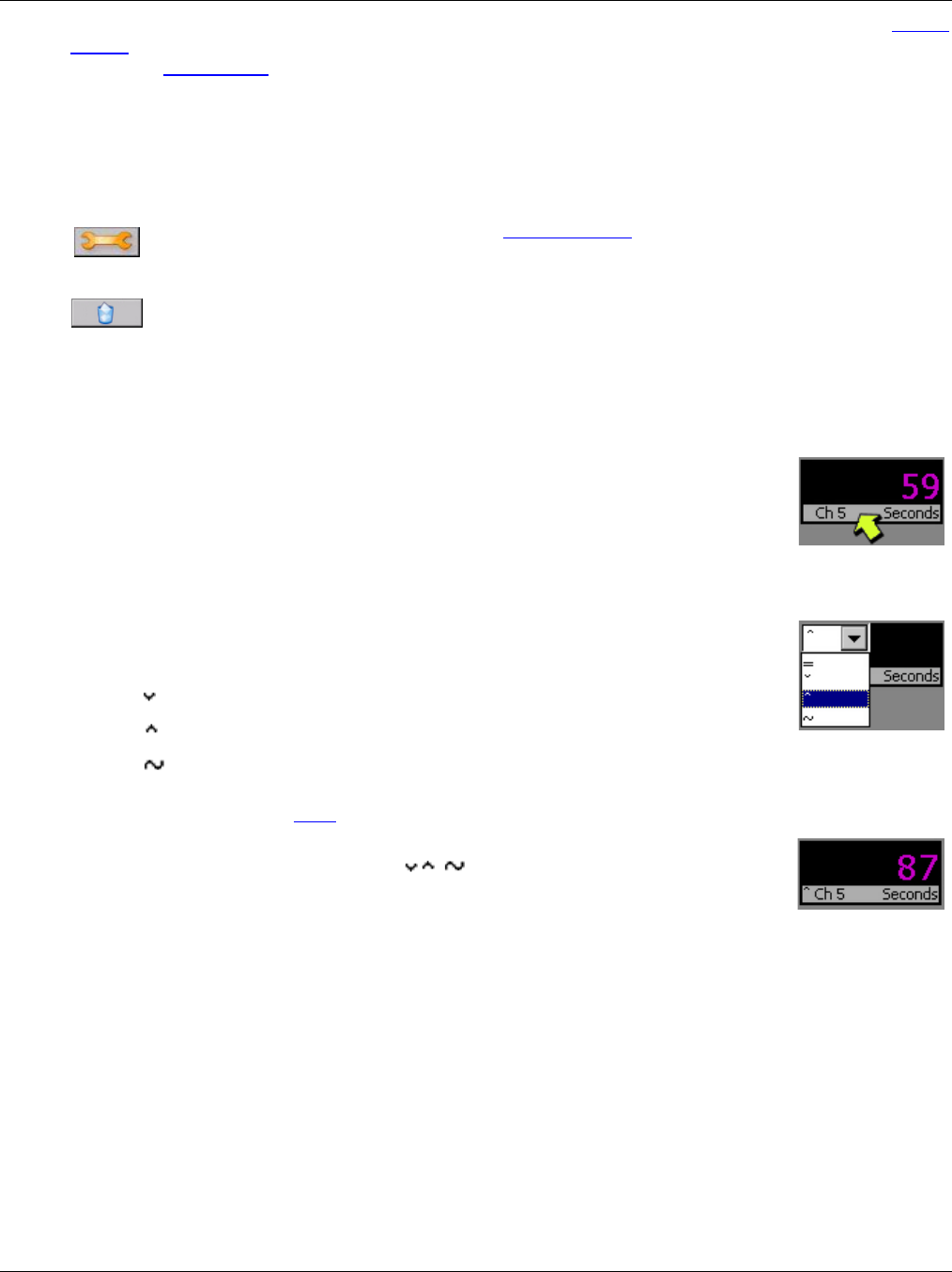
Section 5 – Recorder Setup
Page 53 09/11/2008 REV 0.99
Alarms: When the Active box is checked the alarms are active for this channel (2) provided the Master
Enable is set. When not checked the alarms are deactivated for this channel. Pressing the Alarms button
opens the Alarm Setup dialog window. This allows changes to be made to the channel alarm settings
which will affect ALL widgets using this channel. This is a protected option.
Apply: Pressing this button will exit and save any changes made.
Exit: Pressing this button will exit without saving any changes made in THIS dialog box ONLY. If you
used the Setup or Alarms buttons to make changes to the channel information, these are Global and
WILL be saved.
Setup: Pressing this button opens the Channel Setup window. This allows changes to be
made to the channel settings which will affect ALL widgets using this channel. This is a
protected option.
Delete: Pressing this button will DELETE the Digital Display Widget. This will remove it from
the display.
5.3.1.2 Displaying Min, Max or Average Values
The Digital Display widgets show the instantaneous channel value but can be
changed at any time to display minimum, maximum or average values. To
change the reading double tap in the lower line of the digital display widget
indicated right.
This will pop up a drop down menu that allows the user to select the display
mode as follows.
INST. = Instantaneous – display the data as it is read – default (real time
display)
MIN. Minimum - will display the minimum (lowest) value ever measured.
MAX. Maximum – will display the maximum (highest) value ever measured
AVG. Average – will perform a weighted average on all input samples at 10
samples/sec and average them as (last value + current value)/2 and display this.
Note – you can use the Filter on each channel to provide additional averaging.
The display indicated the current display mode in the lower left of the display
widget using the characters above - with the exception that NO indicator
is shown for real time (instantaneous) value. Maximum value is shown displayed
right.


















