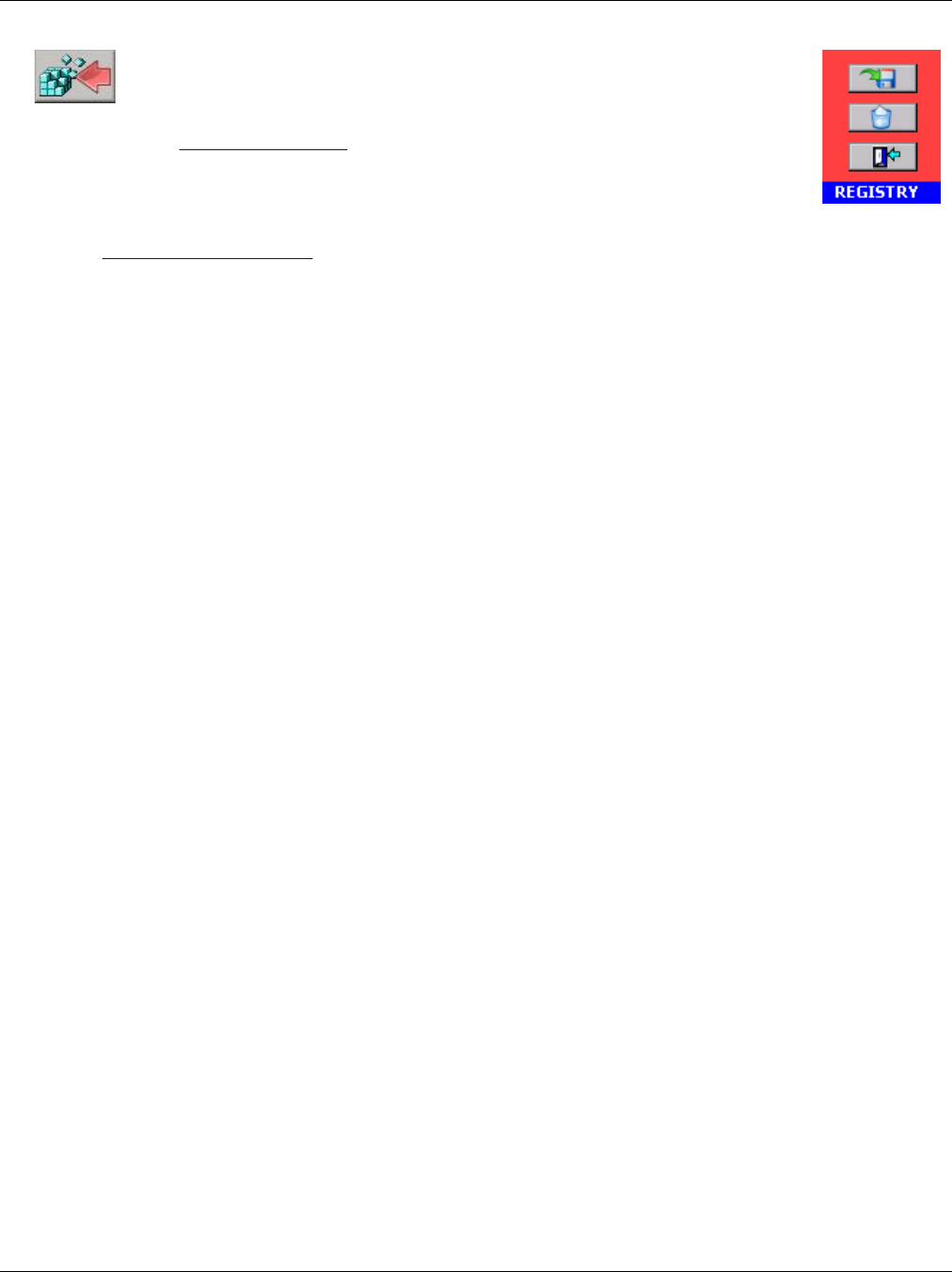
Section 5 – Recorder Setup
Page 78 09/11/2008 REV 0.99
5.7.10 Registry
The Registry option allows the user to clear or save the registry. The
Registry holds system base setup values not in the configuration file and
needs to be saved if system setup changes have been made – for example
recalibrating the stylus, or may need to be cleared if upgrading the firmware. This feature is
entered from the system admin menu by pressing the icon shown right.
This will bring up the dialog box shown on the left. The user has three choices. The top
button will save the registry settings to system nonvolatile memory. The middle button will
clear the registry and set it to factory default values – Note: Do not clear the registry unless required to do
so by a system firmware upgrade. The lower button allows the user to exit without affecting the Registry.


















