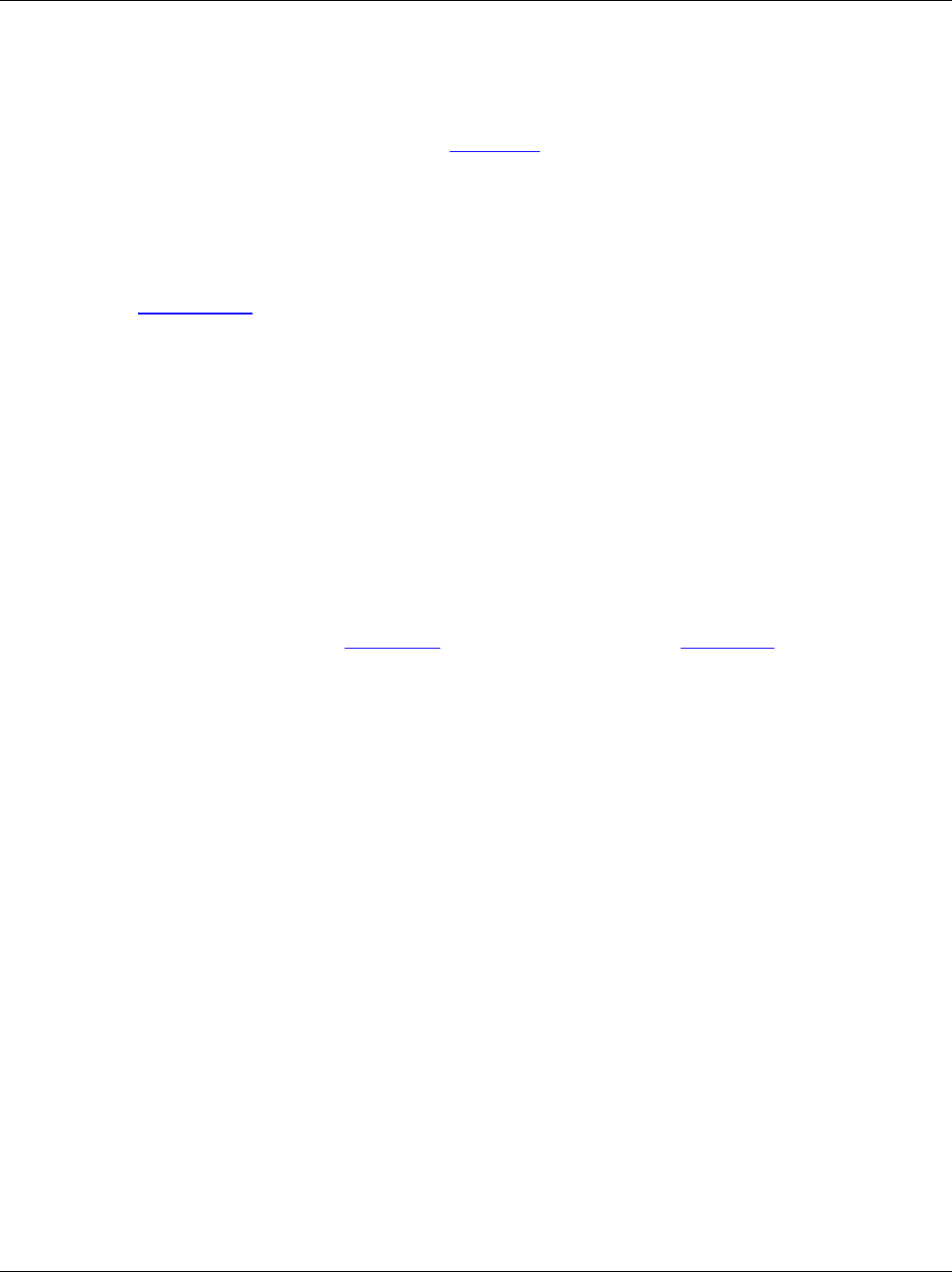
Section 2 - Overview
Page 9 09/11/2008 REV 0.99
Eg: To copy the “pumphouse” configuration to a different media you need to go to the ConfigFiles directory
and copy the FOLDER “pumphouse_cfg”.
In the root of the internal memory (SD card) are two files – config.xml and displays.xml. These are the default
configuration files used by the system. When you quick-save a configuration, this is where it saves to. You
should not transport these files but rather save the configuration as mentioned above.
2.5.2 Data Files
When data is recorded, the unit creates a folder in the root directory of the selected media with the name
given in the Record Setup menu. This folder contains all files generated during the record session. The
primary data file is in this folder and has the extension “.dat”. So if you set up to record to the compact flash
card and name the file “session1” the recorder will create a folder on the compact flash card (CF CARD)
named “session1”. In this folder will be a file “session1.dat” which is an ActiveX Data Object File (ADO) and is
the primary database containing all the recorded channel data as well as alarm and event data for the record
session if this has been enabled. The file size is dynamic and depends on how many channels are being
recorded, the record rate (samples/second) and how active the data is (static data results in reduced file size.
It is not unusual for active data recorded at high speeds to result in large files. Any annotations should be
saved in this folder (they save as “.bmp” files) to keep all record session information together. The “.dat” files
can be transported or moved using the FTP manager, and can be analyzed on the PC using the Exhibitor
software.
2.5.3 Activity Files
The activity files are saved when the Activity Log check box is checked in the User Setup Menu. The Activity
Logs are stored in the Activity Folder in internal memory (SD Card). These files are used for FDA 21 CFR
Part 11 compliance. The files are created whenever a user logs on or logs off. Using the Exhibitor software an
administrator can print out a report of all changes made by that user during the time they were logged into the
recorder. The files created are in the form: user-date-sequence-“start config” and user-date-sequence-“end
config” and are xml types.
The Administrator should purge these files periodically to free up space.
2.5.4 Miscellaneous Files
The recorder saves alarm and event information in the root of the internal memory (SD Card) in log files
AlarmFile.Log and EventFile.log. These files are encrypted and can be decrypted and printed using the
Exhibitor program running on the PC.
2.6 Exhibitor Software
The Exhibitor software is a program that runs on the PC that allows a user to plot and print data recorded on
the recorder. This data may be retrieved remotely, displayed in graphic or tabular format or be exported in
various formats including Excel
TM
format. Additionally it allows a user to view Event and Alarm Logs and
analyse data, search for highlights and parse data for minimums or maximums. It can also be used to gather
data in real time from remote recorders, create real time widget displays, print reports and configure remote
recorders. A lite version of the software is provided with each recorder and can be upgraded to various
capabilities.


















