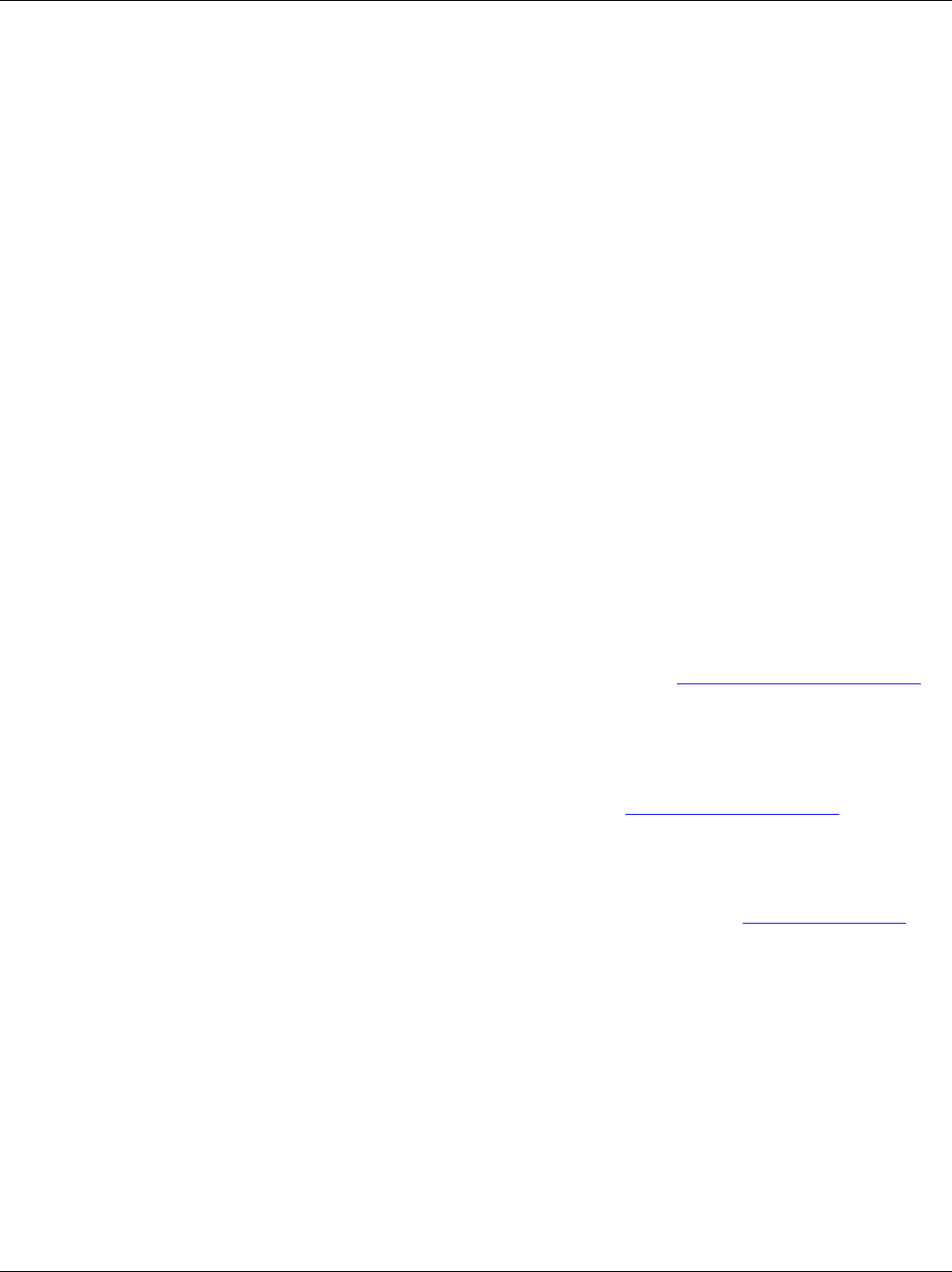
Section 2 - Overview
Page 12 09/11/2008 REV 0.99
2.11.1 User Levels
There are three user levels for gaining direct access to the recorder. User levels are only active if security is
enabled. The three levels are
Administrator: Has access to all levels of the recorder menus and systems.
Manager: Has restricted access. A Manager cannot set up any base level parameters, but can use
existing setups to create alarms, displays and the like.
User: Can use the recorder only as set up by the Administrator or Manager. A User cannot
change any parameters. A User needs to log in to accept alarms.
User management is an Administrative only function and is controlled in the System Administrative Menu.
Here the Administrator can set usernames and passwords, disable users, set user expiry times and force a
user to be logged out after a specific time. The number of log in attempts can also be set before the current
user is disabled.
All users need to log in to the unit to perform any functions. At each log in the recorder makes a note of the
time and user name and will also log any failed attempts at login. Each user has a unique username and
password. Users may change their passwords at any time at the log in screen.
The unit also saves a copy of the configuration file when the user logs in and when the user logs out. This
way a complete activity log can be generated (by the accompanying Exhibitor software comparing the two
configuration files) and all parameters changed can be reported.
2.11.2 Remote Access Passwords
The user can access the recorder remotely using various methods. Each method is protected by a unique
password. The passwords need to be set up by the Administrator in the System Administrative Menu as
follows:
USB Access: Password optional. When accessing the unit via the USB Connection using ActiveSync
TM
or
Vista
TM
Mobile Manager the Administrator can set an optional password which needs to be entered from the
remote computer before access is allowed. This password is set in the Set ActiveSync Password menu.
HTTP Access: Password required. When accessing the web server using the Ethernet and a browser the
user has to provide a password. There are two levels of password Admin and User. Users can view the web
pages but only Admin can perform remote functions. These passwords are set in the Web User Manager and
the Administrator user name HAS to be Admin.
FTP Access: Password Required. This is the same Admin password used for HTTP Access. No User access
is permitted.
Remote Control over Ethernet: Password Required. These are the same user names and passwords set for
recorder front panel access through the User management option described above.
All access user names and passwords can be set to be the same provided the administrator user name is
Admin. However you do have to set these up at the various locations referred to above.


















