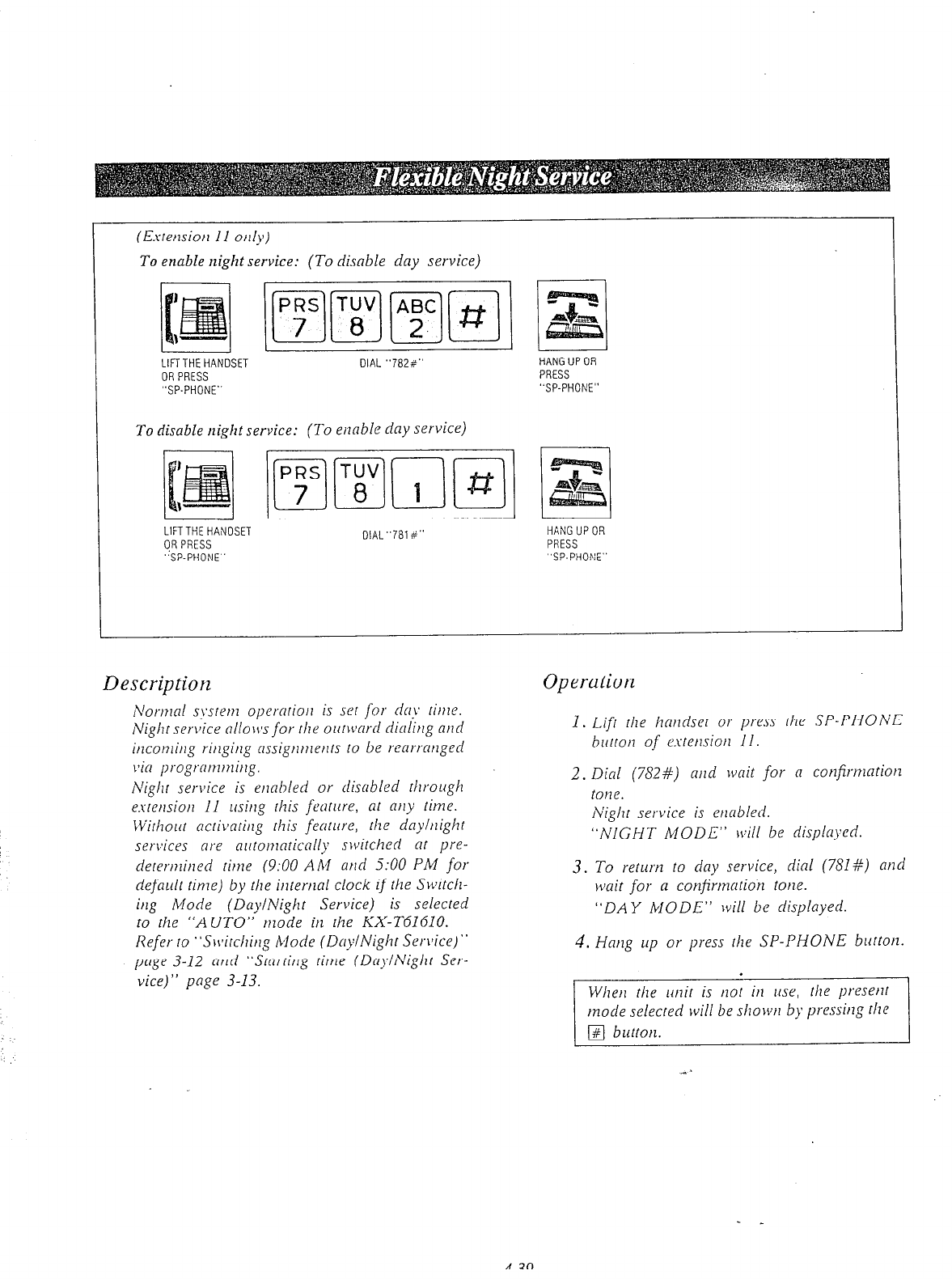
(E.rretuiotl I I ot~ly)
To enable night service: (To disnble day service)
11
LIFTTHEHANDSET
DIAL "782#"
HANGUPOR
ORPRESS
PRESS
"SP-PHONE" "SP-PHONE"
To disable night service: (To etlnble dny service)
ki
LIFTTHEHANDSET
DIAL"781#"
HANGUPOR
ORPRESS PRESS
-+PtiONE'.
"SP-PHOkE"
Description
Operation
Nortnnl
s\‘stetti operNfiot7 is seI for cifiv rit77e.
Niglir
serVice nllo\c3 for rl7e 07~twmd diallt7g nt7d
inconlitlg ritzgitzg assigtltt7etlr.s to be reccrrmged
L,if7 progmtr7t77it7g.
Nigl7r sentice is et7nbled or
disabled tllrortgh
extet7siot7 II irsit7g rhis fec7fwe, aI cIt7): time.
IVirho7ti actisatitig this feritlcre, die dflylt7ight
services are altrot?intictllly swirched at pre-
derert77itied fitlie (9:OO
AM at7d 5:OO PM
fat
clefcult
time) by the itltertlnl clock
if tl7e Switch-
itlg Mode (DaylNight Service) is selected
to the “AUTO” mode itz the KX-T61610.
Refer IO “S\c~itcllitzg blade (DuylNight Serilice)”
page 3-12 rrtlri “StNriitlg rime
(Dr~~~lNigllr
Ser-
vice)” pqe 3-13.
I. Lift tl7e hm7dset or press the SP-PI-IONE
bllltotl
of
esletlsiotl 11.
2. Dial (752#) md lvnit
for
a cotzfirtnntiotz
tone.
Night service is etlnbled.
“NIGHT MODE” will be displc,lnj,cd.
3.
To re(urn to day service, din1 (781#) md
wait
for
c1 confirtnation
tone.
“DAY MODE” will be displnyed.
4. Hntlg
~rp
or press the SP-PHONE button.
Whet7 t/ie ioiif is riot it7 far, the
preset11
A 3fl


















