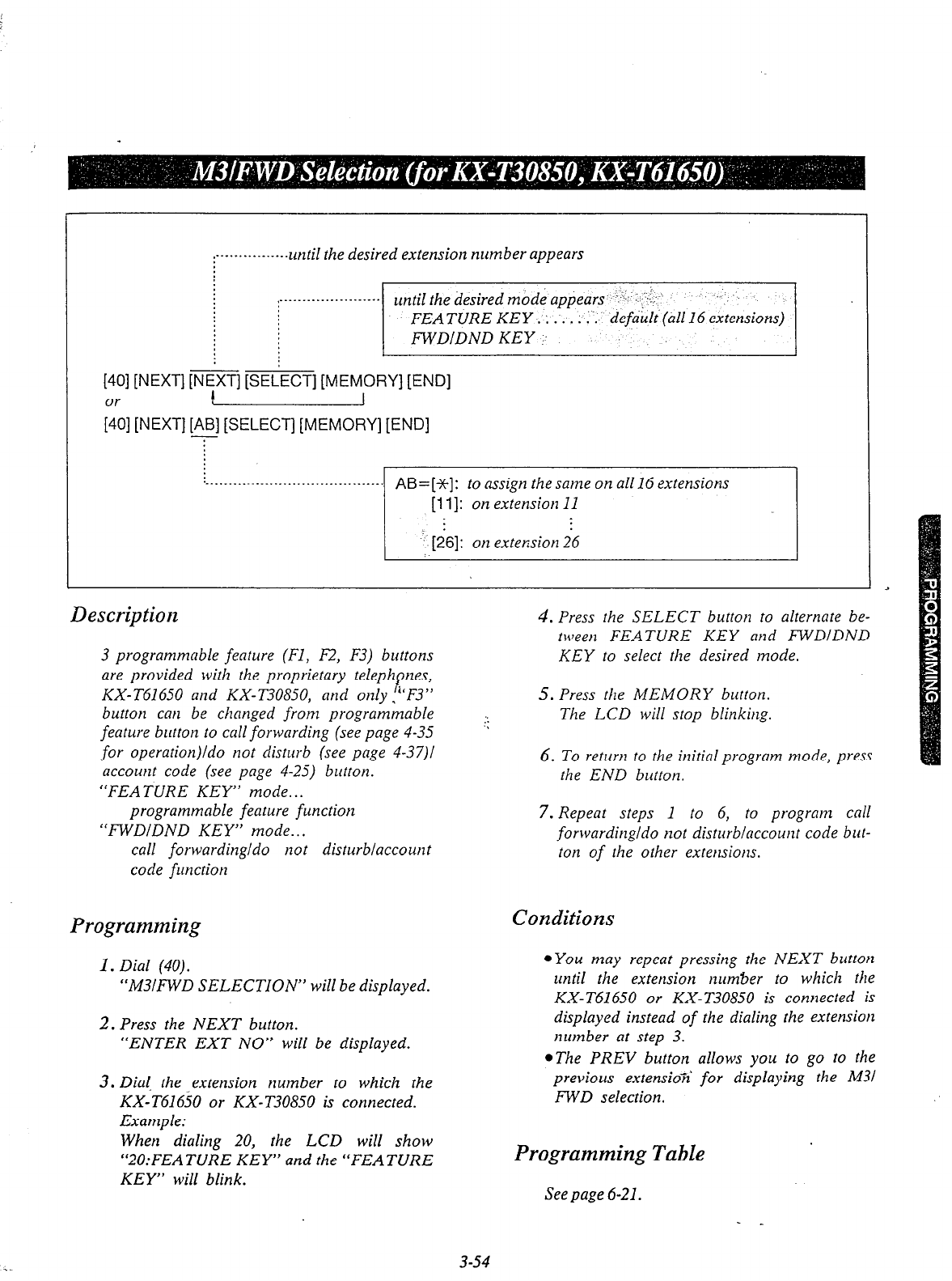
.-----.---------.until the desired extension number appears
,_______._..........-~. until the desired modi appears ‘I’,:. : >f;-- ..I . . ...
FEATURE KEY.. ; . . . . :. default’(all16 extensions)
FWDIDND KEY :
[40] [NEXT] [NiXT] [SEIECT] [MEM,ORY] [END]
;] [NEXT] [AB] [SELECT] [MEMORY] [END]
. . . .._.___. ..___ .__ _. __ _______ ___.___ to assign the saf?le on all 16 extensions
Description
3 programmable feature (Fl, I??, F3) buttons
are provided with the proprietary teleph
P
nes,
KX-T61650 and KX-T30850, and only .“F3”
button can be changed from programmable
feature button to call forwarding (see page 4-35
for operation)ldo not disturb (see page 4-37)i
account code (see page 4-25) button.
“FEATURE KEY” mode...
programmable feature function
“FWDIDND KEY” mode.. .
call forwarding/do not disturblaccount
code function
Programming
1, Dial (40).
“M3IFWD SELECTION” will be displayed.
2. Press the NEXT button.
“ENTER EXT NO” will be displayed.
3. Dial the -extension number to which the
KX-T61650 or KX-T30850 is connected.
Example:
When dialing 20, the LCD will show
‘20:FEATURE KEY” and the “FEATURE
KEY” will blink.
4. Press the SELECT button to alternate be-
tween FEATURE KEY and FWDIDND
KEY to select the desired mode.
5. Press the MEMORY button.
The LCD will stop blinking.
6. To return to the initial program mode, press
the END button.
7. Repeat steps 1 to 6, to program call
forwardingldo not disturblaccount code but-
ton
of
the other extensions.
Conditions
@You
may
repeat pressing the NEXT button
until the extension number to which the
KX-T61650 or KX-T308.50 is connected is
displayed instead
of
the dialing the extension
number at step 3.
*The PREV button allows you to go to the
previous extensio%’
for
displaying the M3l
FWD selection.
Programming Table
See page
6-21.
- -
3-54


















