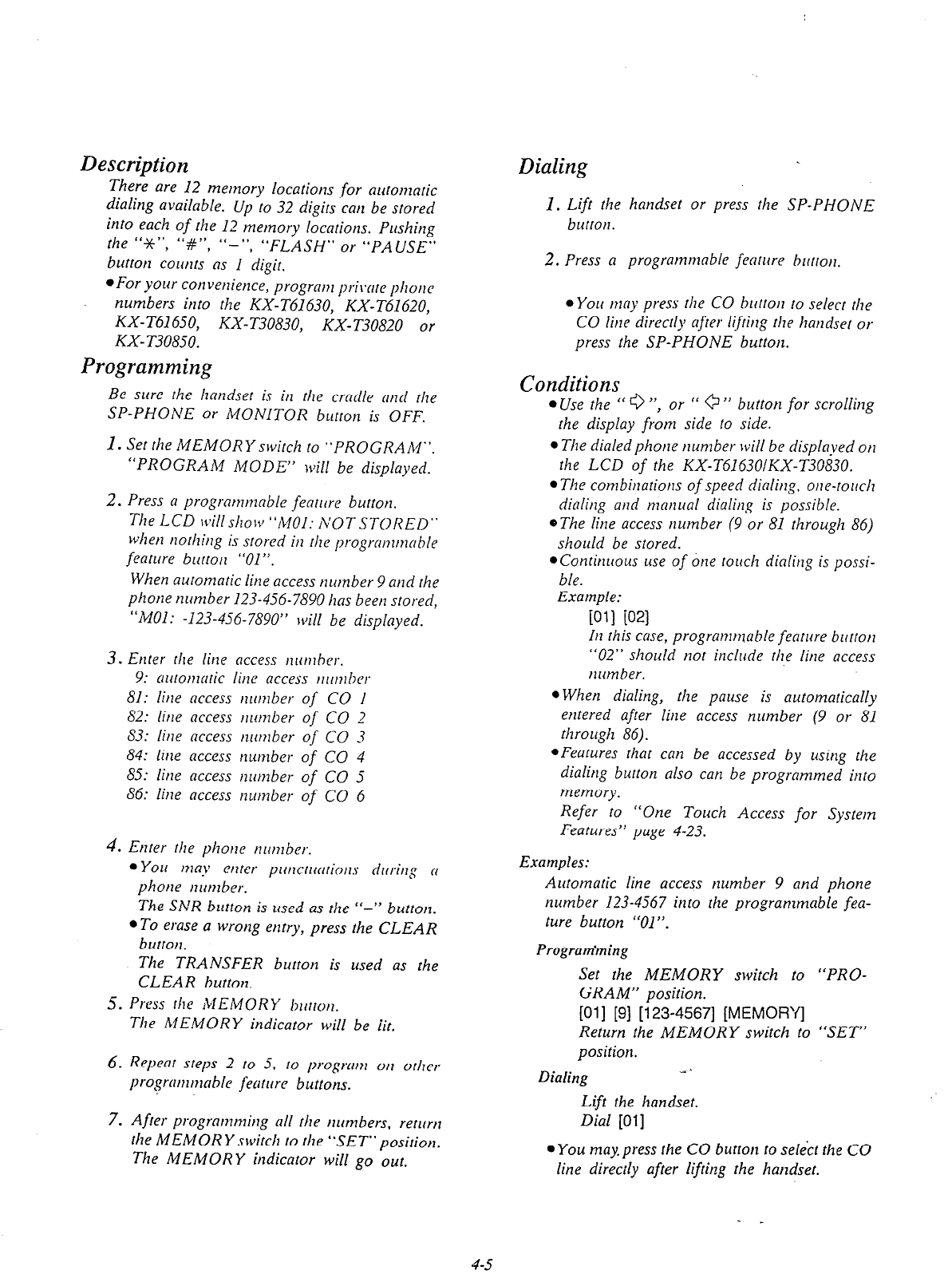
Description
There are 12 memory locations for automatic
dialing available. Up to 32 digits can be srored
into each of the 12 tnetnory locarions. Pushing
[he “*Jc”, “#O, “-3s)
“FLASH” or “PAUSE”
button counrs as I digit.
l
For your convenience, program pri\*are phone
numbers into the KX-T61630, KX-T61620,
KX- T61650, KX- T30830, KX- T30820 or
KX-T308JO.
Programming
Be sure rhe handset is in [he cradle and rhe
SP-PHONE or MONITOR button is OFF.
1. Set the MEMORY switch to “PROGRAM”.
“PROGRAM MODE” will be displayed.
2. Press a programtnabie feafllre button.
The LCD will show “MOI: IVOTSTORED”
when nothing is stored in the programmable
feature button “01”.
When automatic line access nutnber 9 and the
phone number 123-4.56-7890 has been stored,
“11101: -123-456-7890” will be displayed.
3. Enter [he line access nunlbtr.
9: automatic line access tti~tnbcr
81: line access number of CO I
82: line access tlumber of CO 2
S3: line access nrlmber of CO 3
84: line access number of CO 4
85: line access number of CO 5
86: line access number of CO
6
4. Enter rhe phone number.
l
You may etirer putic~1rrrtiotl.s drlring N
phone number.
The SNR button is used as the “-” button.
l
To erase a wrong entry, press the CLEAR
buuon.
The TRANSFER button is used as the
CLEAR burton.
5. Press the MEMORY blrtrott.
The MEMORY indicator will be iir.
6. Repear steps 2 lo 5, to program on orhet
programmable fearfrrre buttons.
7. After programming all Ihe numbers, return
the MEMORY swirch to rhe “SET” position.
The MEMORY indicator will go out.
Dialing
1. Lift rhe handset or press rhe SP-PHONE
butron.
2. Press a programmable feature burton.
~You may press the CO burton to select the
CO line direcriy after lifting rhe handset ot
press the SP-PHONE button.
Conditions
aUse the ” 0 “, or ” a ” button for scrolling
the display from side to side.
l
The dialed phone number will be displa-ved on
the LCD of the KX-T61630/KX-T30830.
l
The combinations of speed dialing. one-touch
dialing and manual dialing is possible.
eThe line access number (9 or 81 through 86)
should be stored.
l
Continuous use of tine rouch dialing is possi-
ble.
Example:
Wll WI
In this case, programmable feature brrrton
“02” should not include the line access
number.
l
When dialing, the pause is aulomatically
entered after line access number (9 or 81
rhrough 86).
*Features that can be accessed by using the
dialing button
01~0
can be programmed into
memory.
Refer to “One Touch Access for System
Fearures” page 4-23.
Examples:
Automatic line access number 9 and phone
nurnber 123-4567 into the programmable fea-
ture button “01”.
Progranitning
Set the MEMORY switch to “PRO-
GRAM” position.
[Ol] [9] [123-45671 [MEMORY]
Return the MEMORY switch to “SET’
position.
Dialing
--
Lift the handset.
Dial [Ol]
l
You may. press the CO button fo
select
the CO
line directly after lifting the handset.
4-5


















