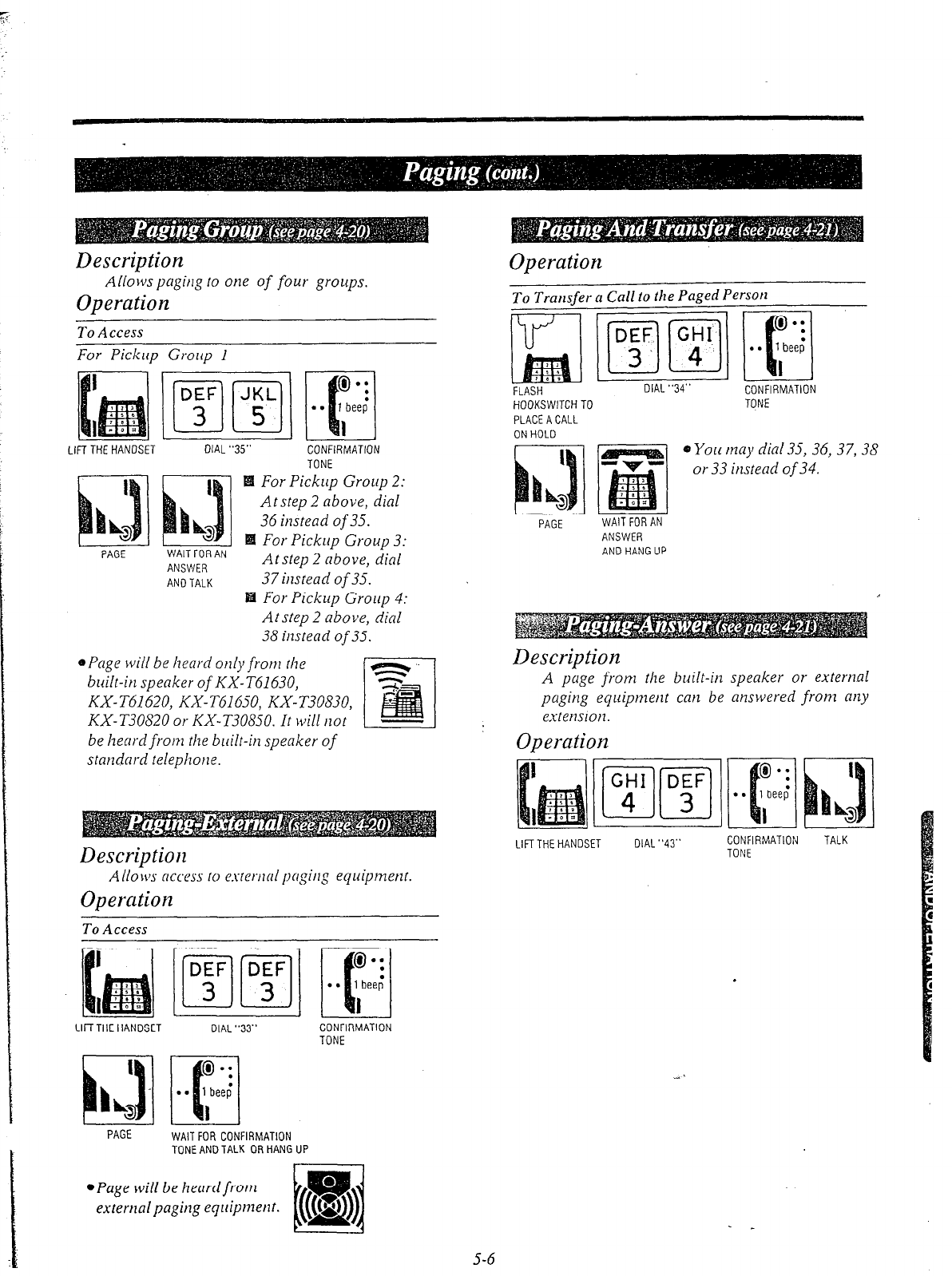
Description
Allows pagitlg to one of four groups.
Operation
For Pickup Grorlp 1
LIFT THE HANDSET
DIAL “35” CONFIRMATION
TONE
!
BBll For Pickup Group 2:
Ar step 2 above, dial
36 instead
of
35.
q For Pickup Group 3:
ANSWER
AND TALK
At step 2 above, dial
37 instead of 35.
H For Pickup Group 4:
Atstep 2 above, dial
38 instead of 35.
0 Page will be heard otziy from the
built-in speaker of KX-T61630,
KX- T61620, KX- T61650, KX- T30830,
KY-T30820 or KX-T308.50. It will not
be heard from rlze built-in speaker of
standard telephone.
Description
Allows access to ex-rertlal pagitig equipmetit.
Operation
To Access
LIFT THE HANDSET
DIAL “33”
CONFIRMATION
TONE
PAGE
WAIT FOR CONFIRMATION
TONE AND TALK OR HANG UP
Operation
To Transfer a Call to fhe Paged Persotl
FLASH
DIAL “34”
CONFIRMATION
HOOKSWITCH TO
TONE
PLACEACALL
ON HOLD
PAGE
WAIT FOR AN
ANSWER
AND HANG UP
4 You may dial 3.5, 36, 37, 3S
or 33 instead of 34.
Description
A page from the built-in speaker or external
pagirlg equipment can b
e
answered from arzy
estetision.
l
Page will be heard from
exrertzalpagitig equipment.
5-6
Operation
LIFT THE HANDSET DIAL “43”
CONFIRMATION TALK
TONE


















