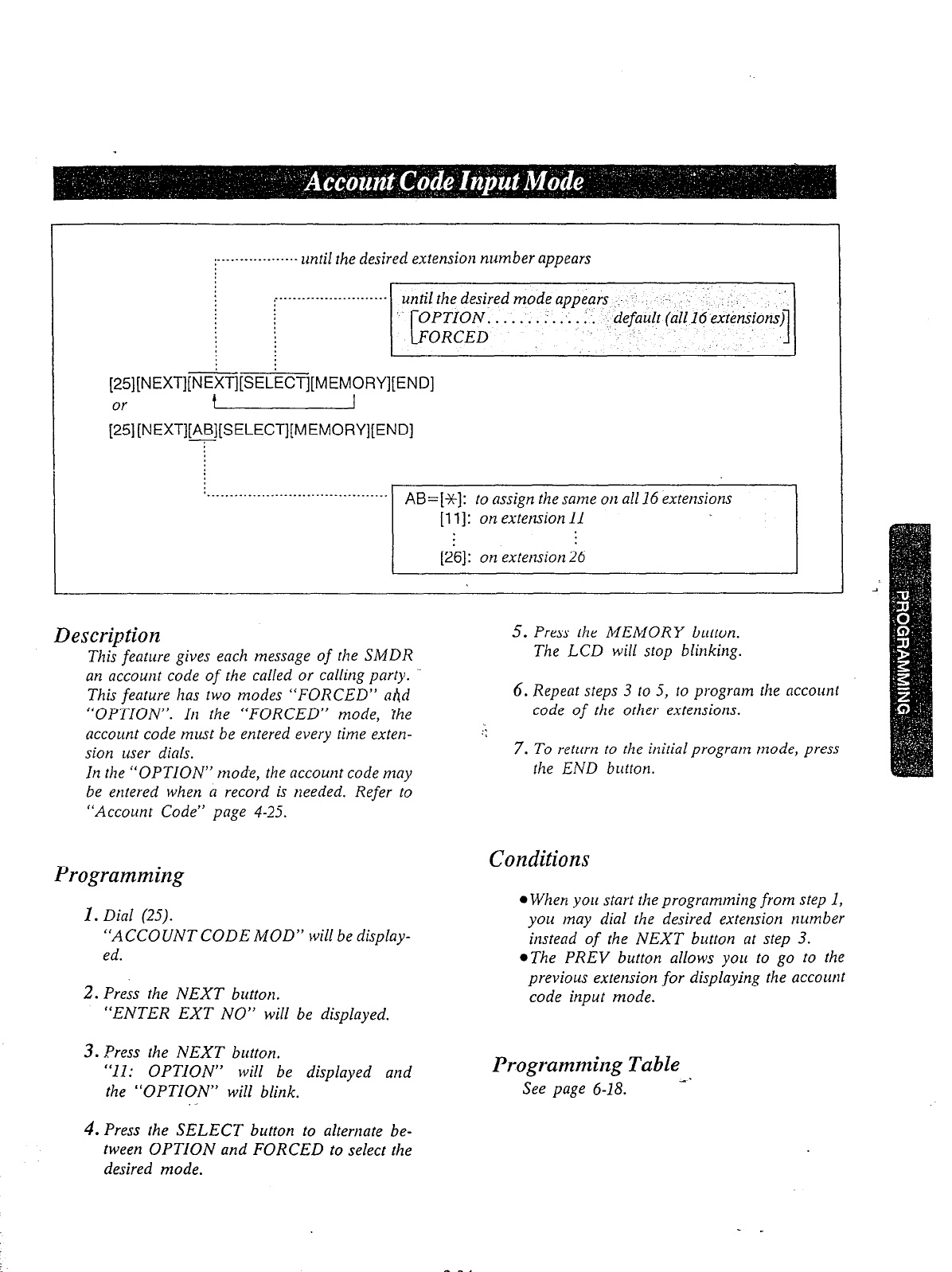
j____.__.____......
until the desired extension number appears
1
-“.‘--.-‘~.---‘-~“.“.. until the desired mode appears -.-
-.:
OPTION. . . . . . . :. .(. . ;‘. default
/
[*5][NEXT]pipsELECT][MEMyY][END]
OY
[25][NEXT][AB][SELECT][MEMORY][END]
7
to
assign the same on all 16 extensions
Description
5. Press the MEMORY button.
This feature gives each message
of
the SMDR
The LCD will stop blinking.
an account code
of
the called or calling party. ..
This feature has two modes “FORCED” and
“OPTION”. In the “FORCED” mode, the
account code must be entered every time exten-
sion user dials.
In the “OPTION” mode, the account code may
be entered when a record is needed. Refer to
“Account Code” page 4-25.
Programming
1. Dial (25).
“ACCOUNT CODE MOD” will be display-
ed.
2. Press the NEXT button.
“ENTER EXT NO” will be displayed.
3. ,?ress the NEXT button.
“11: OPTION” will be displayed and
the “OPTION” will blink.
4. Press the SELECT button to alternate be-
tween OPTION and FORCED to select the
desired mode.
6. Repeat steps 3 to 5, to program the account
code
of
the other extensions.
7. To return to the initial program mode, press
the END button.
Conditions
l
When yore start the programming from step 1,
you may dial the desired extension number
instead
of
the NEXT button at step 3.
*The PREV button allows you to go to the
previous extension
for
displaying the account
code input mode.
Programming Table
See page 6-18. -I


















