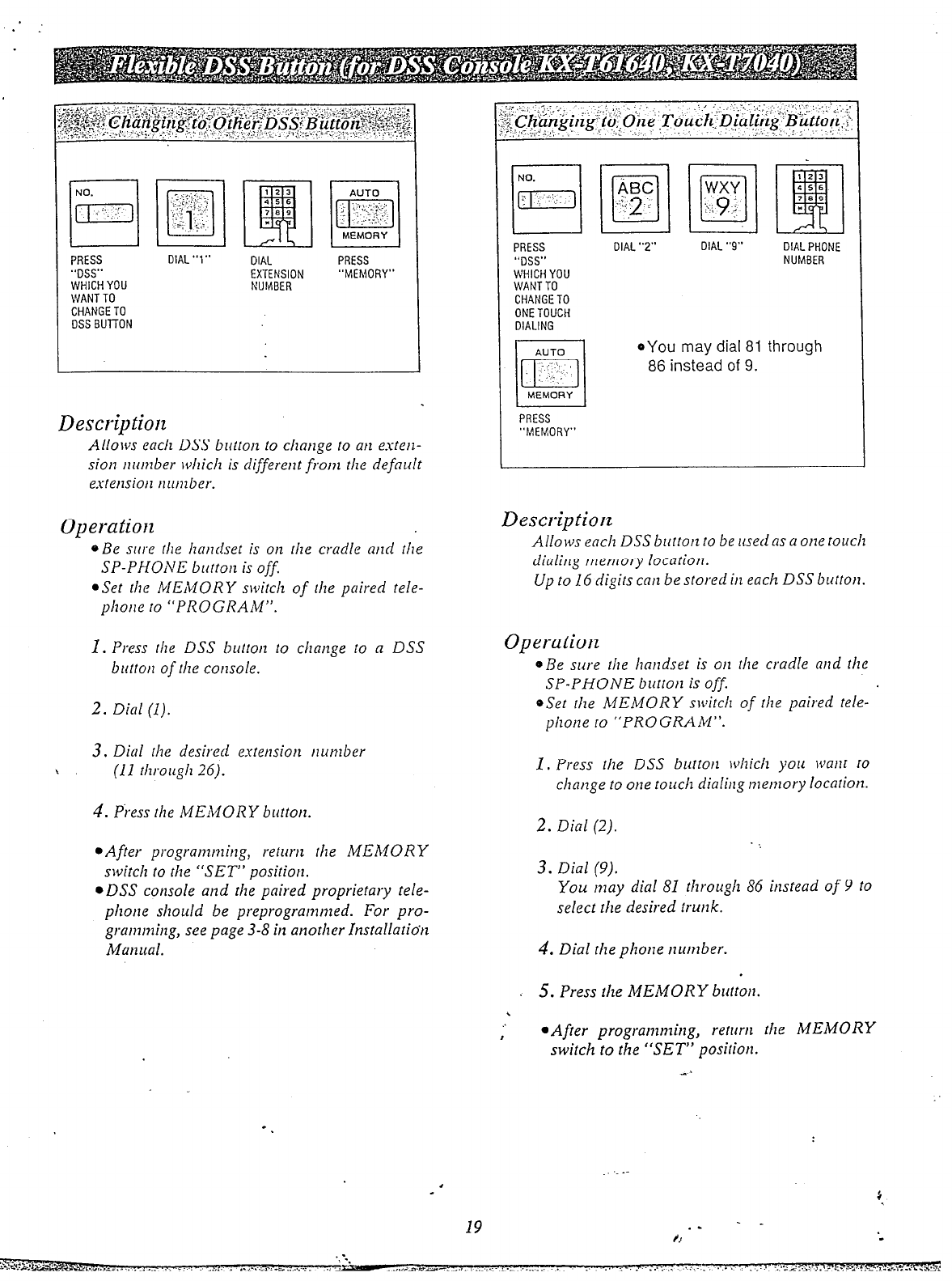
PRESS
“DSS”
WHICH YOU
WANT TO
CHANGE TO
OSS BUTTON
DIAL “1”
DIAL
EXTENSION
NUMBER
PRESS
“MEMORY”
Description
Allows each DSS bultorz to
change to art eden-
sion riumber which is different
from tile default
estemioll climber.
Operation
Description
0 Be sllre file handset is on Ihe cradle and the
SP-PHONE button is
off.
@Set the MEMORY switch of the paired rele-
phone to “PROGRAM”.
Allows each DSS button to be usedas a one touch
dialing
memory
locatioll.
Up to 16 digits can be stored in each DSS button.
1. Press
tile
DSS button to
change to a
DSS
buUo,i
of he comole.
2. Dial (1).
3. Dial rile desired extension tlunlber
\
(11
rilroLcgil
26).
4. P;.ess the MEMORY button.
@After programming, return rhe MEMORY
swifch lo the “SET” position.
l
DSS console and the paired proprierary tele-
phone should be preprogrammed. For pro-
gramming, see page 3-8 in another Installatidn
Manual.
PRESS
“OS”
WHICH YOU
WANT TO
CHANGE TO
ONE TOUCH
DIALING
DIAL “2”
DIAL “9”
DIAL PHONE
NUMBER
OYOU may dial 81 through
86 instead of 9.
1 MEMORY 1
PRESS
“MEMORY”
Open-atiorz
Q Be sure tile handset is 011 rile cradle arid the
SP-PHONE button is
off.
OSet the MEMORY switch
of the
paired tele-
phone to “PROGRAM”.
1.
Press Ihe DSS buttot which you warlt to
change to one touch dialiq memory location.
2. Dial (2).
3. Dial (9).
You may dial 81
tJzrort,oit
86 instead
of
9
to
select
tile
desired trunk.
4. Dial
tile pho,le
number.
5. Press the MEMORY button.
L
,
*After programming,
return the
MEMORY
switch
to the
“SET”
posirion.
&\
-.


















