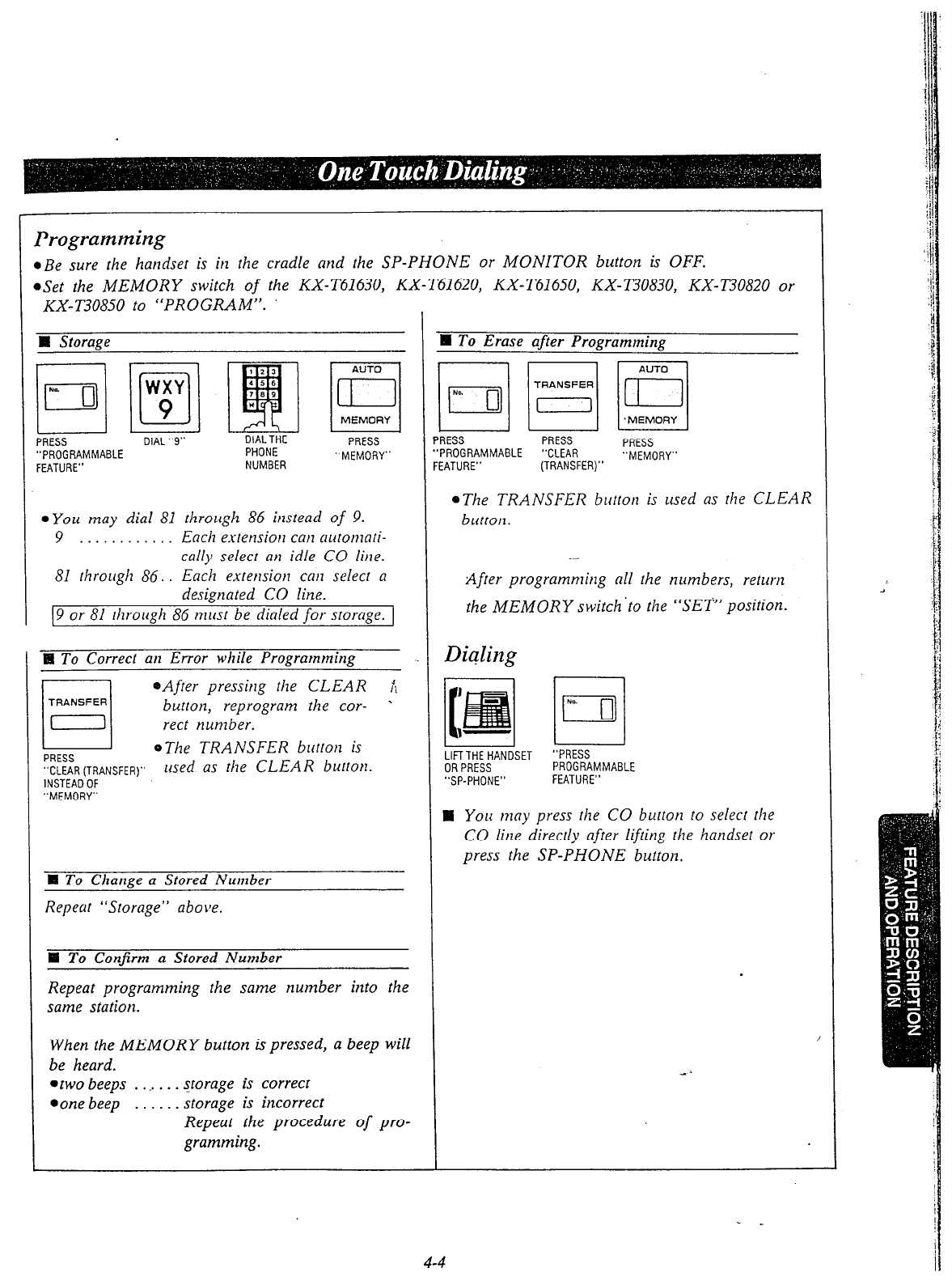
Programming
l
Be sure the handset is in the cradle and the SP-PHONE or MONITOR button is OFF.
*Set the MEMORY switch of the KX-T61630, KX-T61620, KX-T61650, KX-T30830, KX-T30820 or
KX-T30850 to “PROGRAM”.
q Storage
w To Erase after Programming
"PROGRAMMABLE
FEATURE"
PHONE
NUMBER
'-MEMORY"
"PROGRAMMABLE
"CLEAR
"MEMORY"
FEATURE" (TRANSFER)"
@You may dial 81 through 86 instead of 9.
9 . . . . . . . . Each extension can automati-
cally select an idle CO line.
eThe TRANSFER button is used as the CLEAR
button.
81 through 86. Each extension can select a
designated CO line.
19 or 81 through 86 must be dialed for storage. 1
After programming all the numbers, return
the MEMORY switch‘to the “SET’ position.
W To Correct an Error while Pro~rammitq
El
bAfter pressing the CLEAR f,
TRANSFER
button, reprogram the car- I
rect number.
oThe TRANSFER button is
PRESS
"CLEAR(TRANSFER)"
used as the CLEAR button.
INSTEADOF
"MEMORY"
II To Change a Stored Number
Repeat “Storage” above.
S To Conjirm a Stored Number
I
Repeat programming the same number into the
same station.
When the MEMORY button is pressed, a beep will
be heard.
*two beeps . . . . . . . storage is correct
*onebeep . . . . . . storage is incorrect
Repeat the procedure of pro-
gramming.
Dialing
1 1
1
LIFTTHE HANDSET
"PRESS
ORPRESS
PROGRAMMABLE
"SP-PHONE"
FEATURE"
q You may press the CO button to select the
CO line directly after lifting the handset ot
press the SP-PHONE button.
4-4


















