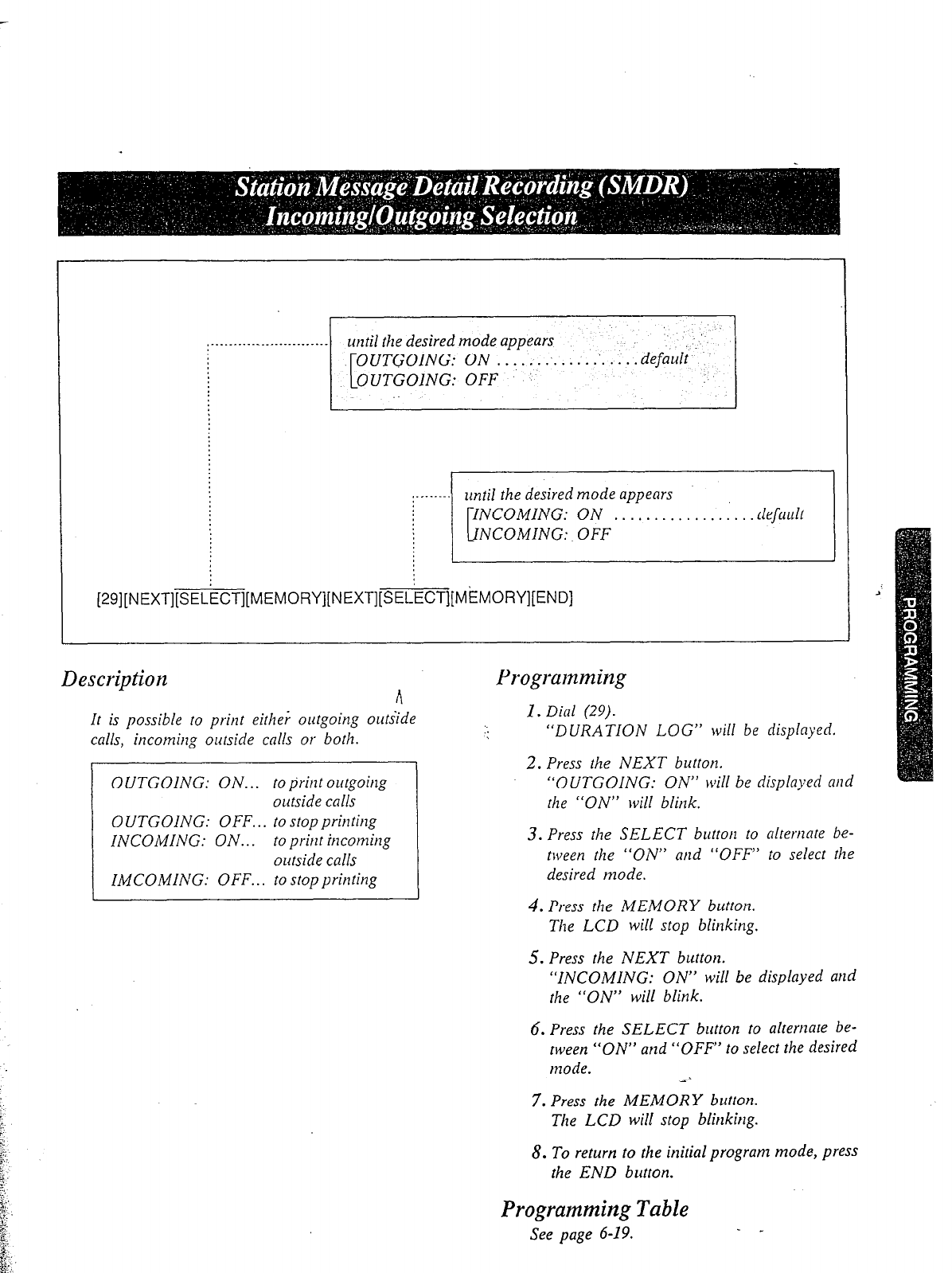
until the desired mode appears
Description
n
It is possible to print eithe; outgoing out&de
calls, incoming outside calls or both.
OUTGOING: ON.. .
to print outgoing
outside calls
OUTGOING: OFF.. . to stop printiq
INCOMING: ON... to print becoming
outside calls
IMCOMING: OFF... to stop prirzting
Programming
1.
Dial (29).
. .
“DURATION LOG” will be displayed.
2. Press the NEXT button.
“OUTGOING: ON” will be displayed alld
the “ON” will blink.
3. Press the SELECT button to alternate be-
tween the “ON” and “OFF” to select the
desired mode.
4. Press the MEMORY button.
The LCD will stop blinking.
5. Press the NEXT button.
“INCOMING: ON” will be displayed arid
the “ON” will blink.
6. Press the SELECT button to alternate be-
tween “ON” and “OFF” to select the desired
mode.
-L
7’. Press the MEMORY button.
The LCD will stop blink@.
8. To return to the initial
program
mode, press
the END button.
Programming Table
See page 6-19.
- _


















