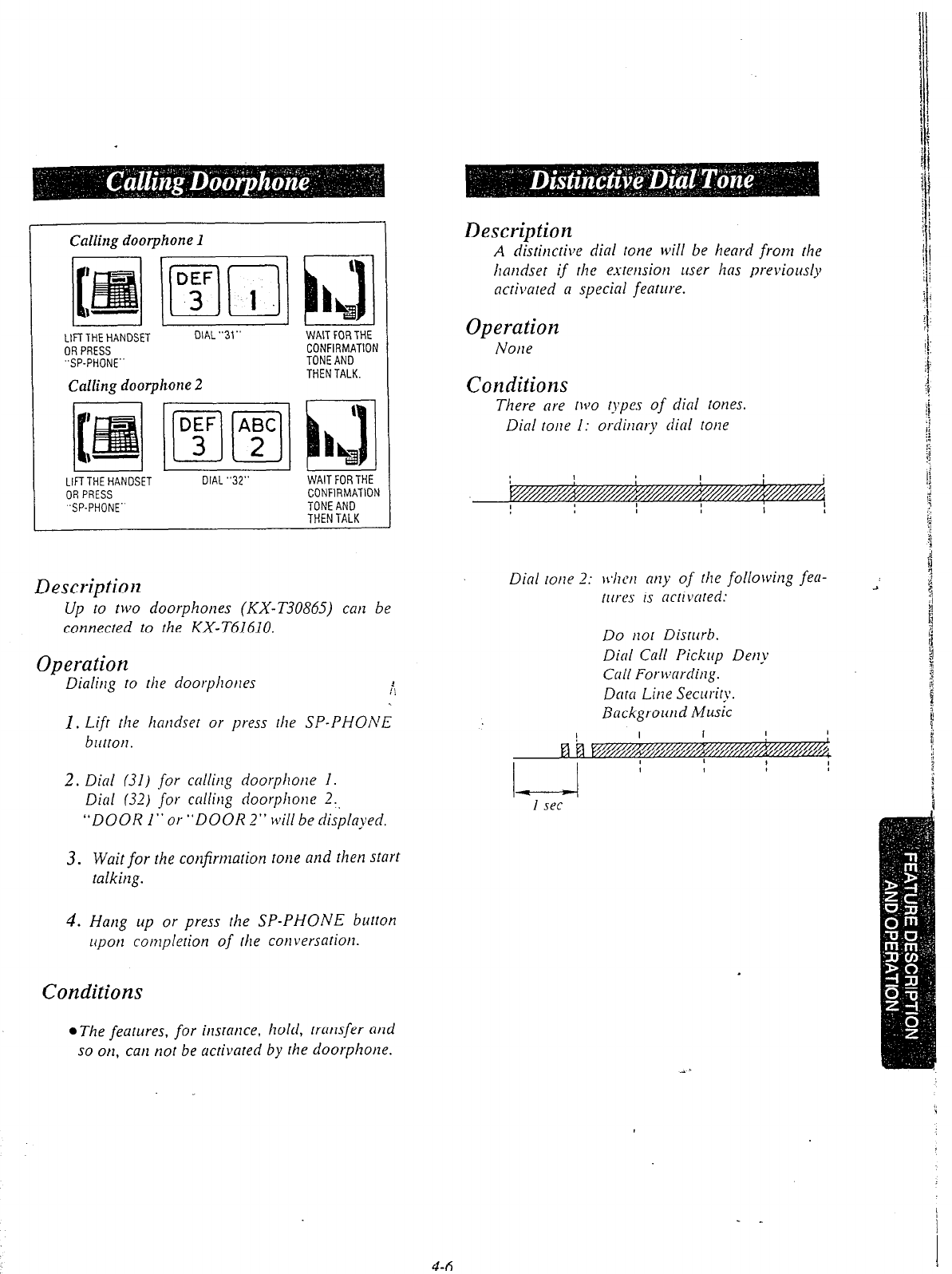
Calling doorphone 1
LIFTTHEHANDSET
DlAL"31" WAITFORTHE
ORPRESS
CONFIRMATION
.'SP-PHONE"
TONEAND
THENTALK.
I
Calling
door-phone 2
I
LIFTTHEHANDSET
ORPRESS
"SP-PHONE"
I
DlAL"32" WAITFORTHE
CONFlRMAllON
TONEAND
THENTALK
Description
A disbrzcbve dial tone will be heard from he
hnrldset if rhe esrmsion user has prel~iously
acfivared a special fearure.
Operation
None
Conditions
There are two types of dial tones.
Dial lolIe I: ordirlary dial tone
I
I I I
Description
Up to two doorphones (KX-T30865) call be
connected to the KX-T61610.
Operation
Dialiq fo rhe doorphoties
1. Lifr rhe handser or press rhe SP-PHONE
burrou.
2. Dial 131) for calling doorphoile 1.
Dial (32) for calling doorphone 2..
“DOOR I” or “DOOR 2” will be displayed.
Dial Iolle 2: ,c,hcn any of the following fea-
tlo’es is activared:
Do tlot Disturb.
Dial Call PickLrp Deny
Call Forwarding.
Dam Line Security.
Background Music
I I
I
I
I
WBR
/L-----J
I I
I set
3. Wait for the confirmation tone and then start
talking.
4. Haq up or press rhe SP-PHONE button
ripor completion of /he cotiversation.
Conditions
l
The features, for imtance, hold, tramfer and
so otl, cati not be activated by the doorphone.
4-A


















