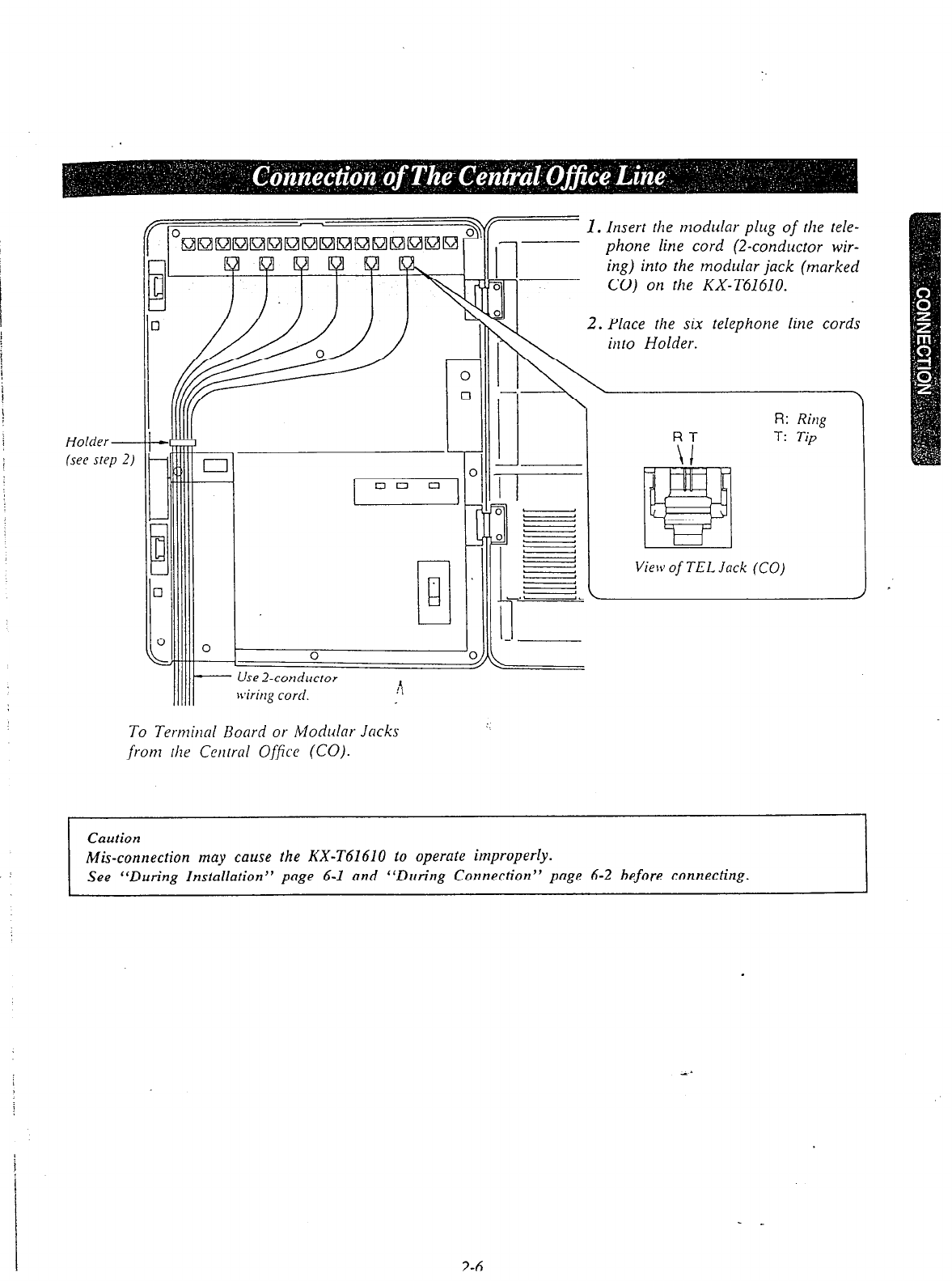
Holder -
(see srep 2)
.
u
B
1.
Insert the modular
plug
of the tele-
phone line cord (2-conductor wir-
ing)
into the modular jack (marked
CO) on the KX-T61610.
2.
Place the six telephone line cords
RT
into Holder. -
R: Ring
T:
Tip
View of TEL Jack (CO)
Use 2-condrccror
lcirirlg cord.
!!
To Terminal Board or Modular Jacks
from the Coltral
Office (CO).
Caution
Mis-connection may cause the KX-T61610 to operate improperly.
See “During Installation” page 6-l and “During Connection” page 6-2 before connecting.


















