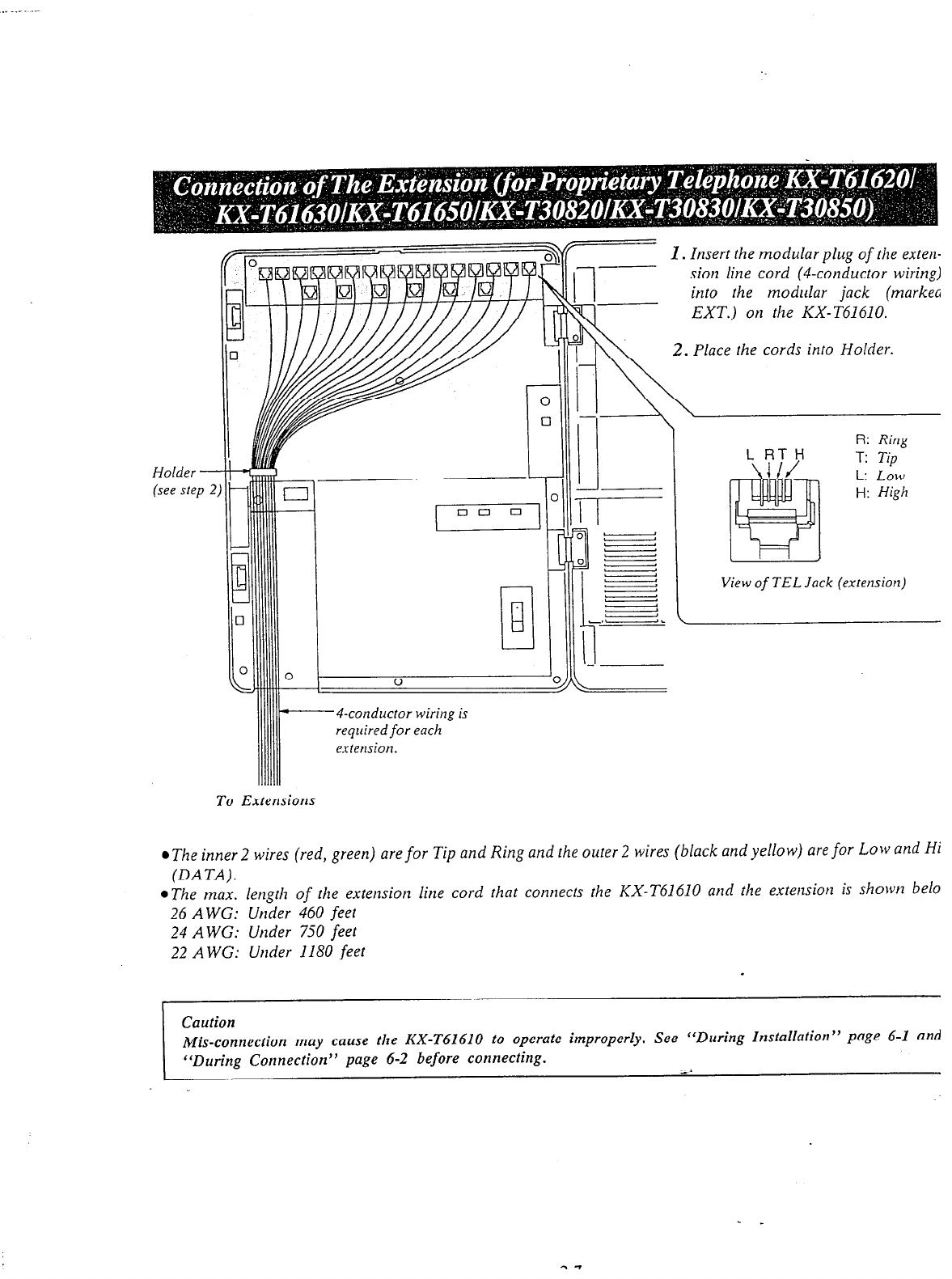
Holder -
(see step 2
c
B
A
-----4-conductor wiring is
required for each
extemion.
I. Insert the modular plug of the exten-
sion line cord (6conductor wiring)
into the modular jack (markeci
EXT.) on the KX-T61610.
2. Place the cords into Holder.
L RTH
R: Ring
T: Tip
L: Low
H: High
View
of
TEL Jack (extension)
To Extensions
l
The inner 2 wires (red, green) are for Tip and Ring and the outer 2 wires (black and yellow) are for
LOW
and Hi
(DA TA).
l
The max. length of the extension line cord that connects the KX-T61610 and the extension is shown belo
26 A WC: Under 460 feet
24 A WG: Under 750 feet
22 A WG: Under 1180 feet
Caution
Mis-connection may cause the KX-T614IO to operate improperly. See “‘During Installation” page 6-l
and
“During Connection” page 6-2 before connecting.
-*


















