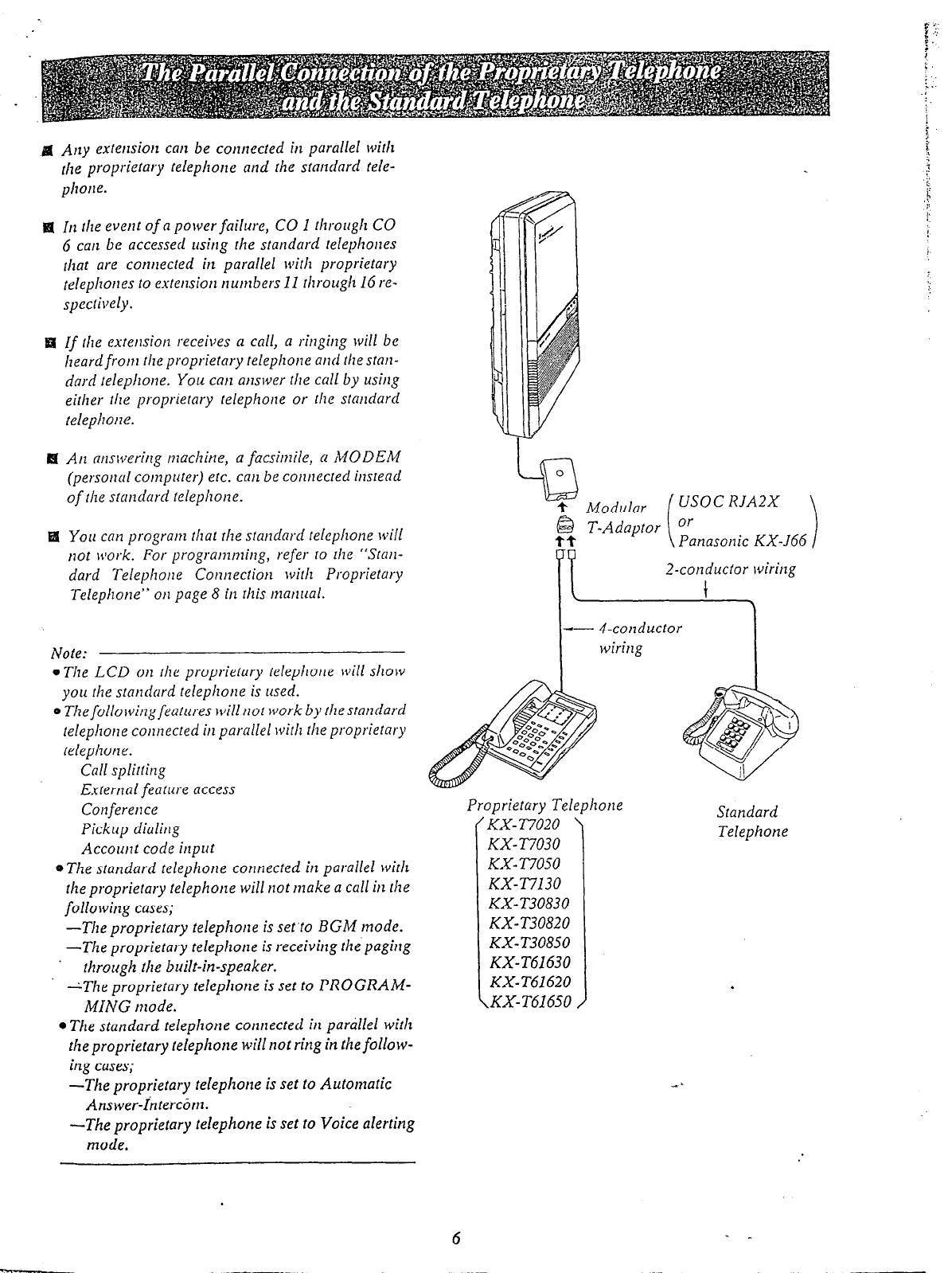
a Any extension can be connected in parallel with
the proprietary telephone and the standard tele-
phone.
~ Iti tire event of a power failrtre,
CO 1
tkrolcgh
CO
6 can be accessed using rhe standard telephones
that are connected in parallel with proprietary
telephones to extension numbers 11 through 1G re-
spectively.
•a
If the
extension receives a call, a ringing will be
heard
from
the
proprietary telephone auci
the stan-
dard telephone. You can answer the call by using
either the proprietary telephone or the standard
telephone.
IzI An answering machine, a facsimile, a MODEM
(personal computer) etc. can be connected instead
of
the standard telephone.
FB
Yo14
can program that the standard telephone will
not lrtork. For programming, refer to the “Stan-
dard Telephone Connection with Proprietary
Telephone” on page 8 in this manual.
%J
0
f Modular
’ T-Adaptor Odonasonic KX-J66
tt
i
USOC RJA2X
i
2-conductor wiring
- 4-conductor
Note:
0 The LCD on the proprietary telephone will show
you the standard telephone is used.
0 The following features will not work by thestandard
telephone connected in parallel with the proprietary
telephone.
Call splitting
E.uternal feature access
Conferen-ce
Pickup dialing
epi
KX- T7020
KX- T7030
KX- T7050
KX-T7130
KX-T30830
KX-T30820
KX-T30850
KX-T61630
KX-T61620
KX-T61650
‘lone
Standard
Telephone
Account code input
0 The standard telephone connected in parallel with
the proprietary telephone will not make a call in the
following cases;
-The proprietary telephone is set’to BGM mode.
-The proprietary telephone is receiving the paging
through
the built-in-speaker.
-The proprietary telephone is set to PROGRAM-
MING mode.
l
The standard telephone connected in parallel with
the
proprietary telephone will not ring in the follorv-
ing cases;
-The proprietary telephone is set to Automatic
Answer-interctim.
-The proprietary telephone is set to Voice alerting
mode.
6


















