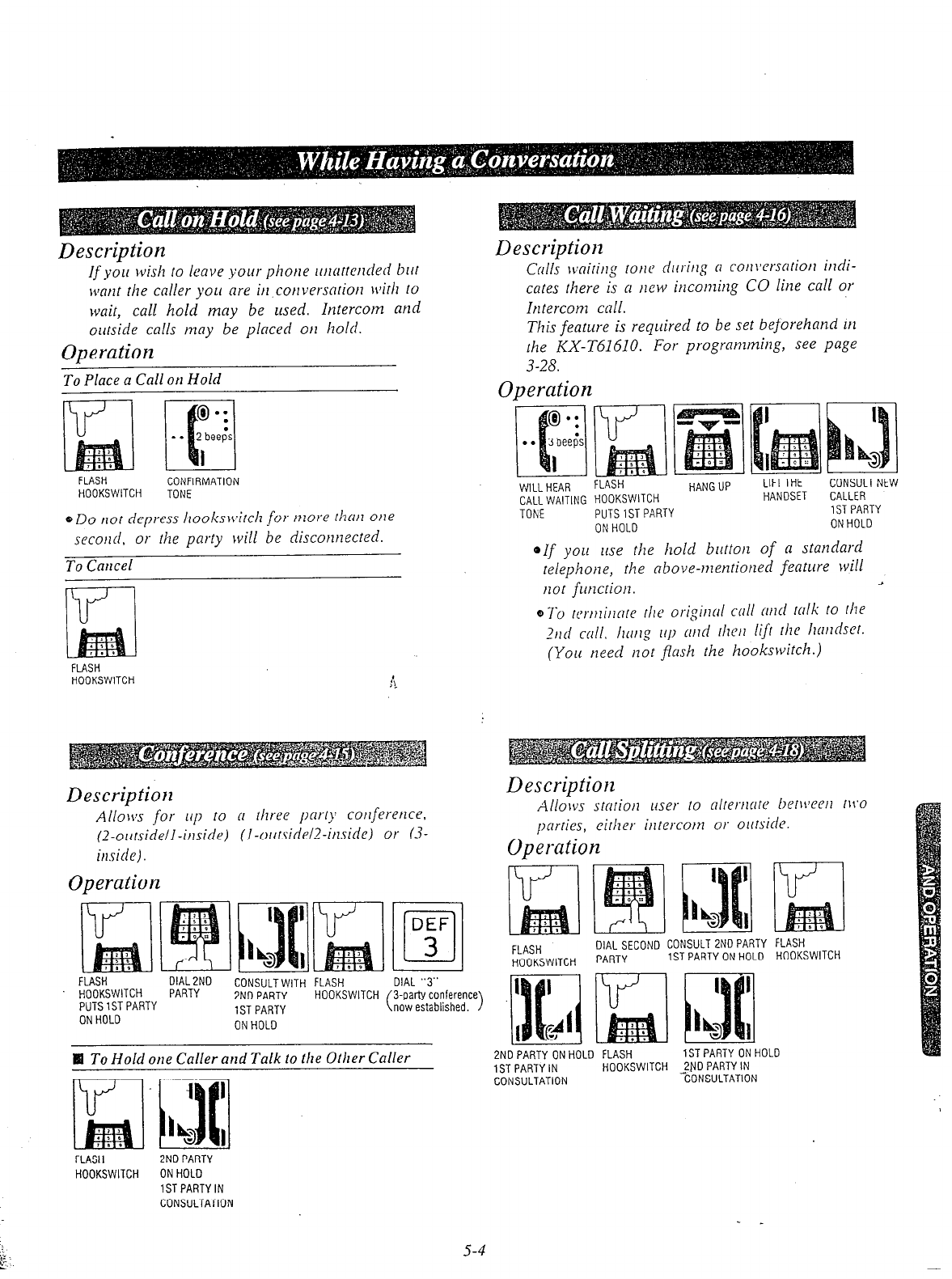
Description
Description
Calls lvaititlg fotie dlrritlg a cotl~~ersaIiot1 itidi-
cates there is a tlew iticoming CO line call 01
Intercom call.
If
yO;l ,vish lo leave your phorle litlarrerldeti blrr
want rhe caller you nre it1 cotiversaGot1 lvirli to
wait, call hold may be used. Intercom atId
outside calls may be placed otz hold.
Overation
To Place a Call on Hold
FLASH
CONFIRMATION
HOOKSWITCH
TONE
e Do tmf depress hookswirch fey ttlore thrrtl otie
secotld, or the party will be disconnected.
To Catlcel
Description
Allo~vs for up (0 a three pa+ cotlferetlce.
(2.oitrsidell-itlside) (I-olirsidel2-itlside) or (3-
itiside).
Operation
FLASH
HOOKSWITCH
PUTSlSTPARTl
ONHOLO
OIALZNO
PARTY
1
DEF
lo
3
CONSULTWITH FLASH
2NOPAFiTY
1STPARTY
ONHOLO
DIAL "3"
now established. >
iB To Hold one Caller and Talk to the Other Caller
FLASH 2NOPARTY
HOOKSWITCH ONHOLD
1STPARTYlN
CONSULTATION
This feature is required to be set beforehand itI
the KX-T61610. For programming, see page
3-28.
Operation
- -.
WILLHEAR
FLASH
HANGUP
LIFTTHE CONSULTNEW
CALL WAITING HOOKSWITCH
HANDSET CALLER
TONE PUTSlSTPARTY
1STPARTY
ONHOLD
ONHOLD
“If you llse the hold bllrrotz of a standard
relephotle, the above-mentioned feature kvill
tiot function.
. .
Q To Icrttlitlale rlre origitlal call atId talk
to
ihe
2t7tt call, Iiatig rip
at7d r/let7
lift lhe
I7at7dscf.
(You neetl not Jash the hookswitch.)
Description
Allo\vs srariotl user lo alret-tiate beniaeetl
f1t.0
parries, either itilercom or olilside.
Operation
FLASH
DIALSECOND CONSULTZNOPARTY FLASH
HOOKSWITCH
PARTY
1STPARTYONHOLD HOOKSWITCH
2NDPARTY ONHOLD FLASH
1STPARTY ONHOLD
1STPARTYIN
HOOKSWITCH 2NDPARTYIN
CONSULTATION
-CONSULTATION
5-4


















