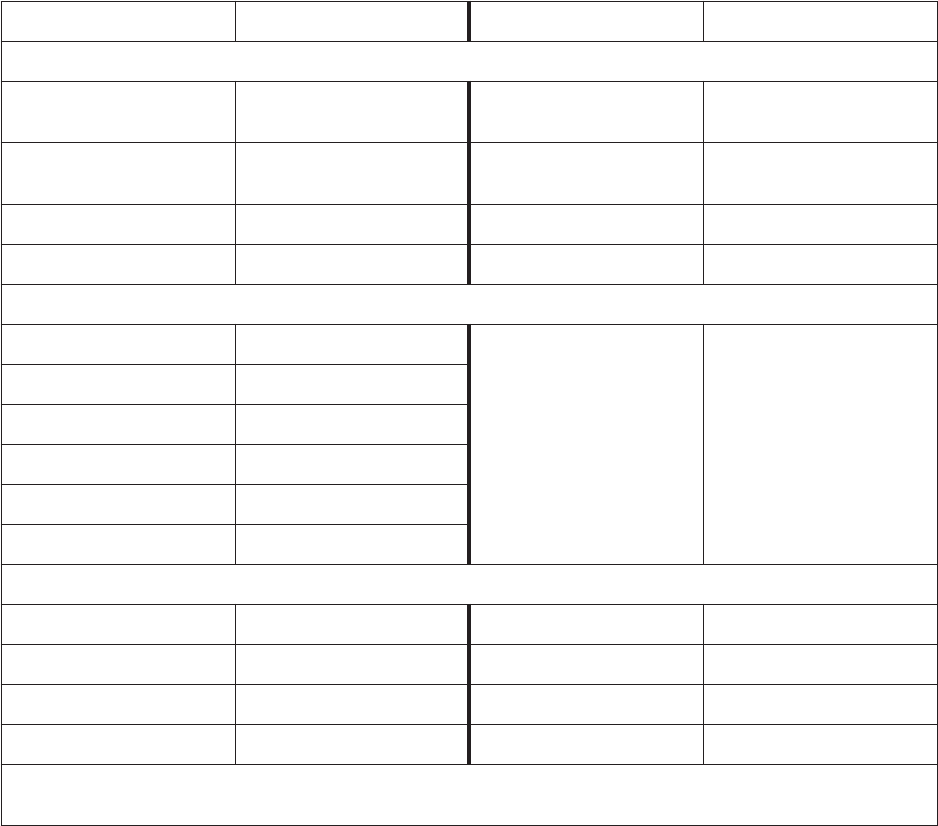
114 C1572M (9/05)
Matrix Control Commands
Select Monitor [1-9999]Ma Lock Camera to Monitor
Unlock Camera from Monitor
Ga
~Ga
Select Camera [1-999999]#a Override Camera-to-Monitor
Lock
oa
Next Camera +a
Previous Camera –a
Multiplexer Commands
Digital Zoom ym Scene Movement Using
Joystick or Cursor Keys:
Left, Stop Left
Right, Stop Right
Up, Stop Up
Down, Stop Down
dLm, ~dLm
dRm, ~dRm
dUm, ~dUm
dDm, ~dDm
Picture-in-Picture im
Quad um
Nano om
Hex xm
Select Multiplexer Input [1-16]#m
VCR Commands
Eject tape <m Rewind tape <<m
Record tape rm Stop tape sm
Pause tape em Play tape >m
Fast Forward tape >>m
*Commands that include numeric ranges are enclosed in brackets. The brackets are not part of the commands; therefore, omit the brackets
when entering the commands.
Table O. ASCII Command Summary (Continued)
Action Command* Action Command*


















