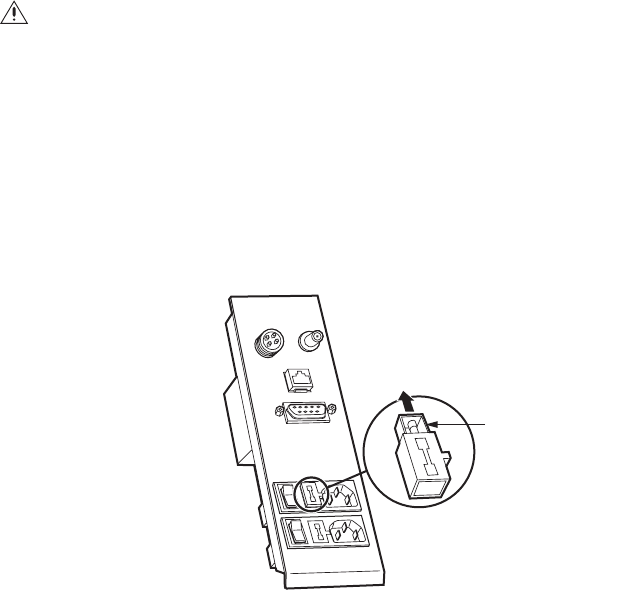
C1572M (9/05) 55
REPLACING A POWER SUPPLY FUSE
The rear of the matrix bay provides a separate power input receptacle for each power supply. Each power input receptacle is equipped with a
fuse holder (refer to Figure 33). Each fuse holder provides a spare fuse to be used when replacing a blown fuse.
To replace the fuse in a power supply, do the following:
1. Remove the power cord from the power input receptacle.
2. Using a small screwdriver, pry the fuse holder out of the socket. The fuse holder comes out of the unit.
3. Replace the fuse with a fuse of the same rating. If using the spare fuse, be sure to replace it with a fuse of the same rating.
4. Install the fuse holder back into the socket.
5. Plug the power cord into the power input receptacle.
Figure 33. CM9760-MXB Power Supply Fuse Replacement
WARNING: Failure to replace a fuse with a fuse of the same rating can result in serious damage to the matrix bay.
STORAGE DRAWER
FOR SPARE FUSE
FUSE
HOLDER


















