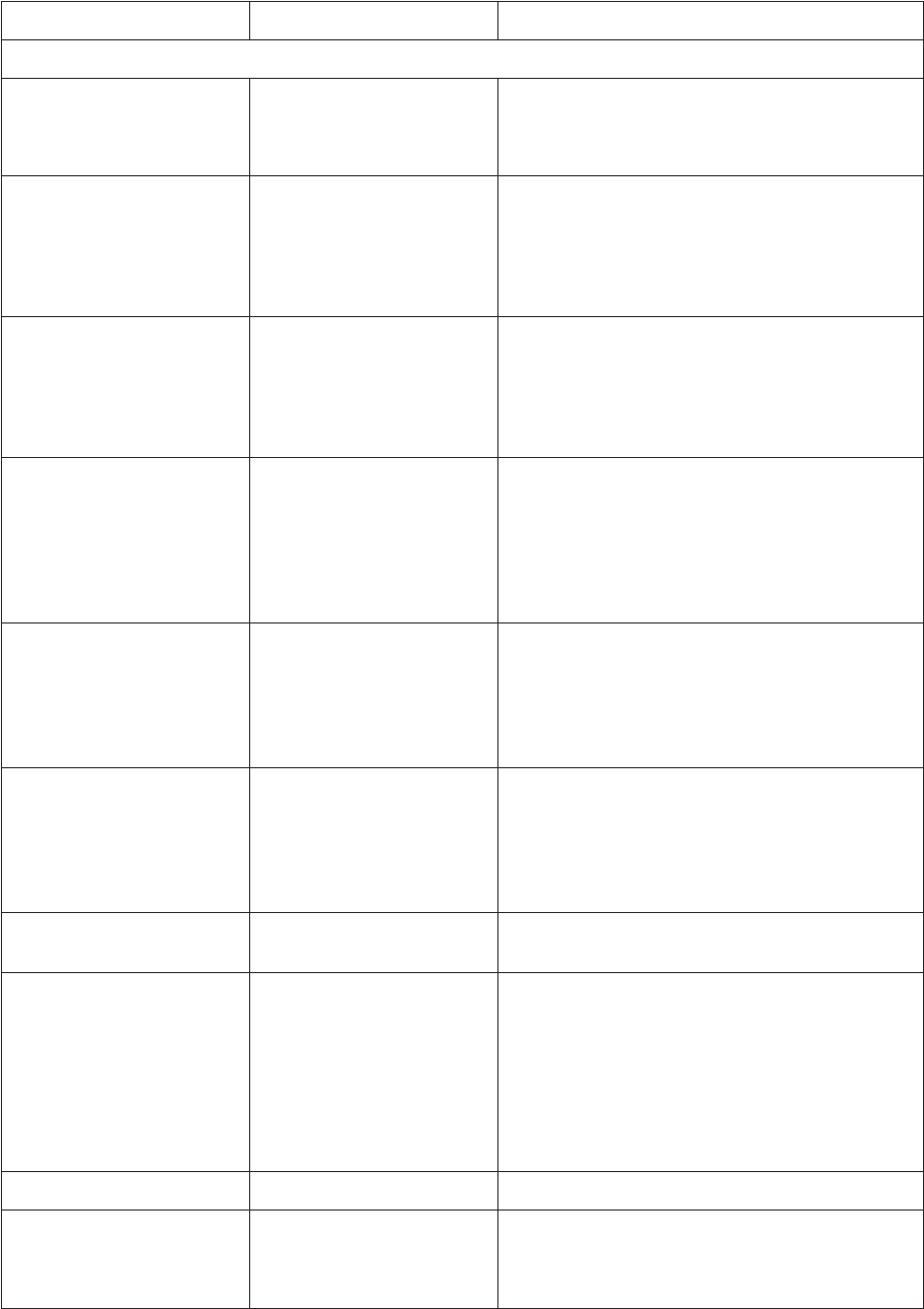
C1572M (9/05) 117
Advanced Commands (Continued)
Start Macro [1-9999]Sa Starts the selected macro. A value ranging from 1 to 9999
equals the logical macro number.
Stop Macro [1-9999]Ha Stops the selected macro.
Start a Sequence [1-9999]qa Performs the same operation as the Start Macro command, that
is, starts the selected macro. A value ranging from 1 to 9999
equals the logical macro number.
End a Sequence [1-9999]ea Performs the same operation as the Stop Macro command, that
is, stops the selected macro.
Begin a Tour [1-9999]ta Performs the same operation as the Start Macro command, that
is, starts the selected macro. A value ranging from 1 to 9999
equals the logical macro number.
End a Tour [1-9999]ra Performs the same operation as the Stop Macro command, that
is, stops the selected macro.
Trigger Alarm [1-9999]Ea Generates an alarm. A value ranging from 1 to 9999 equals the
physical alarm number.
Acknowledge Alarm [1-9999]Ia Acknowledges an alarm. A value ranging from 1 to 9999 equals
the logical alarm number.
NOTE: The effects of the Trigger Alarm and Acknowledge
Alarm commands are system dependent.
Next Alarm ia Requests the next alarm in the active alarm list. If there are no
active alarms, the data translator returns the ia command to the
ACD as a response. If there is at least one active alarm, the
data translator sends the following response to the ACD:
XXXXia
XXXX is a one-to-four-digit logical alarm number.
Previous Alarm da Requests the previous alarm in the active alarm list. If there are
no active alarms, the data translator returns the da command to
the ACD as a response. If there is at least one active alarm, the
data translator sends the following response to the ACD:
XXXXda
XXXX is a one-to-four-digit logical alarm number.
Set Preset without Label [1-99]^a Sets a preset camera position without an embedded label.
A value ranging from 1 to 99 equals the preset camera position.
Set Preset with Label la[string]a[1-99]^a Sets a preset camera position with an embedded label, where:
• string is an alphanumeric label of up to 20 ASCII characters
that must be uppercase.
•A value ranging from 1 to 99 equals the preset camera
position.
Example: To set preset 1 with the label FRONT DOOR, the
command is as follows:
laFRONT DOORa1^a
Go to Preset Position [1-99]\a Recalls a stored preset position.
Camera Auxiliary ON [1-8]Aa Turns on the designated auxiliary (relay output) at the camera.
A value ranging from 1 to 8 equals the camera auxiliary number.
Camera Auxiliary OFF [1-8]Ba Turns off the camera auxiliary.
Table P. ASCII Command Descriptions (Continued)
Action Command* Command Description


















