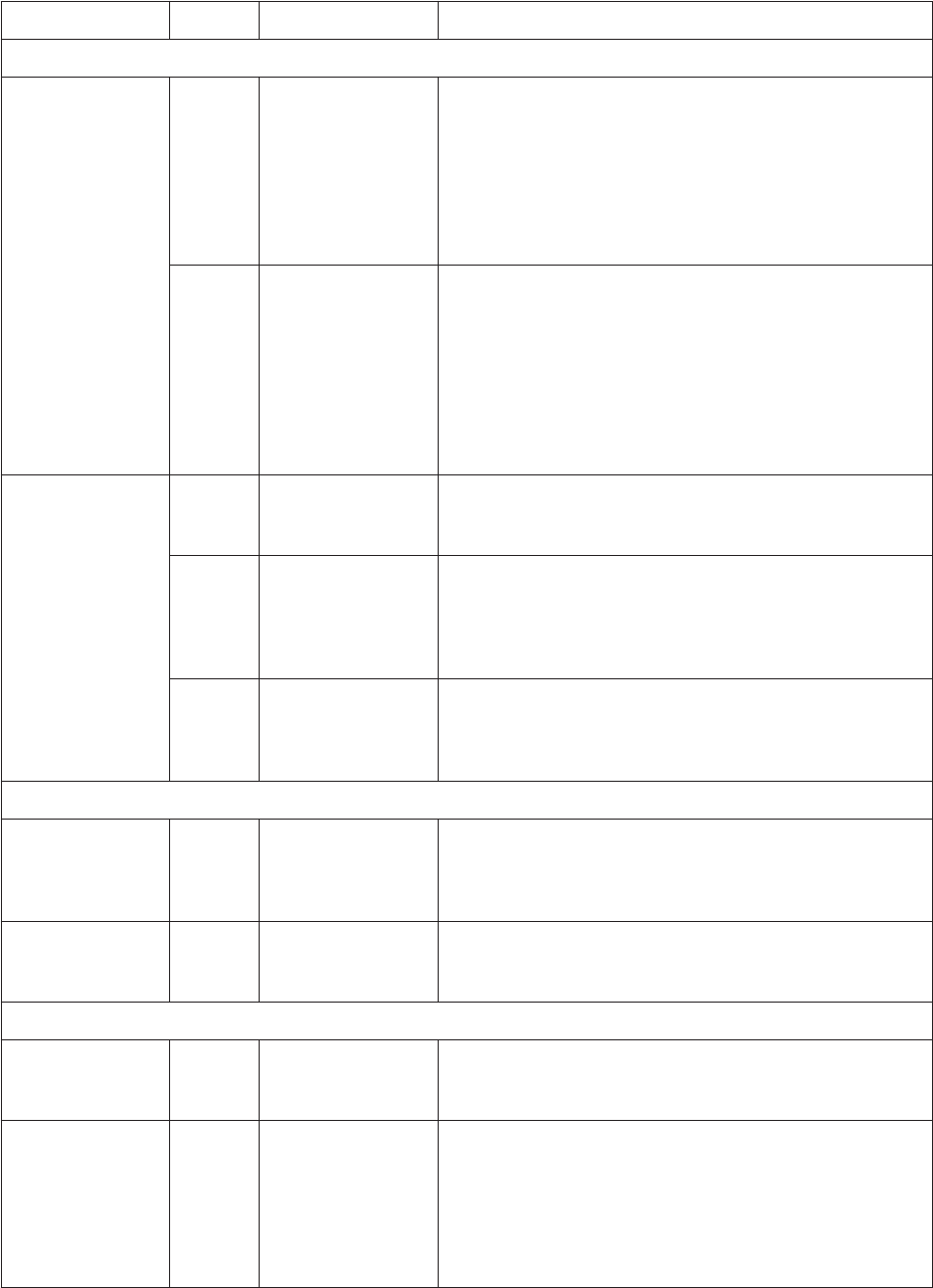
70 C1572M (9/05)
File and Disk Management Commands (Continued)
TYPE Displays the contents of
the specified text file on
the screen. If the loca-
tion of the file is in a
directory other than the
one you are in, you must
specify the directory
path.
C:\9700>TYPE NODE1.MON Displays the contents of the
NODE1.MON file located in
the C:\9700 directory
C:\>TYPE C:\9700\NODE1.MON Displays the contents of the
NODE1.MON file located in
the C:\9700 directory
| MORE Allows a long text file to
be viewed one screen at
a time. The | redirection
operator symbol
precedes the MORE
command. The symbol is
located above the
backslash (\) on the
keyboard.
C:\ TYPE C:\9700\NODE1.ALM | MORE Allows the NODE1.ALM text
file to be viewed one screen at
a time
UNDELETE Recovers files that were
previously deleted using
the DEL command.
C:\UNDELETE C:\9700\TEST.BAT Recovers the TEST.BAT file
that was previously deleted
using the DEL command.
/LIST Lists the deleted files
that are available to be
recovered but does not
recover any files.
C:\UNDELETE C:\9700\ /LIST Lists the files that have been
deleted from the C:\9700 direc-
tory and are available to be
recovered but does not recover
the files.
/ALL Recovers deleted files
without prompting for
confirmation for each
file
C:\UNDELETE C:\9700\ /ALL Recovers all files that have
been deleted from the C:\9700
directory without prompting
for confirmation for each file
Environment Commands
PATH Displays the current
search path used when
DOS looks for a program
file.
C:\>PATH —
PATH [drive:][path[;…]] Sets the search path to
be used when DOS
looks for a program file
C:\>PATH C:;C:\DOS;C:\WINDOWS Sets the search path to
C:;C:\DOS;C:\WINDOWS
Miscellaneous Commands
CLS Clears the screen. Only
the command prompt
and cursor remains.
C:\>CLS Clears the screen. The follow-
ing remains: C:\>_
FASTHELP Lists and briefly
describes MS-DOS
commands. Provides
less detail than the
information provided by
the HELP command
(see below).
C:\>FASTHELP —
Table I. DOS Command Reference (Continued)
Command
†
Switch
††
Description Example(s)
§
¶


















