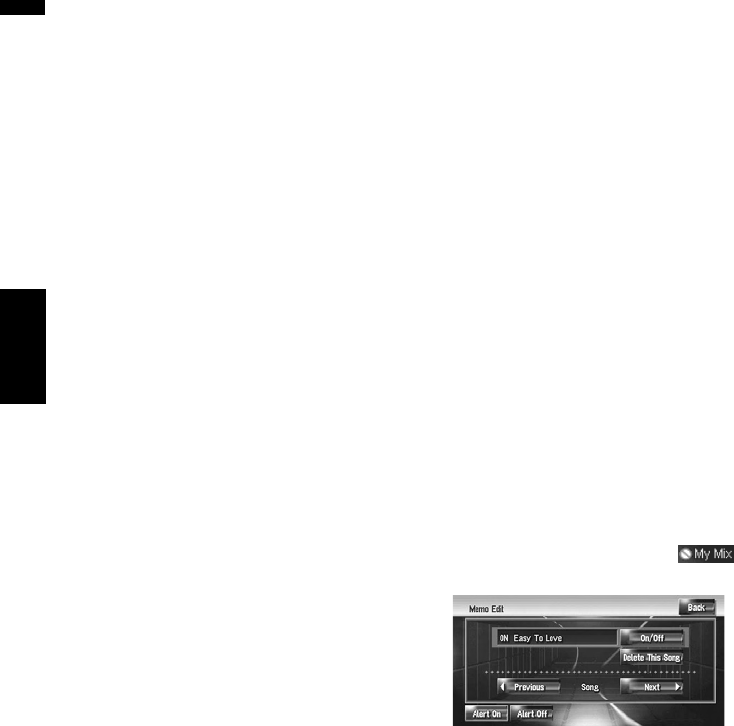
130
Chapter 13Using the AV Source (XM, SIRIUS) AV
Using the My Mix function
The My Mix function memorizes the song title
and artist name of the song currently being
received. When the song that matches the mem-
orized song title and artist name is being broad-
cast on a station other than the one you are
listening to, you will be alerted, and you can
switch the station to listen to that song.
❒ A track itself is NOT downloaded BUT only the
song title and the artist name are memorized.
Memorizing the song title and the artist
name of a song
The song title and artist name of the song you are
listening to can be memorized.
1 Touch and hold [Memo] for two seconds
or more.
The song title and artist name of current song
you are listening to are memorized, and a con-
firmation message appears.
❒ The song title and artist name of up to 15
songs can be memorized. Trying to save
more than 15 songs will overwrite old ones.
❒ The song title or the artist name cannot be
memorized when [--------] is displayed on
the title information.
❒ This function invalid for the channel 000.
❒ There is a possibility the memorized title is
not displayed correctly.
When the memorized song is broadcast
Alert message is displayed. Touch [Yes] to switch
to that station, and you can listen to that track.
❒ If the memorized song is not selected in the
My Mix list, no notification will be provided
even when that song is broadcast.
❒ Alert may not be provided depending on the
situation of the navigation system.
➲ Setting the notification of the memorized
track ➞ Page 130
❒ If there is slight difference between the mem-
orized title and the title of the song being
broadcast, no notification will be provided
though they are the same song.
Setting the alert for each memorized
song
You can change the setting of the alert when the
track is broadcast again. You can enable or dis-
able alert for each song.
1 Touch [Memo Edit].
You will receive alert for all items with a check
mark.
2 Touch the song title that you want to
exclude from the alert target.
The check mark is removed, and the song title
is excluded from the alert target.
❒ If you touch that again, the check mark is
put and the song title is included in the
alert target.
Switching the alert setting
You can enable or disable the alert for all items
with a check mark. This function will be useful
when you want to turn the alert off temporarily
without changing the condition of check mark.
1 Touch [Memo Edit].
2 Touch [Alert On] or [Alert Off].
If the alert setting is [Alert Off], is
displayed on the information plate.
Deleting the memorized songs
You can delete each one of the memorized tracks
from the song title list.
1 Touch [Memo Edit].
2 Touch and hold the track you want to
delete.
That track will be deleted from the alert target.
❒ To delete all songs that are memorized,
touch [Delete All].


















