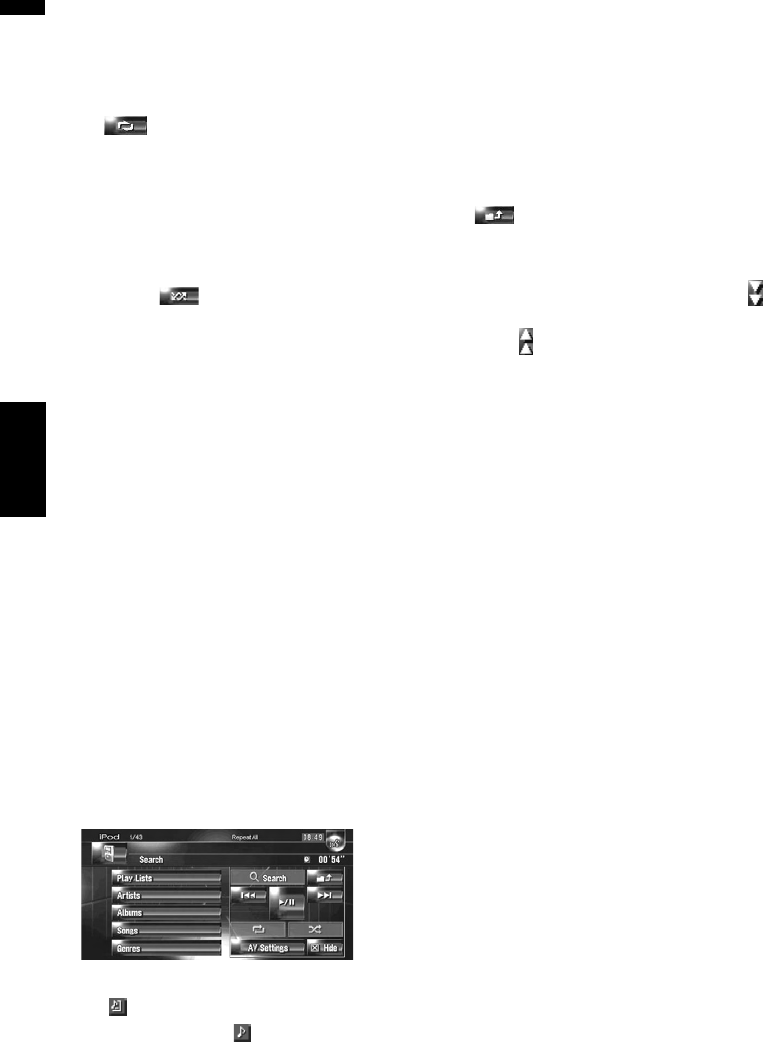
140
Chapter 14Using the AV Source (M-CD, iPod®, TV) AV
(4) Narrowing down the tracks to play back
You can narrow down the choices of songs to
play from five categories.
➲ “Browsing for a song” ➞ Page 140
(5) Repeating play
Touch repeatedly until the desired repeat
range appears in the display.
• Repeat One — Repeat just the current song
• Repeat All — Repeat all songs in the selected
list
(6) Shuffle play
This function shuffles songs or albums and plays
them in random order.
Each touch of changes the settings as fol-
lows:
• Shuffle Songs — Play back songs in random
order within the selected list
• Shuffle Albums — Selected an album ran-
domly, and then play back all songs in that
album in order
Browsing for a song
The operations for controlling an iPod with this
navigation system are designed to be close to
iPod operation. This allows you to search and
play songs as you would with an iPod.
1 Touch [Search].
If you do nothing about 30 seconds after the
Step 1 to the Step 4 is done, actual screen
returns to the previous screen.
2 Touch one of the categories in which you
want to search for a song.
• Playlists (playlists)
• Artists (artists)
• Albums (albums)
• Songs (songs)
• Genres (genres)
The search screen is displayed.
The icon on the left indicates that the item
is a [Playlist], and the icon indicates that
the item is a [Song].
❒ If you select [Songs], proceed to step 4.
❒ When you select Artists, Albums or
Genres you can start a playback of all
songs in the selected list. To do this, keep
touching the list title.
3 Touch a list title that you want to play.
Repeat this operation until you find the
desired song.
❒ To return to the previous screen touch
.
4 From the song list, touch the song you
want to play.
❒ To go to the next page of the list, touch .
❒ To return to the previous page of the list,
touch .


















